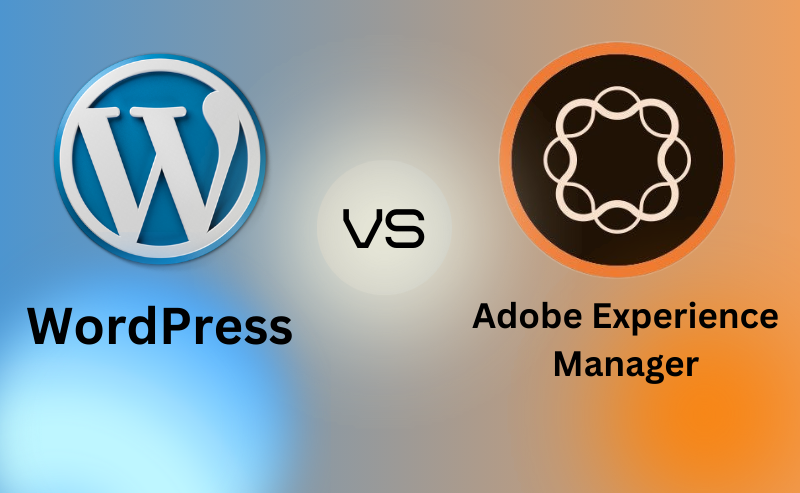The WordPress address and site address have different functions. The WordPress address is for accessing the admin dashboard, while the site address is for visitors to view your website.
To change the WordPress and site addresses, go to the WordPress dashboard, click on Settings, and then General. You can update the URLs there. But be aware that changing these addresses can affect your site’s performance. It’s a good idea to seek professional help or consult your hosting provider before making any changes.
The WordPress and site addresses are important for SEO. Search engines use them to rank your website. Make sure they’re set correctly to avoid any negative impact on your rankings. You can also use different domains for each address, but this requires modifying settings and DNS configuration.
For reliable hosting providers, consider Bluehost and A2 Hosting. They offer robust solutions for all skill levels. Explore these options for a seamless hosting experience.
What Is The Difference Between WordPress Address and Site Address?
The main difference between a WordPress address and a site address is their purpose and how they are displayed to users. The WordPress address refers to the address where the core WordPress files are located and is used to access the admin dashboard. The site address, on the other hand, is used to access the front-end of the website and view its content. In most cases, the WordPress address and site address are the same for a seamless user experience, but they can be different in certain situations, such as when using a subdirectory or content delivery network.
How Can I Modify The WordPress Address and Site Address?
To modify the WordPress address and site address, follow these steps:
1. Log in to your WordPress dashboard and go to the “Settings” section.
2. Under the “General” tab, you will find the fields for the WordPress address and site address.
3. In the WordPress address field, enter the URL where your WordPress installation is located.
4. Make sure to include the “http://” or “https://” prefix.
5. In the site address field, enter the URL that represents your website’s homepage.
6. This is the address that visitors will see when they visit your site.
7. It may be the same as the WordPress address or different for branding purposes.
8. After making the changes, click on the “Save Changes” button to update the addresses.
When considering modifying the WordPress address and site address, you may also want to explore hosting providers like Bluehost or A2 Hosting. These providers offer WordPress-specific hosting solutions that can optimize your website’s performance, security, and user experience. However, it’s essential to research and compare different hosting options to find the one that best fits your needs and budget.
What Impact Does Changing The WordPress Address vs Site Address Have on My Site’s Performance?
Changing the WordPress address vs site address can have a significant impact on your site’s performance. The WordPress address refers to the location of your WordPress installation files, while the site address is the URL visitors use to access your site.
When you change the WordPress address, it can disrupt your site’s functioning. WordPress relies on the address to find and load important files and resources. If the address is changed incorrectly or not updated properly, it can lead to broken links, missing files, and overall poor performance.
Changing the site address can affect how your site is accessed by visitors and search engines. Without proper redirects or updates, changing the site address can result in a loss of traffic. Search engines may struggle to index and rank your site correctly.
To ensure a smooth transition and optimize your site’s performance, it’s recommended to seek professional assistance or use reliable hosting providers like Bluehost or A2 Hosting. They can help you navigate the process of changing addresses, ensuring your site remains accessible and performs at its best.
How Does The WordPress Address and Site Address Affect SEO?
The WordPress address and site address are critical for SEO. The WordPress address, or Site URL, determines where the WordPress installation files are located. It affects SEO by influencing how search engines crawl and index your site. If the WordPress address is incorrect or different from the actual site address, search engines may struggle to find and index your content, leading to lower visibility in search results.
The site address, or Home URL, is the URL that visitors use to access your site. It also affects SEO by determining the consistency and accessibility of your site’s pages. If the site address is configured improperly, it can result in broken links, duplicate content, and inefficient indexing by search engines.
To optimize your SEO, you must ensure that both the WordPress address and site address are correctly set and aligned with your website’s actual address. This will help search engines efficiently crawl and index your content, improving your site’s visibility and organic rankings.
Consider the following steps to optimize your SEO:
1. Verify that your WordPress address and site address are set correctly in your WordPress settings.
2. Double-check that both addresses match the actual address of your website.
3. Use a reliable hosting provider, such as Bluehost or A2 Hosting, to enhance your site’s performance and speed.
4. Regularly monitor your site’s performance and make necessary changes to improve SEO.
5. Use SEO best practices such as optimizing your website’s content, titles, and meta descriptions.
6. Create high-quality, original content that is valuable to your target audience.
7. Utilize relevant keywords and phrases throughout your content to improve search engine rankings.
By taking these steps and ensuring that your WordPress address and site address are correctly set, you can significantly impact your site’s SEO and improve its visibility in search engine results.
Can I Use Different Domains for WordPress Address and Site Address?
Yes, you can use different domains for the WordPress address and site address. The WordPress address is where the core WordPress files are installed and the site address is where your website can be accessed by visitors.
Using different domains for these addresses allows you to have a separate domain for managing your WordPress installation while displaying your website on a different domain. This can be helpful when you want to have a separate WordPress backend for development purposes or when you want to use a subdomain for your WordPress installation.
To do this, you can modify the WordPress address and site address in the General Settings of your WordPress dashboard. Keep in mind that setting up different domains for these addresses requires proper DNS setup and may involve additional technical steps.
When it comes to hosting providers, Bluehost and A2 Hosting are popular choices that offer reliable and user-friendly solutions for WordPress websites. Take into account their features, pricing, and customer reviews when selecting a hosting provider that suits your needs.
What’s the Difference Between WordPress Address and Site Address, and Why Does It Matter for Your Website?
In conclusion, understanding the nuances of ‘WordPress address vs site address’ is essential for any WordPress site owner. These two types of addresses play distinct roles in the management and accessibility of your website.
The WordPress address signifies where your site’s core files reside, critical for backend management, while the site address is the URL through which your audience interacts with your live content. It’s crucial to configure both correctly to ensure seamless site operation, optimal SEO performance, and a smooth user experience.
Should you need to use different domains for each, careful consideration and proper DNS configurations are required. When making changes to these settings, utilizing reliable hosting services like Bluehost or A2 Hosting can provide additional stability and support.
By maintaining a clear distinction and proper setup between your WordPress address and site address, you lay a strong foundation for your website’s success in the digital landscape.