Semrush vs Ubersuggest: Marketers use tools like Ubersuggest by Neil Patel and Semrush to optimize content, track rankings, and monitor competitors.. In addition to increasing website traffic, search engine optimization (SEO) also enhances brand visibility, and is a primary focus of these platforms.
The objective of this comprehensive comparison is to compare Ubersuggest and Semrush in order to determine which SEO tool is superior. We will provide an objective evaluation of these tools based on their features, functionalities, pricing structures, and overall effectiveness to assist you in making a sound decision.
Whatever your level of expertise, this analysis will provide you with valuable insights in order to guide your SEO strategy.
We will compare these two tools based on the following factors:
- Keyword Research
- Site Audit
- Backlink Analysis
- Rank Tracking
- Pricing and Plans
Table of Contents
Overview of Semrush and Ubersuggest
Semrush and Ubersuggest are SEO tools that businesses use to increase traffic, improve ranking, and increase revenue.
Semrush is a comprehensive tool that offers a wide range of features, including keyword research, backlink analysis, competitor analysis, and site audits. Find out more about Semrush here.
On the other hand, Ubersuggest is a more simplified tool that focuses primarily on keyword research and content ideas.
Businesses of all sizes use both tools to optimize their SEO performance and gain a competitive advantage online.
Where Does Semrush Get Its Data?
Semrush collects data from several sources, including:
Unlike search engines, Semrush uses its own web crawlers to scan and index pages across the Internet. This provides extensive information about websites, including their backlinks, keywords, and other SEO elements.
Semrush collects data through partnerships with several third-party providers. Although the specific sources are not revealed publicly, they typically include ISPs, browser plugins, and direct partnerships with websites.
Some of the data that Semrush collects is from the accounts of Semrush users who have integrated their Google Analytics or Google Search Console accounts with the platform.
Semrush also uses publicly available data, such as those obtained from social media platforms and other public sources.
As a result of these sources, Semrush is able to provide a comprehensive understanding of the web landscape through its suite of analytics and insights.
Where Does Ubersuggest Get Its Data?
Ubersuggest gathers its data from a variety of sources, including:
Ubersuggest uses the Google Keyword Planner to gather keyword ideas and volume data that influence its keyword suggestions.
Ubersuggest uses the Google Search Console (GSC) to gain insights into organic search performance.
Ubersuggest collects anonymous data about users’ web activities to understand search trends and keyword usage.
Ubersuggest also uses data from other established SEO platforms for more comprehensive insights and a broader range of data points.
As a result of the combination of these multiple sources of data, Ubersuggest is able to provide reliable keyword and SEO insights.
Ubersuggest vs Semrush: Keyword Research
Effective keyword research is essential for you to achieve your online marketing goals. You can use Semrush and Ubersuggest to create optimized content, improve your search engine rankings, and ultimately drive more traffic to your websites with their unique features and valuable insights.
Semrush has an extensive keyword database covering more than 140 countries, with more than 20 billion keywords, and provides detailed information on keyword volume, trends, and difficulty.
On the other hand, Neil Patel’s Ubersuggest offers a user-friendly interface and a wealth of keyword suggestions, including keyword volume, keyword difficulty, and cost-per-click data.
Semrush: Keyword Research
With your keyword overview report, you can measure your competitors’ SEO signals based on their Page Authority Score, Referring Domains, Backlinks, and Search Traffic. Furthermore, it helps find relevant new keyword ideas. Moreover, Semrush provides historical data going back to 2012, so you can analyze past trends.
One of the four sections of the SEO Dashboard is the Keyword Research Toolkit, which includes the following analysis tools:
- Keyword Overview
- Keyword Magic Tool
- Keyword Manager
- Position Tracking
- Organic Traffic Insights
You can start with Semrush’s Keyword Overview tool by entering your target keyword and target market into the search box. There is a maximum of 100 keywords that can be included in one analysis.
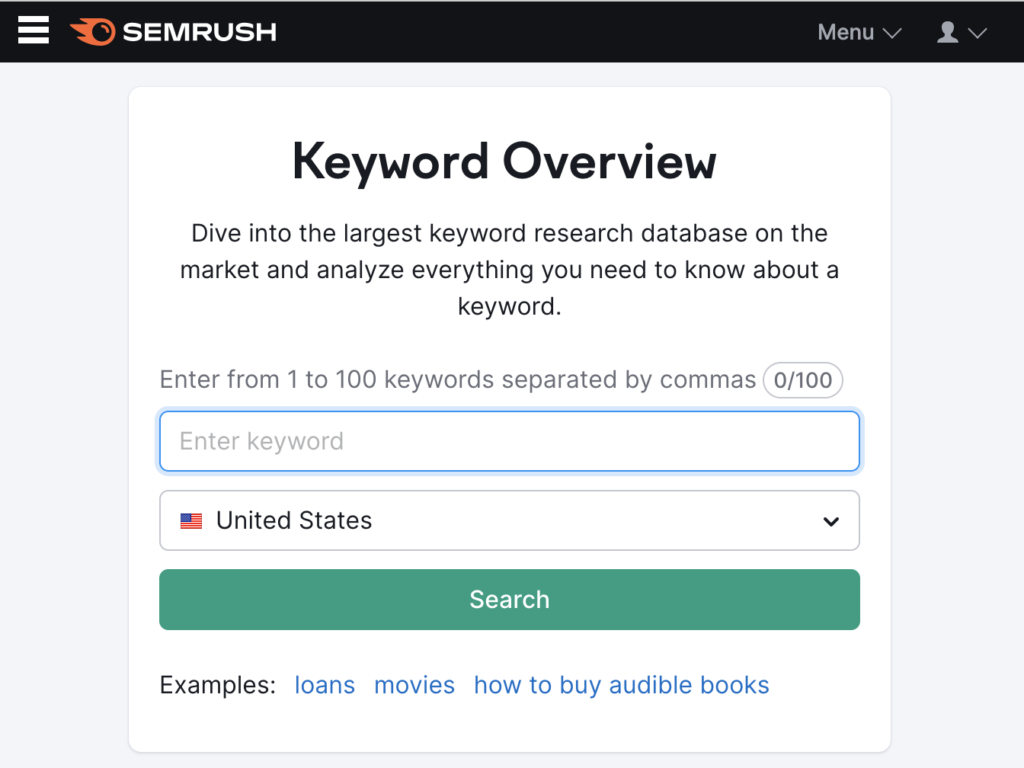
After clicking search, you will be taken to the Keyword Overview report, where you will find a comprehensive overview of all major keyword metrics, including Monthly Search Volume, Global Volume, Keyword Difficulty, CPC, and Competition, along with related Keyword Variations.
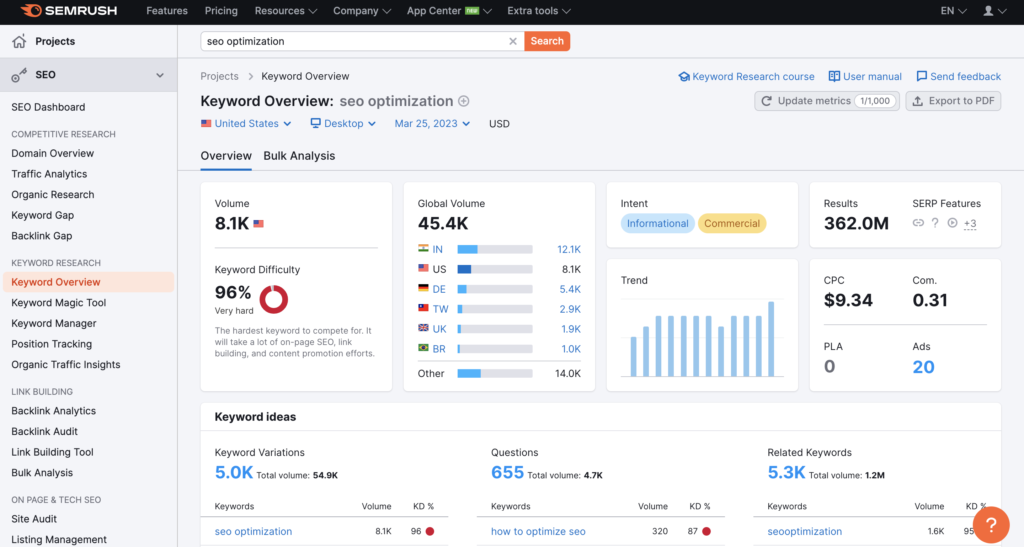
Note: You can adjust the geo, currency, and device info in your Keyword Overview report so that you can see localized results and keyword variations.
There is also a SERP analysis included in the overview report, showing the top 100 Google results for the analyzed keyword along with key metrics of the URLs ranking for it. Having this information can give you an edge over your competition.
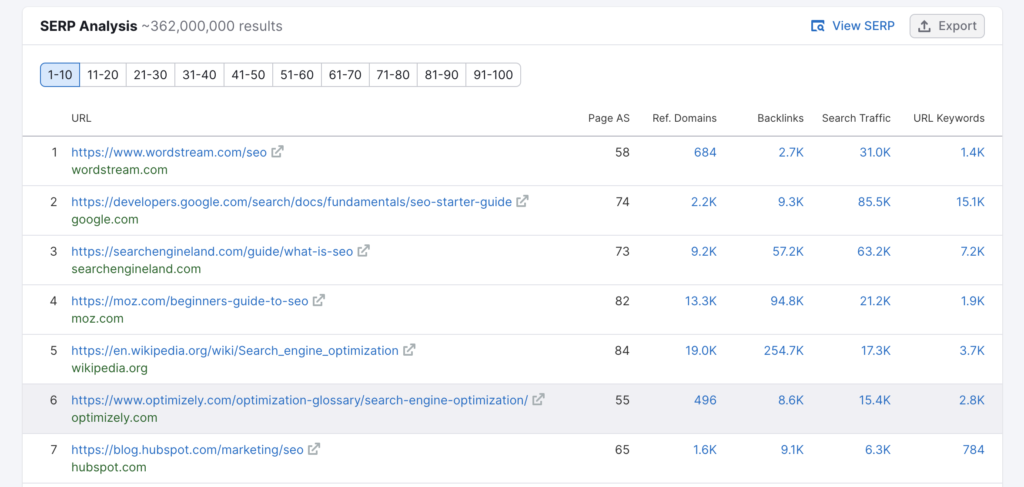
Your next step should be to perform a comprehensive keyword analysis using the Keyword Magic Tool to find contextually relevant long-tail keyword ideas for your target market.
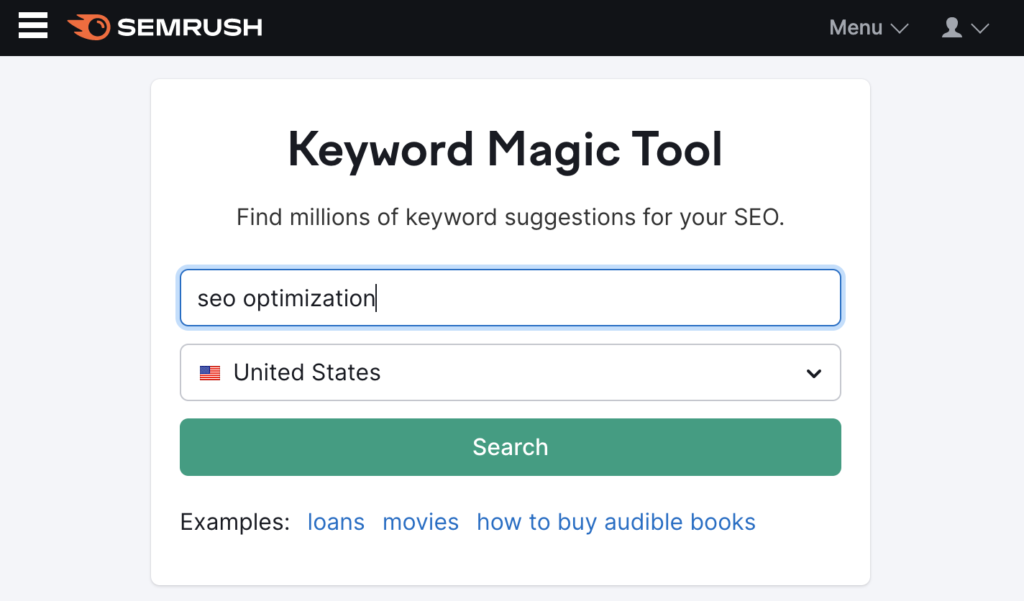
In order to start, enter your seed keyword and target market into the search bar and click “Search”. A list of keyword suggestions will be generated based on your seed keyword.
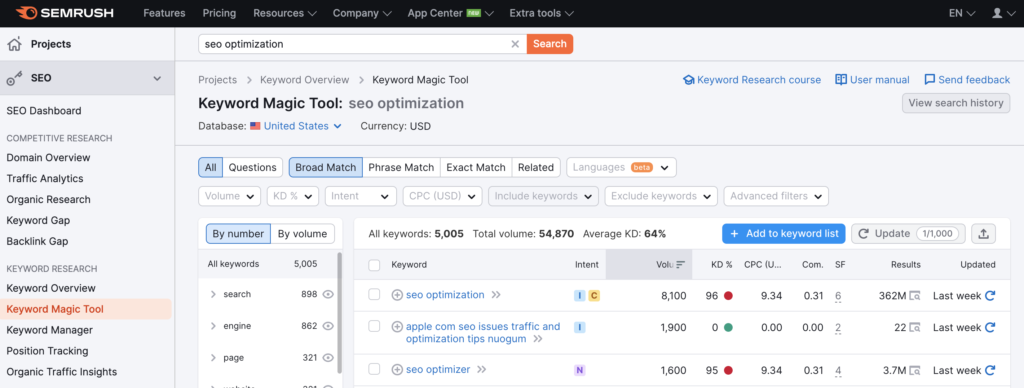
On the left side of the table, keywords can be sorted by keyword groups. Keyword Groups can be sorted by volume or by the number of keywords. Clicking on the eye icon next to a group of keywords will allow you to exclude it.
A keyword list can be further refined using the match types listed above. In addition, you can sort the keywords according to similarity by clicking on the “Related” button. Adjusting the currency and location will allow you to refine your search even further.
In addition, you can use the “Questions” filter to generate a list of keywords based on questions that contain your seed keyword.
After you have identified all the keywords you plan to use in your SEO and PPC campaigns, save your findings by clicking the “Add to keyword list” button, and choosing one of the pre-prepared lists or creating an entirely new one. You can access your saved lists through the Keyword Manager tool.
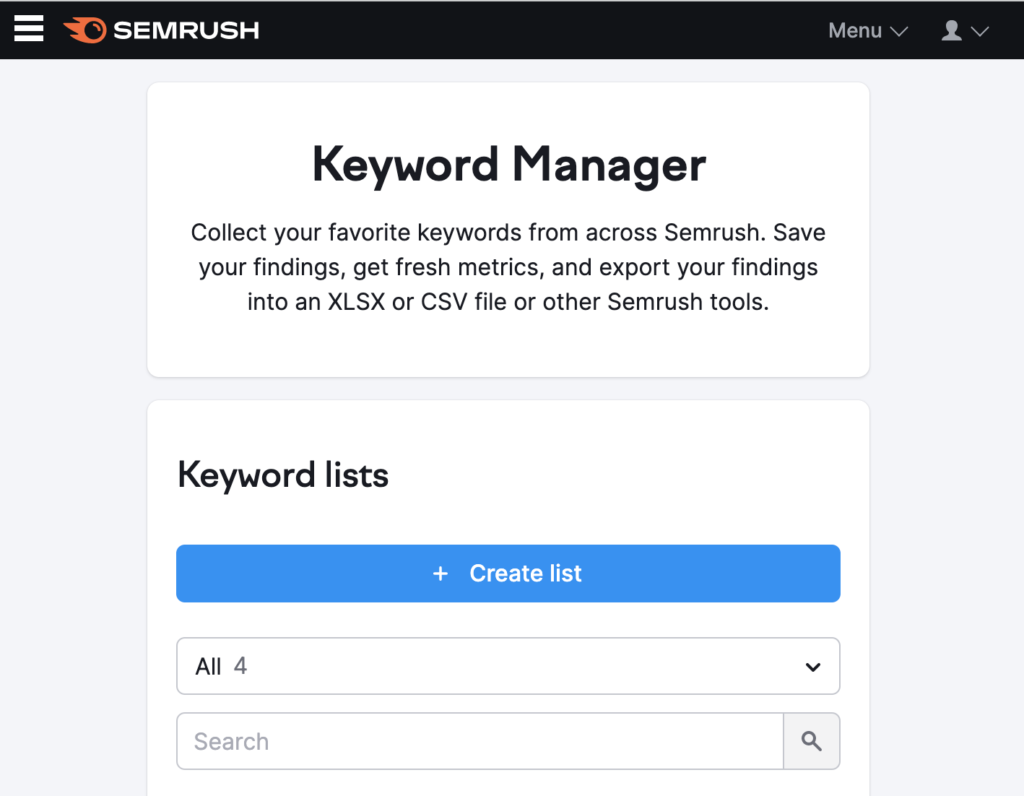
Besides saving your work, the Keyword Manager also collects real-time keyword metrics, so you get fresh insights as you use it.
A Position Tracking tool is included in the keyword research section along with traditional keyword research tools. Position tracking (also known as rank tracking or SERP tracking) allows you to monitor how a website ranks for a set of keywords you specify. It is possible to target any particular geographic area and any device type (mobile, tablet, or desktop) according to your requirements.
The Organic Traffic Insights tool integrates data from Google Analytics, Google Search Console, and Semrush into a single dashboard. With organic keywords found by Google Search Console and Semrush, data such as Click-Through Rate, Sessions, and Volume are included.
Ubersuggest: Keyword Research
The first step to starting your analysis within Ubersugget is to add your project “your website”, the location, and the language, then you can choose either to add a set of keywords to monitor their ranking or to choose from an automatically generated list of keywords.
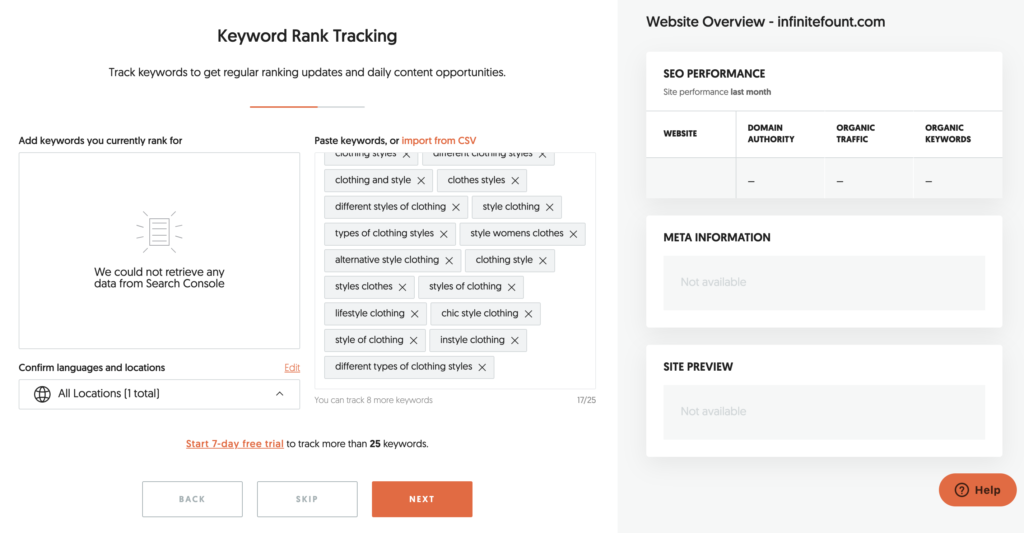
Upon adding your keyword list, click “Next” and you will be taken to another page where you can choose from a list of competitors that have been automatically generated or manually add them.
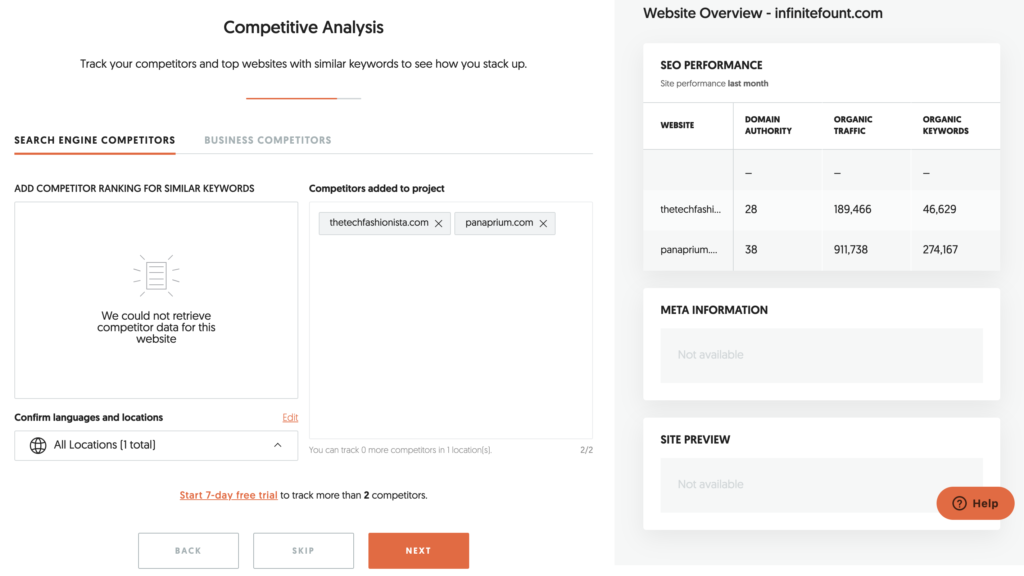
The Keyword Research Toolkit is one of five sections of the SEO Dashboard, which includes the following analysis tools:
- Keyword Overview
- Keyword Ideas
- Keyword Visualization
- Keywords by Traffic
- Similar Websites
- Content Ideas
To get started, navigate to the Keyword Overview tool, enter the target keyword, the language, and the location, then click “Search ”. Upon clicking search, an overview report will appear displaying the Search Volume, SEO Difficulty, Paid Difficulty, and Cost per Click. In the same report, you can see Search Volume segmented by device over time.
A breakdown of Clicks by Paid, Organic, or No Clicks, along with the average Age of Searchers, will also be provided. As well as the keywords ideas, which can be viewed separately. As well as content ideas data, which can also be viewed separately.
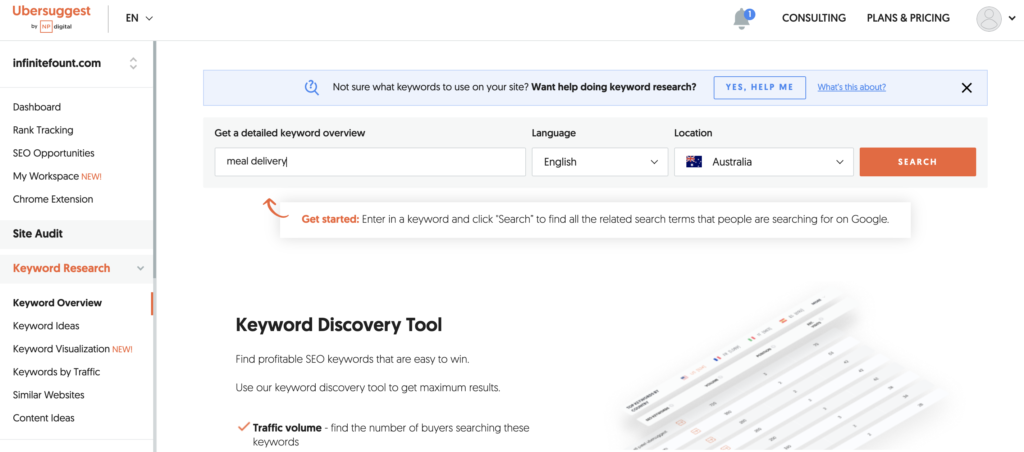
The Keyword Ideas tool within the keyword research toolkit displays all relevant variations of your seed keyword along with their metrics, such as Volume, CPC, Paid Difficulty, and SEO Difficulty. Variations of Keywords are segmented by Related, Questions, Prepositions, and Comparisons, so you can check each group separately.
Your keyword list can be further refined by using filters such as Volume, CPC, SEO Difficulty, and more. This will help you discover keyword variations for your SEO strategy that your competitors aren’t targeting.
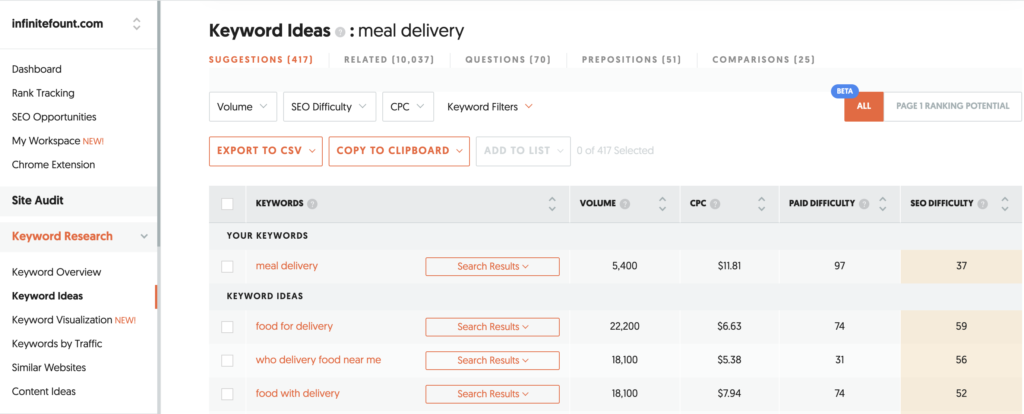
The third tool is Keyword Visualization, which allows you to explore new keywords. Keywords are displayed as a map in groups based on the segment you select (Related, Questions, Prepositions, and Comparison). By clicking on any of the keywords, you can view its metrics (Volume, CPC, Paid Difficulty, and SEO Difficulty). On the data tab, these same keywords groups will be displayed as blocks. If you have trouble grouping the keywords by yourself, this tool is great for you.
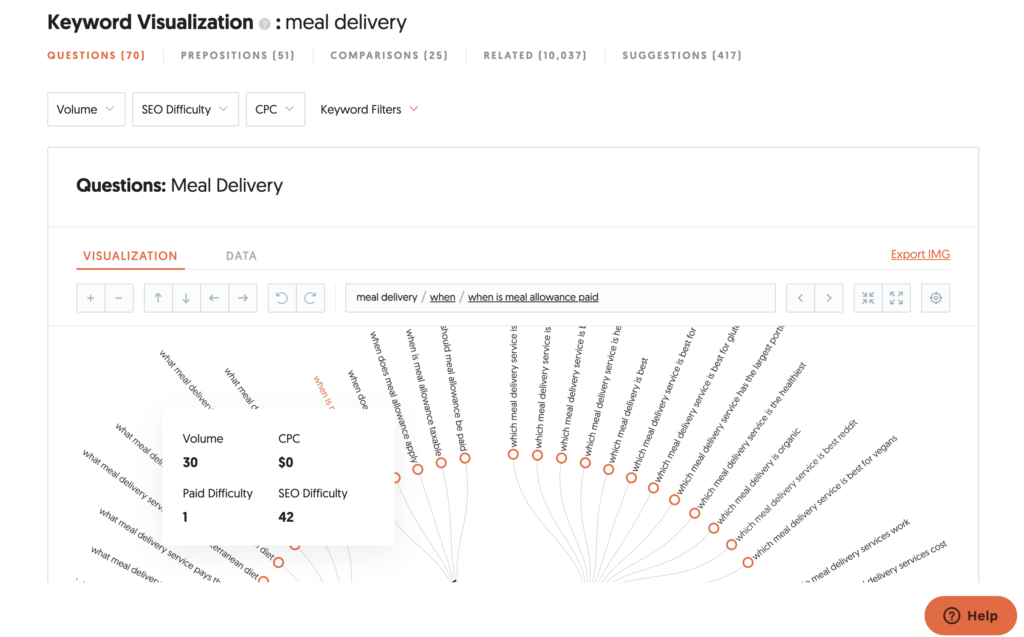
On the fourth tab, you can view the keywords generating traffic to the site or page URL by using the “Keywords by Traffic” tool. Start by entering the domain or URL along with the target market and click search. The keywords will be displayed along with metrics such as Volume, Position, Estimated Visits, and SEO Difficulty.
If you click the “Search Results” button next to any keyword, you will see what websites and search results features Google displays for that keyword. Take advantage of this opportunity to check out your competitor’s best-ranking keywords and see if you can utilize them to improve your ranking as well.
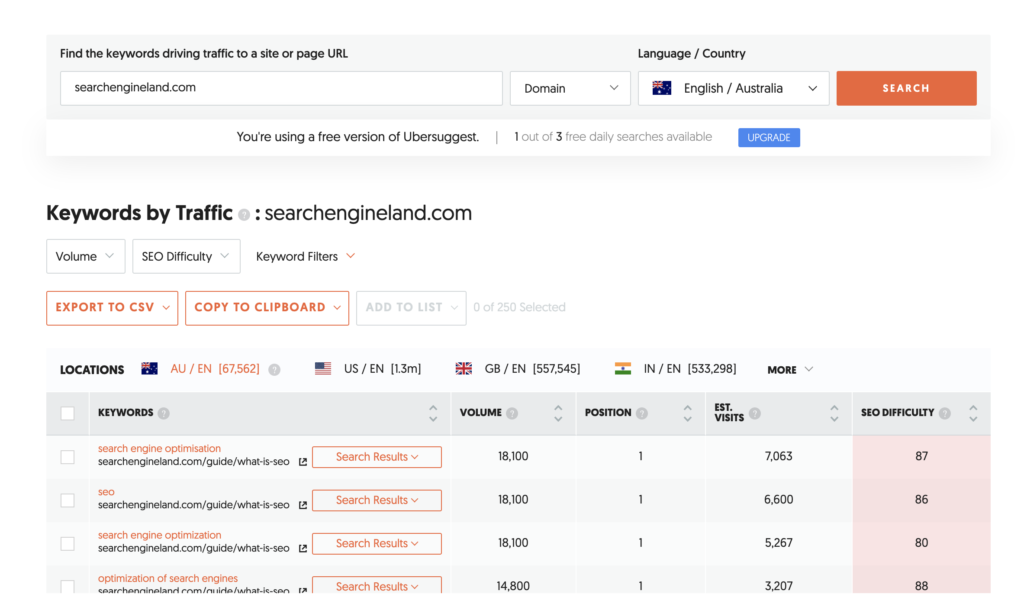
With the “Similar Websites” tool, you can enter your domain or that of your competition and check the domains that rank for similar keywords. A variety of metrics will be displayed for each domain, including Common Keywords, Keyword Gap, Estimated Traffic, and Backlinks. When you click on the view all button next to the number of common keywords, you will see the common ranking keywords between the domain you’re analyzing and its competition.
Clicking “View all” next to the keyword gap column will allow you to view the keywords that the competition ranks for but the domain you’re analyzing does not. This is a great way to see if you missed out on any good ranking opportunities.
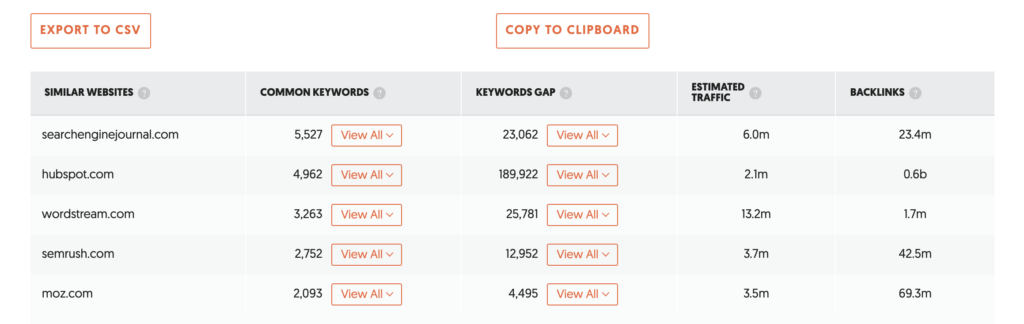
The last tool within the keyword research toolkit is the Content Ideas tool, which allows you to explore the content pieces that got the most social shares and use them as inspiration for your next post. The first step is to enter your seed keyword and your target market, and then click search. Page titles of relevant URLs will appear along with Estimated Visits, Backlinks, and Shares across Facebook, Pinterest, and Reddit.
If you click on the “Keywords” button next to the number of visits for any given page title, you will see which keywords brought these visitors. You can view the incoming links from other websites to the domain you’re analyzing by clicking on the “Links” button next to the number of backlinks.
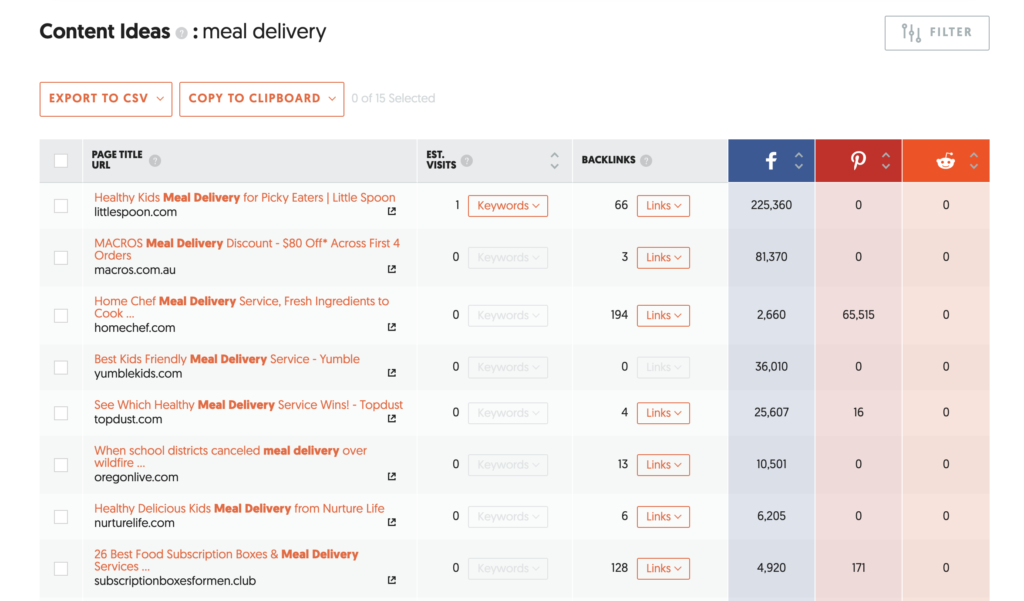
Keyword Research – Which One Is Best?
In comparison with Ubersuggest, Semrush is considered superior for several reasons:
Compared to Ubersuggest, Semrush has a larger and more extensive database of keywords and search volume data. This allows you to get more reliable and precise metrics on search terms, competition levels, and keyword trends.
Semrush provides a detailed analysis of keyword difficulty based on SERP features and backlink profiles. Therefore, you can make more informed decisions about which keywords to target.
A key benefit of Semrush is that it provides historical data on keyword performance, which enables you to track keyword trends over time and make data-driven decisions based on this data.
It is fair to say that both Semrush and Ubersuggest offer excellent keyword research tools, but Semrush offers more features, accuracy, and data analysis capabilities, making it a more comprehensive tool for optimizing search engine rankings.
Semrush vs Ubersuggest: Site Audit
It has become increasingly important to optimize the performance of your online business as websites continue to play a crucial role. A regular site audit is one way online you can identify technical issues and areas of improvement on your website in order to improve search engine performance.
Both Semrush and Ubersuggest provide comprehensive features for analyzing a website’s health and performance.
We will review in detail the site audit tools offered by Semrush and Ubersuggest, as well as how they can help you improve your website’s search engine rankings.
Semrush: Site Audit
The site audit tool from Semrush offers an in-depth evaluation of your website’s health and performance. It examines your website’s technical SEO, On-page SEO, and content optimization, delivering vital insights that can enhance your website’s performance.
The site audit tool overview report includes a comprehensive breakdown of your website’s problems, such as Broken Links, Duplicate Content, Crawlability, and Indexing Issues. Furthermore, it provides crucial data like your website’s Loading Speed, Mobile-Friendliness, and Security levels.
The site audit option is located under the “On Page & Tech SEO” section within the SEO menu on the left.
Using Semrush, you can run a site audit by creating a new project and selecting “Set Up” in the Site Audit block. Click “Start Site Audit” to get started.
An SEO health report for your site will be generated by Semrush in minutes.
The Overview report will open for you and summarizes all the current website issues. It is also possible to categorize the report by Issues, Crawled Pages, Statistics, Compare Crawls, and Progress. The overview section provides a brief overview of each segment, and you can click on any of them to get more details.
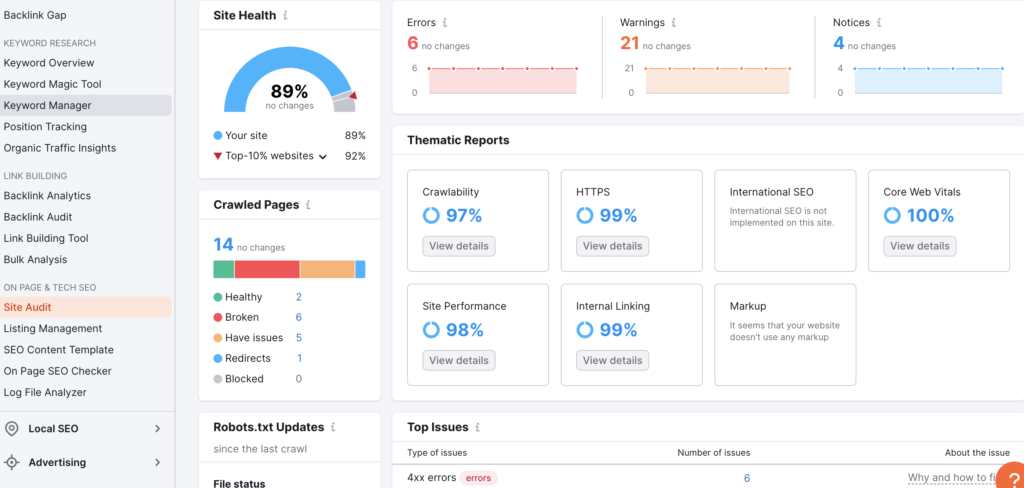
A Site Health score is displayed in the Overview report based on the number and uniqueness of errors and warnings found on your site. As well as Issues, which are divided into Errors (most severe issues), Warnings (moderated issues), and Notices (less severe than Warnings).
Besides your Errors and Site Health, you’ll also find a list of your Crawled Pages and Thematic Reports, which represent the percentage of your website’s Crawlability, HTTPS, International SEO, Core Web vitals, and more. Click “View details” for more information on each report. The overview report lists your Top Issues at the end.
A report on Top Issues includes information such as the Type of Issues, and the Number of Issues, as well as why and how they can be fixed. Clicking view details at the bottom will take you to the issues report where you can find more information about all the issues and how to fix them.
A detailed Crawled Pages report shows all crawled pages of your website as well as the Number of Issues on each page and the Crawl Depth. In the Statistics report, you can also view the percentage of your Markup, Crawl Depth, and many other things. Moreover, you can Compare two different dates of your Crawled Pages’ numbers, Site Health, and Total Issues, along with viewing the number of New and Fixed issues.
The website’s Progress report shows you the performance of your website over time based on whatever term you select from the bottom list (General Issues, Errors, Warnings, and Notices), and you can also write a note on any given date of any changes or info you want to share.
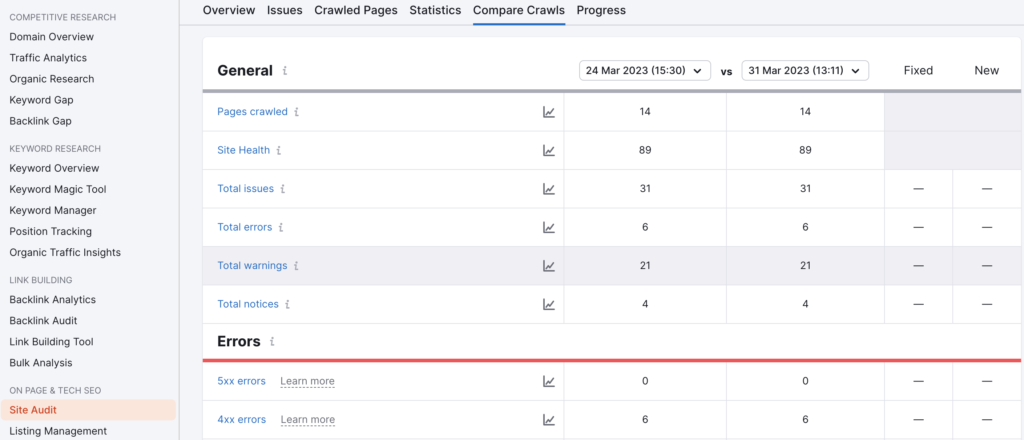
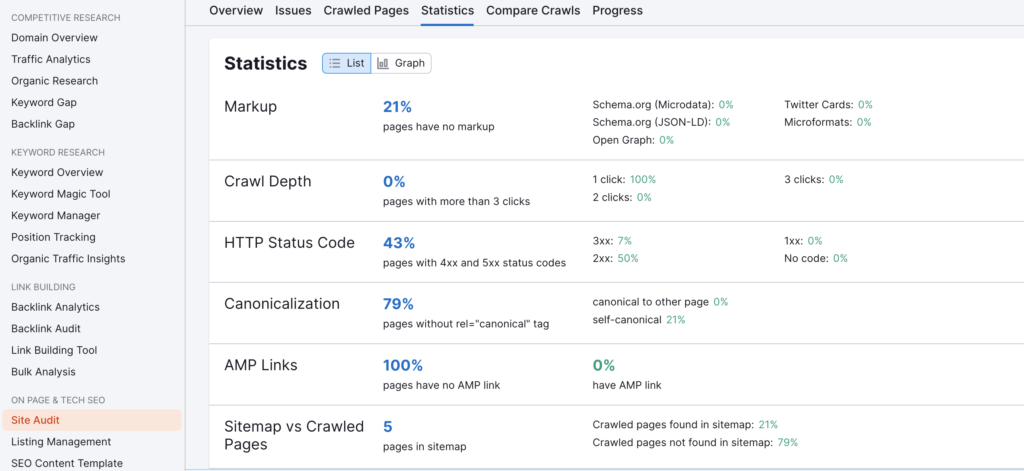
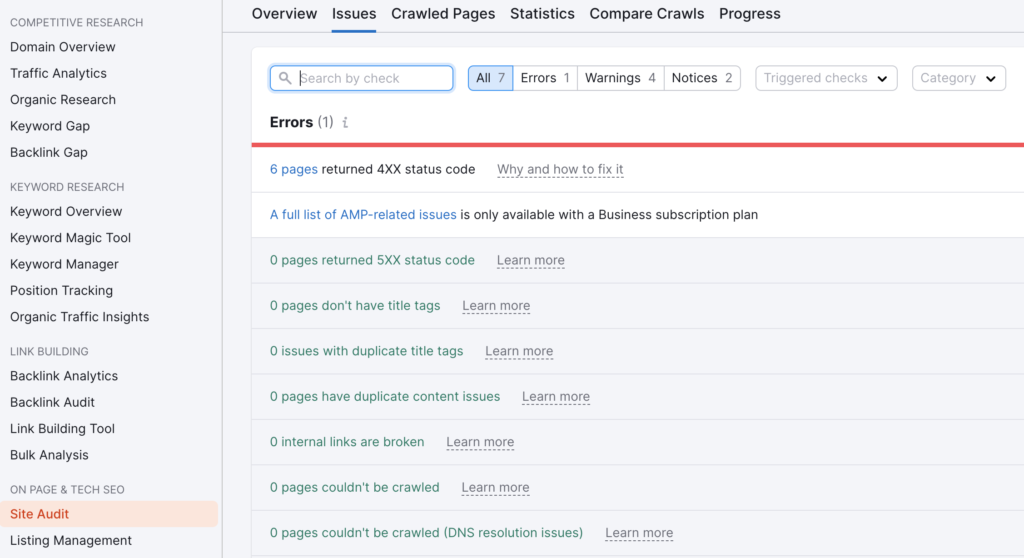
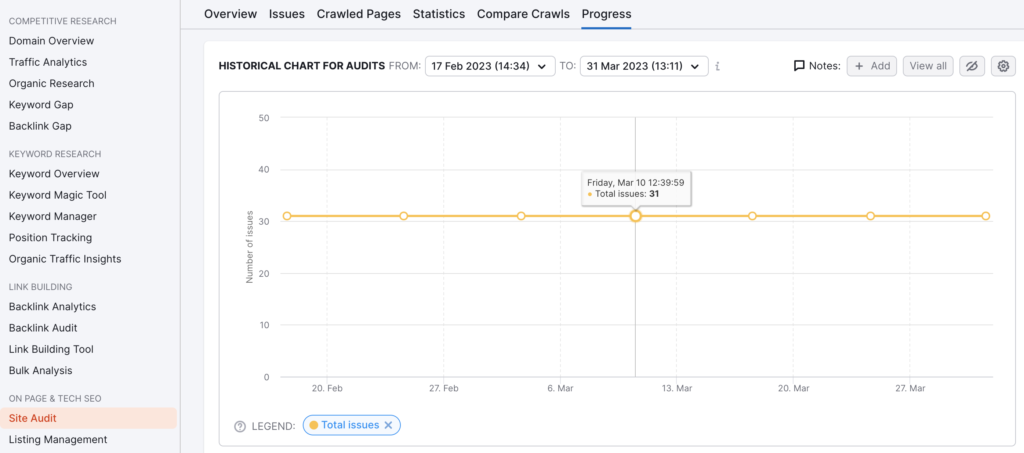
After you have resolved all errors and warnings, rerun the Site Audit to verify that the errors and warnings have been resolved.
Ubersuggest: Site Audit
Ubersuggest is a website audit tool that provides a comprehensive analysis of a website’s performance, enabling you to identify areas that require improvement. The tool utilizes a series of metrics to evaluate a website’s SEO, content, and technical elements, providing you with actionable insights that can help you optimize your website for better performance.
The analysis provided by Ubersuggest’s site audit tool is divided into several categories, including SEO, Speed, Links, and Mobile Optimization. Each category contains a series of subcategories that provide in-depth insights into various aspects of a website’s performance.
The SEO category, for instance, evaluates a website’s On-Page SEO, including Metadata, Content Optimization, and Keyword Usage. It also checks for technical issues that could be impacting the website’s search engine rankings, such as Broken Links, Missing Alt Tags, and Duplicate Content.
The Speed category analyzes a website’s loading speed, which is a critical factor in determining user experience and search engine rankings. It checks for Issues such as Large File Sizes, Server Response Time, and Caching, and provides suggestions on how to optimize these factors to improve page loading speed.
The Links category evaluates a website’s link profile, including the Quality and Quantity of Inbound and Outbound Links. It also checks for Broken Links and Identifies Opportunities for Link Building, which is an important factor in improving a website’s search engine rankings.
The Mobile Optimization category checks how well a website performs on mobile devices, including Load Times, Mobile-Friendly Design, and Touch Elements. With the increasing number of mobile users, having a mobile-friendly website is crucial for providing an excellent user experience and improving search engine rankings.
Overall, Ubersuggest’s site audit tool provides a comprehensive analysis of a website’s performance, highlighting areas that need improvement and providing actionable insights for optimizing the website. By utilizing the data provided by the tool, website owners and marketers can improve their website’s SEO, speed, and mobile optimization, ultimately leading to better user experience and higher search engine rankings.
Site Audit – Which One Is Best?
Site audit tools such as Semrush and Ubersuggest are used tools for resolving problems with websites and optimizing them. Although both tools offer similar features, Semrush’s site audit tool is generally considered to be more advanced and feature-rich than Ubersuggest’s.
Semrush’s site audit tool is superior to Ubersuggest’s because it provides more detailed and actionable insights compared to Ubersuggest. Semrush analyzes more than 130 technical and SEO-related factors, compared with Ubersuggest’s 100. As a result, Semrush offers you a more comprehensive assessment of your website’s performance than Ubersuggest.
Additionally, Semrush’s site audit tool excels in its reporting features. Semrush provides you with visually appealing, easy-to-read reports that highlight key issues and suggest ways for improvement. In addition to being customizable, these reports can be shared with team members and clients in order to allow collaboration on website optimization activities.
Furthermore, Semrush’s site audit tool integrates with other Semrush tools, such as Keyword Research and Backlink Analysis. You can use this information to identify keywords and backlinks that are affecting your website’s performance so that you can optimize their website.
Semrush’s site audit tool enables you to monitor changes made to your website over time. Site audits can be scheduled on a regular basis and you can receive alerts when issues arise, making it easier to stay on top of website optimization efforts.
In general, both Semrush and Ubersuggest offer useful site audit tools, but Semrush’s tool is generally thought to be more advanced and feature-rich than Ubersuggest’s. As part of Semrush’s site audit tool, you can analyze, report, integrate with other Semrush tools, and monitor your website to optimize it for better search engine rankings and performance.
Ubersuggest vs Semrush: Backlink Analysis
It is essential for any SEO strategy to include backlinks, as they can significantly influence search engine ranking of a website. The Ubersuggest and Semrush Backlink Analysis tools provide you with a comprehensive understanding of your website’s SEO performance by analyzing your backlinks profile.
We will dive deep into an analysis of the backlink tools provided by Ubersuggest and Semrush, reviewing their various features and advantages. We will also discuss the differences between these tools and how they can be used to create a more effective SEO strategy.
Semrush: Backlink Analysis
Semrush Backlink Analytics tool allows you to analyze and monitor your backlinks with a comprehensive list of features. In addition to the number of Backlinks and Top Anchors, you can also track the Domain Authority of the Linked Websites, and the number of Referring Domains. As well as providing detailed information on the Quality of Backlinks, such as the Credibility of the Linked Website, the Relevance of the Anchor Text, and the number of Outbound Links.
You’ll find the Link Building Toolkit in the SEO Dashboard, which contains the following tools:
- Backlink Analytics
- Backlink Audit
- Link Building Tool
- Bulk Analysis
Let’s begin our analysis with Backlink Analytics. Just enter your domain or the domain of your competitor and click “Analyze”. Among the information displayed in the overview report are Authority Score, Backlinks, Referring Domains, Monthly Visits, and Keyword Counts. The category-based reports can also be viewed separately (Network Graph, Backlinks, Top Anchors, Referring Domains, Outbound Domains, Top Pages, and Indexed Pages).
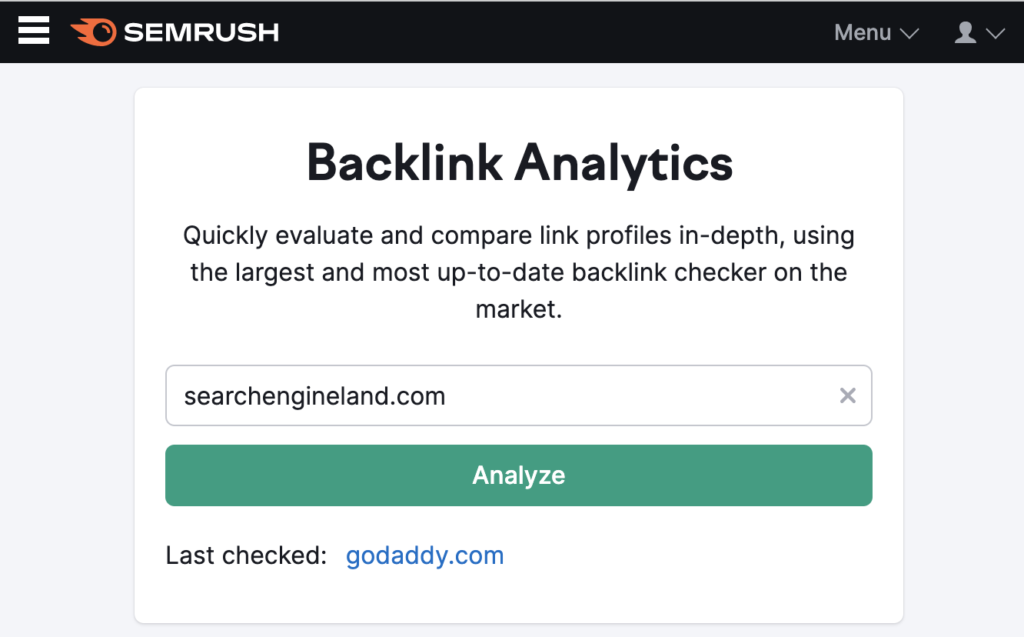
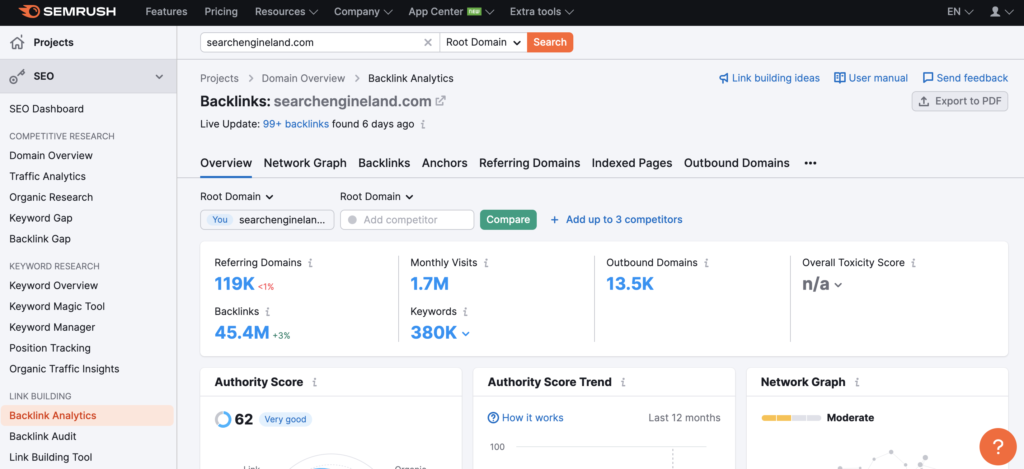
Consider checking your lost backlinks and attempting to recover them, as well as reviewing your competitors’ active backlinks to see if there are any opportunities you may have missed.
With this tool, you can find out what are your competitors’ Top Anchor texts and Pages, and this is an excellent opportunity to find out what you are missing and what audiences are looking for so you can improve your content and be more relevant.
Similarly, you can see the Top Countries, which are countries that send the most backlinks to the analyzed domain (based on the referring IPs). Moreover, you can see the Top Pages, which are those with the most referring domains pointing at them. The referring domains can also be categorized by industry.
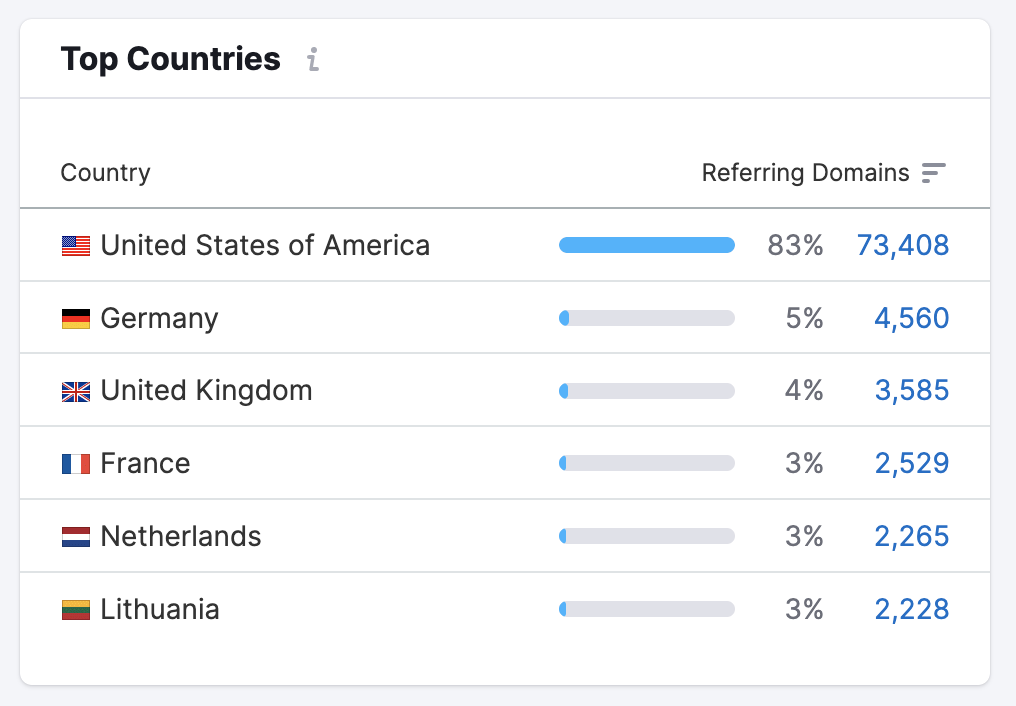
Besides, you can compare your domain with a maximum of four other domains, offering a great chance to assess your domain’s performance and identify areas of improvement. During this comparison, a “Top Link Building Opportunities” report is generated. To access the complete report, select “Go To Backlink Gap.” Semrush’s Backlink Gap feature enables you to simultaneously compare the backlinks profiles of up to five different websites to discover new backlink-building opportunities that are present with competitors but absent on your website.
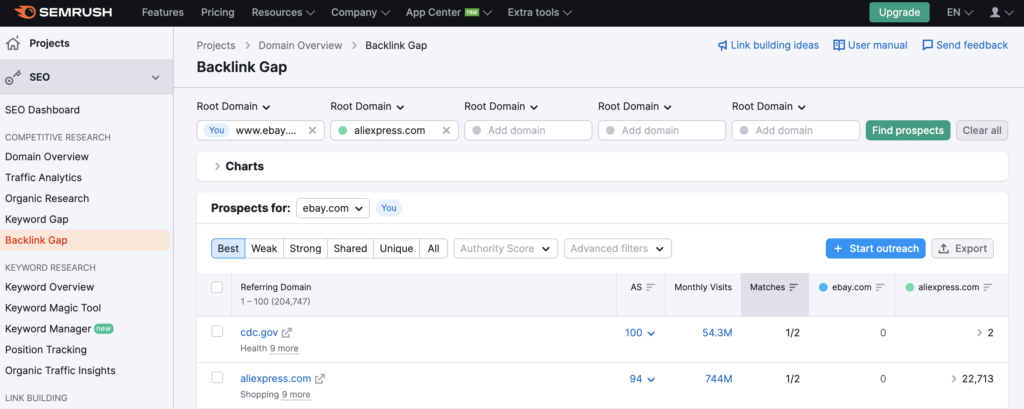
Next up is the Backlink Audit tool, which allows you to find out if you have any Toxic Backlinks, Lost or Broken Referring Domains, and analyze your Top 100 Anchors. The tool displays your overall toxicity score and the number of referring domains broken down by New, Broken, and Lost. It also shows the number of backlinks analyzed and their Authority Score.
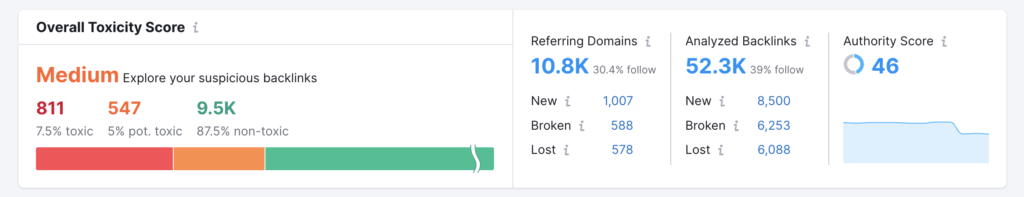
Backlinks are categorized into three groups: Backlinks to Review, Backlink Removal Requests, and Items to Disavow. Moreover, you can access referring domains and analyzed backlinks report sorted by Profile Dynamic, New & Lost Domains, and Domains by Toxicity Score.
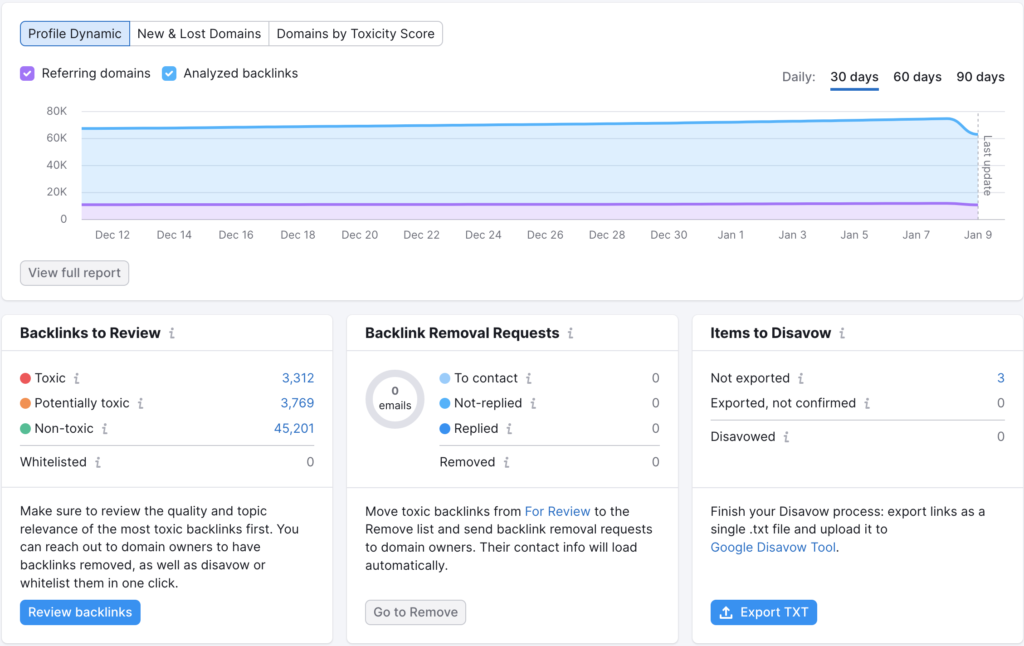
The tool displays the referring domain based on an authority score that reflects the overall quality and resilience of the analyzed domain’s backlink profile. The more domains with a substantial Authority Score, the better. Additionally, you can analyze the Top Referring Domain categories – an effective way to decipher in which niche your website is attracting interest.
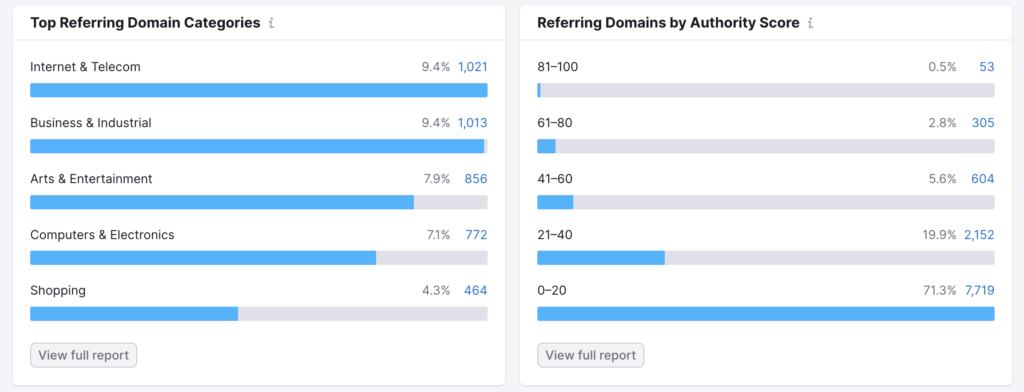
You can also explore the Top 100 Anchors where one can see the most commonly used Anchor Texts linking to the analyzed domain. Each anchor’s popularity is determined by how many backlinks use it.
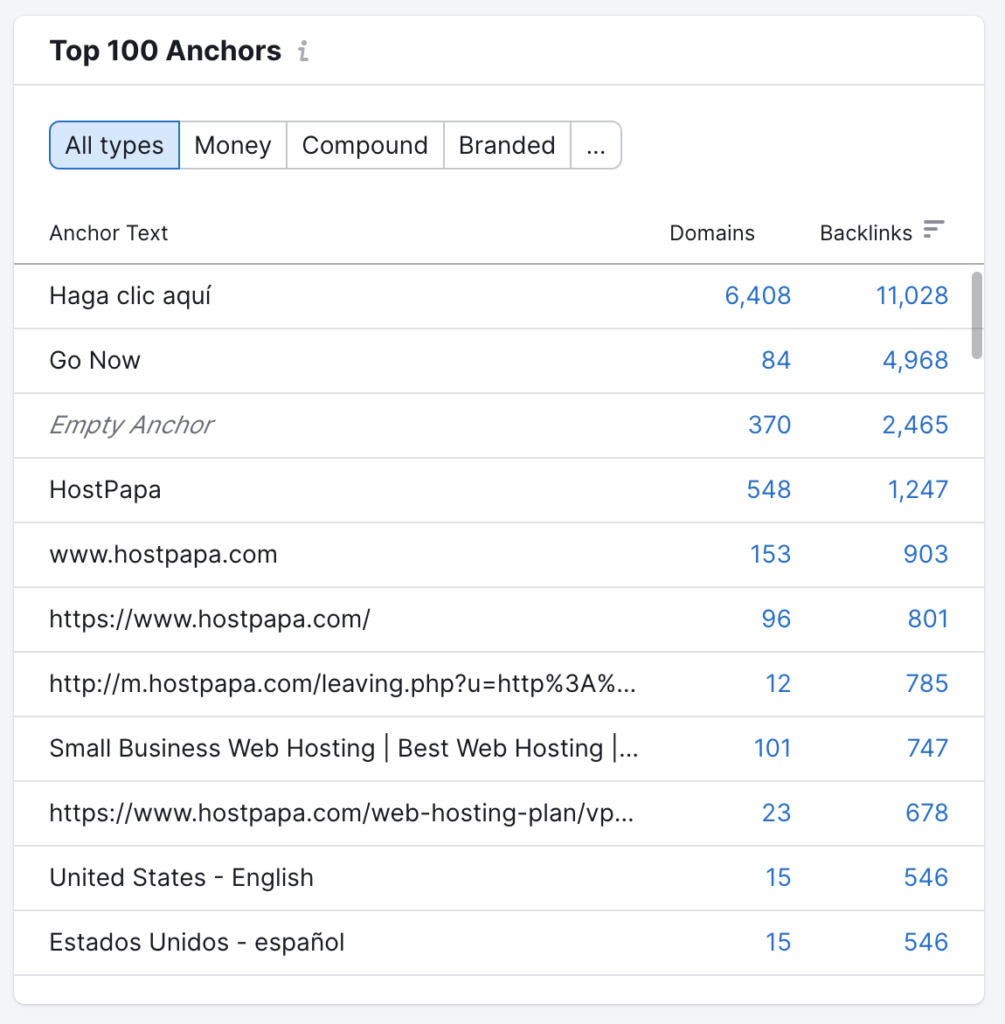
Next, use the Link-Building Tool to check the backlink domains of your prospects and decide on the best approach for outreach. You can organize domain prospects by Keywords, Competitors, and Lost Backlinks, or see all prospect domains in one view. Pick the prospects you want to focus on and move them to “To in-progress.”

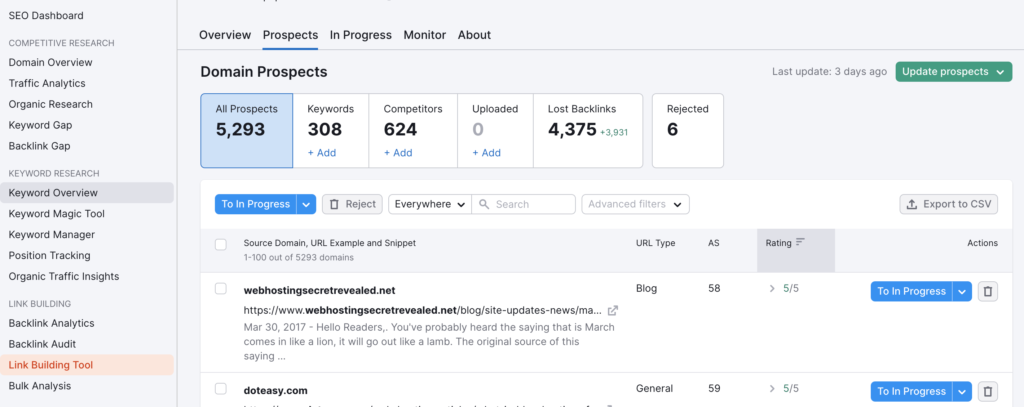
The monitor tab gives information about Active, Broken, Lost, Undefined, and Rejected Backlinks and crucial data like Anchor Text, Rating, Authority Score, First Seen dates, and Action. Use the filter option to better narrow down your results based on your targets.
As well as the Bulk Analysis tool, which provides the ability to analyze your competitors in bulk by entering up to 200 URLs/domains for analysis, finding link-building opportunities, and exporting results into XLSX or CSV files.
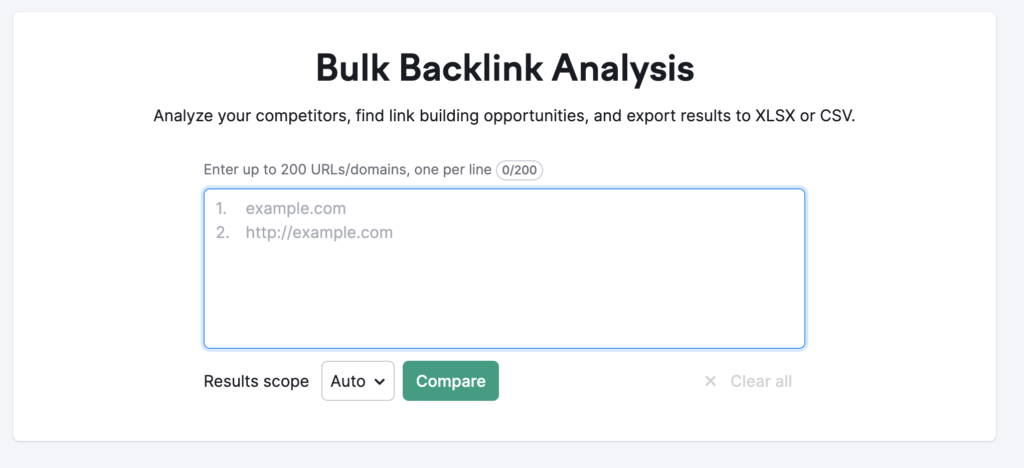
Link-building opportunities can be identified using this tool. You can identify high-quality websites linked to your competitors, but not to your own site, by analyzing competitors’ backlinks profiles.
Ubersuggest: Backlink Analysis
One of the primary features of Ubersuggest’s Backlinks tool is its ability to provide you with a complete list of your website’s backlinks. This list includes important information about each backlink, such as the Linking Domain, the Anchor Text used, and the Type of Backlink (Follow or No-Follow). This data can be used to evaluate the quality and relevance of each backlink and determine which backlinks are contributing to the website’s SEO performance.
A Backlinks Toolkit is included in the SEO Dashboard, which contains the following analysis tools:
- Backlinks Overview
- Backlink Opportunity
To get started with your backlinks analysis, navigate to the Backlinks Overview, enter your domain or your competitor’s domain, and click “Search”.
The overview report shows the Domain Authority, Referring Domains, and Backlinks for the domain being analyzed. Additionally, you can view Changes in Backlinks and Referring Domains over time. As well as viewing Lost and New Referring Domains over time, you can view Referring Domains by Domain Authority displayed as charts. The Anchor Text can also be viewed with the number of incoming hyperlinks that have this specific anchor text.
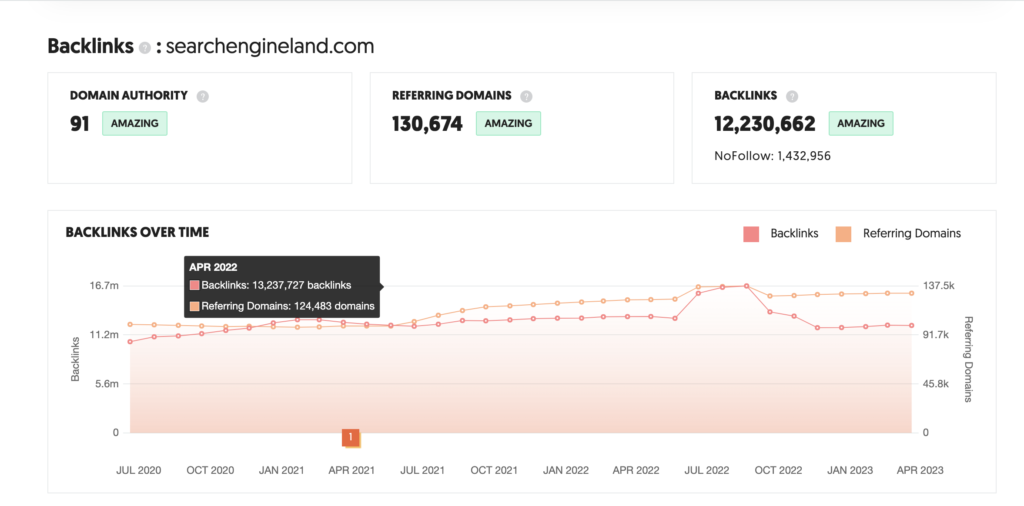
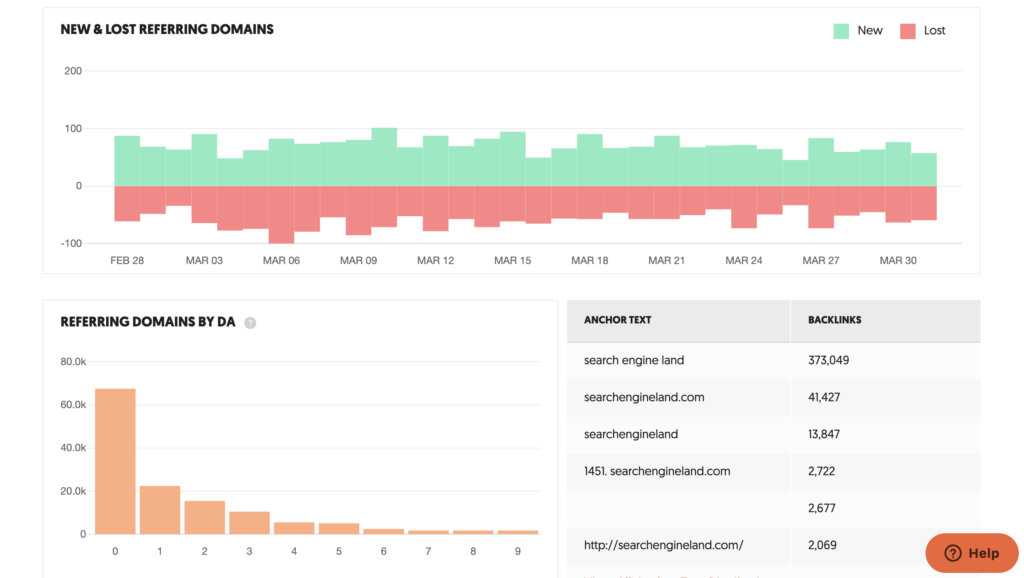
Within the overview report, the Backlinks report displays the Source Page Title and URL, as well as the target page of the site being analyzed. In addition to the Domain Authority and Page Authority, you can also view Anchor Text, First Seen, and Last Seen metrics for each backlink. You can segment the results by All Links, Follow, and NoFollow. The advanced filter allows you to refine the results further.
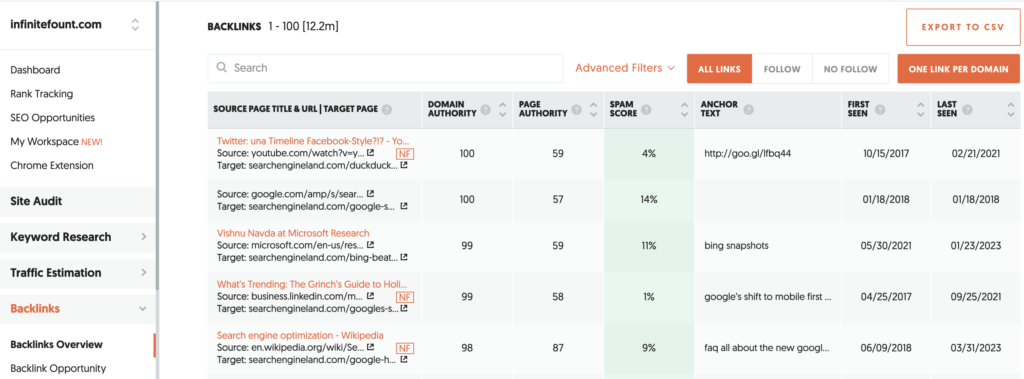
Also, you can find out who links to your competitors but does not link to you using the Backlink Opportunity tool. To get started, enter your website domain or your page URL followed by your competitors’ information to quickly identify backlink opportunities. In the next step, you will see what referring domains you do not have that link to your competitors.
For each domain, you will see the domain authority and the competitors it links to. By clicking on the “Top Backlink” button next to the domain name, you will open the top referring page, which is the page with the highest page authority linking out to the domain you’re competing against.
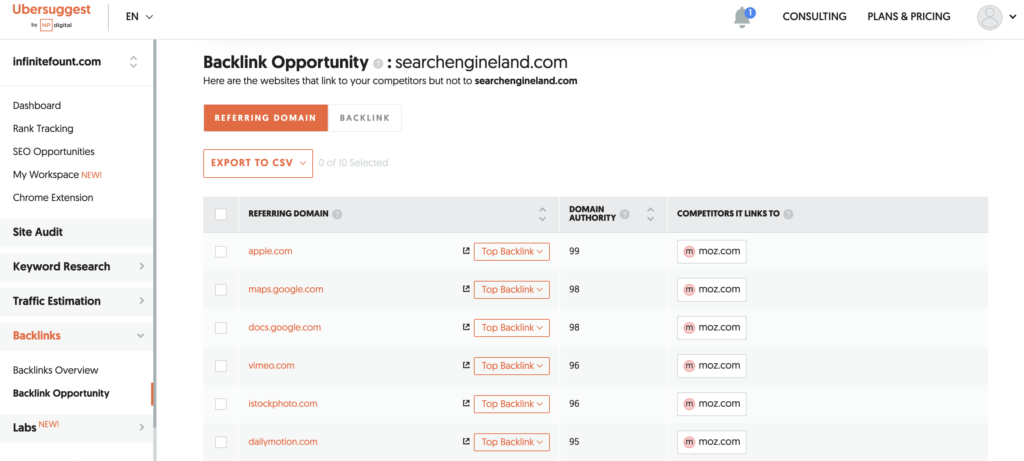
Also, this is a great opportunity to check these referring domains and get them to refer to your website.
Backlink Analysis – Which One Is Best?
Semrush backlinks tool is considered to be superior to Ubersuggest backlinks due to its enhanced capabilities and features.
Compared to Ubersuggest, Semrush’s backlink tool provides more comprehensive and accurate information on backlinks due to its extensive database of backlinks. The Semrush backlink database is one of the largest in the industry.
Semrush also uses a proprietary algorithm that filters out low-quality or spammy links, giving more accurate data on backlink quality. This feature is not available in Ubersuggest, so Semrush is more reliable in evaluating backlinks quality.
Semrush offers historical data about backlinks, so you can see how a website’s backlink profile has evolved over time. You can use this feature to assess past link-building efforts and identify trends and patterns in backlink acquisition. As Ubersuggest does not provide such historical data, Semrush proves to be a more valuable tool for SEO professionals.
As a result, Semrush analyzes backlinks more accurately and comprehensively, as well as providing more advanced filtering options as well as historical data, making it a more powerful tool than Ubersuggest for analyzing backlinks.
Ubersuggest vs Semrush: Rank Tracking
Ranking tracking is an important feature of any SEO tool, since it allows you to monitor your website’s search engine ranking for specific keywords.
Semrush and Ubersuggest both provide rank-tracking tools that can help you enhance your search engine optimization strategies.
Semrush: Rank Tracking
The Semrush Rank Tracking tool is one of the most powerful features of the Semrush platform, offering a wide range of tools and capabilities for tracking website rankings in search engine results pages (SERPs). This tool provides an in-depth analysis of website ranking performance for a given set of keywords and allows you to monitor the effectiveness of your SEO strategy.
The tool allows you to track the ranking performance of your website for up to 5,000 keywords, providing a comprehensive overview of the website’s visibility in search engines. The tool also allows you to set up custom tracking campaigns, which can be used to track the ranking performance of specific landing pages or subdomains.
One of the standout features of this tool is its ability to track ranking changes daily. This allows you to identify fluctuations in ranking performance quickly and make necessary adjustments to your SEO strategy accordingly. The tool also provides insights into how the ranking performance of a website compares to its competitors, enabling you to gain a competitive edge in your industry.
Another key feature of the Semrush Rank Tracking tool is the ability to track rankings for multiple locations, which is particularly useful for businesses that operate in different geographic regions. You can track website rankings for up to 190 countries and over 40,000 cities, providing a comprehensive picture of a website’s global or local visibility.
The tool also offers a variety of reporting options, allowing you to create custom reports based on your specific needs. You can generate reports that provide detailed information on keyword rankings, including the Top-Performing Keywords, Keyword Distribution across different Ranking Positions, and more.
The tool can be found in the ‘Position Tracking’ section of the Semrush platform. To access this tool, log in to your Semrush account and navigate to the ‘Position Tracking’ tab in the main menu. From here, you can set up new tracking campaigns or view existing campaigns that you have created.
Once you have set up a new tracking campaign, you can enter the keywords that you want to track and select the search engines and locations that you want to target. You can also set up custom tracking settings, including the frequency of updates, the number of search engine result pages to track, and more.
After setting up your campaign, you can view the ranking performance of your website for the selected keywords, along with data on the ranking positions of your competitors. You can also generate custom reports based on your specific needs and export data in a variety of formats, including PDF, CSV, and Excel.
Ubersuggest: Rank Tracking
Ubersuggest Rank Tracking tool is a feature-rich tool designed to help you track your website’s search engine rankings for specific keywords. The tool provides you with valuable insights into your website’s ranking performance, allowing you to make informed decisions about your SEO strategy.
To access the Ubersuggest Rank Tracking tool, you must first create an account on the Ubersuggest platform. Once logged in, you can set up a new tracking campaign by entering the keywords you want to track and selecting the search engines and locations you want to target.
One of the standout features of the Ubersuggest Rank Tracking tool is its ability to track ranking changes daily. This allows you to quickly identify changes in your website’s ranking performance and make necessary adjustments to your SEO strategy.
The Ubersuggest Rank Tracking tool also offers a variety of reporting options, allowing you to create custom reports based on your specific needs. You can generate reports that provide detailed information on keyword rankings, including the Top-Performing Keywords, Keyword Distribution across different Ranking Positions, and more. These reports can be exported in a variety of formats, including PDF, CSV, and Excel.
Rank Tracking – Which One Is Best?
In terms of ranking tracking, Semrush’s tool has several features that make it a better solution for businesses seeking advanced ranking tracking capabilities.
Semrush Rank Tracking has the advantage of providing detailed competitor analyses. Through this tool, you can discover how your competitors rank for specific keywords, providing valuable insights into your competitors’ SEO strategies. You can these data to identify areas where your competitors are outperforming you and adjust your SEO strategy accordingly.
Semrush’s Rank Tracking tool also offers a more detailed location tracking feature than Ubersuggest. A company can monitor its website’s ranking performance across multiple locations at the city, state, and country levels, giving them a comprehensive view of their visibility globally or locally.
Also, the Semrush Rank Tracking tool is able to be integrated with other Semrush tools, including the On-Page SEO Checker and the Site Audit. As a result, businesses are able to identify on-page optimization opportunities and technical SEO issues that may negatively affect their website’s ranking position.
Semrush’s Rank Tracking tool, on the other hand, offers more advanced reporting capabilities than Ubersuggest, allowing marketers to customize reports according to their requirements.
Semrush vs Ubersuggest: Pricing Plans
As digital marketing continues to evolve, businesses are becoming increasingly dependent on powerful tools that can help them compete effectively.
Semrush and Ubersuggest both offer comprehensive keyword research, competitor analysis, and website optimization tools.
If you are deciding between Neil Patel and Semrush, you should consider the level of functionality required for keyword research, competitor analysis, and other online marketing activities, making sure that the tool selected is aligned with both the company’s strategic goals as well as the company’s budgetary requirements.
Semrush Pricing Plans
Semrush provides four different pricing models: Pro, Guru, Business, and Enterprise. Here’s an easy-to-understand overview of what each plan offers and their respective pricing:
Pro: This plan is priced at $129.95 monthly (or $108.33 per month if paid yearly) and grants access to Semrush’s Keyword Magic Tool, Site Audit tool, and Social Media Tracker. It allows you to create 5 projects, generate up to 10,000 results in each report, and keep track of up to 500 keywords.
Guru: At a cost of $249.95 per month (or $208.33 per month with annual payment), the Guru package incorporates all functions of the Pro model, plus entry to Semrush’s Content Marketing Platform featuring a content marketing toolkit, marketing calendar, and brand monitoring services. You can initiate 15 projects, obtain up to 30,000 results per report, and monitor up to 1,500 keywords.
Business: For a price of $449.95 monthly (or $416.66 per month when billed annually), the Business model offers all benefits of the Guru package along with access to Semrush’s API, expanded limits and sharing options, and a white-label reporting component. You can launch up to 5 projects, gather up to 50,000 results per report, and track as many as 5,000 keywords.
Enterprise: This custom-priced model includes all features from the Business model with extra perks such as tailor-made keyword databases, custom limits, and a personal account manager.
Ubersuggest Pricing Plans
Ubersuggest offers a variety of features for you to optimize your online visibility. It offers three pricing plans: Individual, Business, and Enterprise.
Individual: It costs $12 per month (or $120 per Lifetime No Monthly Fees) and includes access to a basic suite of tools to perform keyword research, generate content ideas, and analyze the website’s traffic. This plan allows you to track 125 keywords per project, 5 tracked competitors, and receive up to 20,000 keyword suggestions per search.
Business: Priced at $20 per month (or $200 per Lifetime No Monthly Fees) and includes access to more advanced features to manage their digital marketing campaigns. As part of this plan, you are able to track up to 150 keywords per project, 10 tracked competitors, and receive up to 50,000 keyword suggestions per search.
Enterprise/ Agency: Costs $40 per month (or $400 per Lifetime No Monthly Fees) and includes access to all the features available in the Business plan, plus additional resources such as dedicated support, training, and custom reporting. This plan allows you to track up to 300 keywords per project, 15 tracked competitors, and receive up to 100,000 keyword suggestions per search.
Semrush vs Ubersuggest: Which Tool is Right for Your Business?
There are several reasons why Semrush may be considered a more effective tool than Ubersuggest, even though both tools offer a wide range of features to optimize a business’s online visibility.
Compared to Ubersuggest, Semrush offers a broad range of features. You can perform keyword research, track your website’s rankings, analyze your competitors, monitor your backlink profile, run site audits and much more. However, Ubersuggest is limited in terms of features that may not be sufficient for larger companies or marketing agencies.
In comparison to Ubersuggest, Semrush provides more accurate and reliable data. In addition to having a larger database of keywords and backlinks, Semrush allows for more precise analysis and reporting. While Ubersuggest may be useful for basic keyword research, it does not provide accurate data for more complex analyses.
Ubersuggest, however, may be overwhelming for some users, especially those who are new to digital marketing. Semrush, on the other hand, has a more straightforward and user-friendly interface that makes it easier to navigate and use.
Semrush offers better customer support than Ubersuggest. Semrush provides dedicated customer service, and its team of experts can assist with any questions or concerns. In contrast, Ubersuggest may not provide the same level of support, which can be disappointing for users who require assistance.
The Semrush tool is a well-known and respected tool within the digital marketing industry. Since it has been in existence for more than a decade, it has been recognized for its features and performance with numerous awards. Ubersuggest, on the other hand, is a relatively new tool that might not have the same reputation or recognition as Semrush.
Although both Semrush and Ubersuggest provide effective digital marketing services, Semrush has a more extensive feature set, is more accurate, has a better user interface, offers superior customer support, and has a much stronger reputation within the digital marketing industry. Semrush may therefore be considered a more effective tool for businesses and marketing agencies seeking to optimize their online visibility than Ubersuggest.
Further Related Articles:
Semrush vs Ahrefs: Revealing the Best SEO Tool for 2023
Semrush vs Moz: Navigate Your 2023 SEO Journey With The Perfect Tool
Semrush vs SpyFu: Eliminate Uncertainty and Select the Right Tool for Your Business







