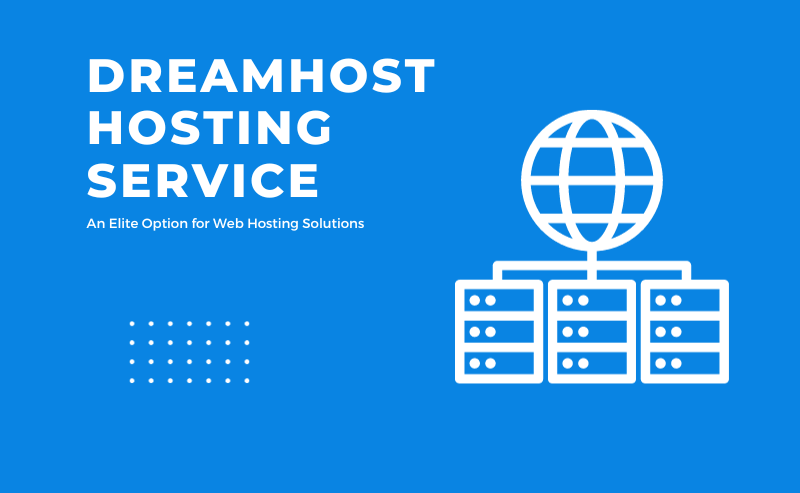When it comes to creating and managing online courses, Teachable and WordPress are popular options. Teachable is great for beginners with its user-friendly interface and pre-built templates. WordPress, on the other hand, offers more design control and customization.
Teachable has built-in analytics tools and integrates with Google Analytics, allowing you to easily track student engagement. WordPress offers various plugins for tracking and gathering data.
To choose between Teachable and WordPress, consider your specific needs. If simplicity is important, go with Teachable. If you want more customization options and have technical skills, WordPress may be better.
In terms of cost, Teachable has pricing plans ranging from $39 to $499 per month. WordPress itself is free, but you’ll need hosting, which can range from $5 to $25 per month. Consider providers like A2 Hosting or BlueHost for excellent performance and support.
In conclusion, both Teachable and WordPress have strengths. Consider customization, ease of use, analytics, and cost when deciding. Check out A2 Hosting or BlueHost for hosting options.
What Are The Essential Differences and Similarities Between Teachable and WordPress for Online Course Creation?
Teachable and WordPress are both popular platforms for creating online courses, but they have some key differences. Teachable is a dedicated online course platform with a user-friendly interface and all the essential features needed for course creation and selling. It includes built-in payment processing, course analytics, and a student management system. In contrast, WordPress is a versatile content management system (CMS) that requires additional plugins and tools to create an online course. However, WordPress offers more customization options and flexibility in design and functionality.
When comparing Teachable and WordPress for online course creation, the main similarity is that both platforms allow the creation and sale of courses. They both support multimedia content, quizzes, and assessments. However, Teachable is focused on providing a seamless course creation and selling experience, while WordPress offers a broader range of options for customization and expansion.
In conclusion, if you prefer a straightforward and user-friendly experience with essential features already built-in, Teachable is a great choice for online course creation. On the other hand, if you value customization and the ability to integrate various plugins and tools, WordPress may be a better fit. Consider factors like ease of use, customization needs, and specific course creation goals when deciding between Teachable and WordPress.
How Does The User Experience in Teachable Compare to WordPress When Creating and Managing Courses?
Teachable:
– User-friendly and intuitive platform for course creation and sales
– Streamlined interface with pre-built templates for quick setup
– Easy customization options for personalized courses
– Built-in marketing tools, payment integration, and analytics
WordPress:
– Versatile content management system for course creation
– More flexibility and control over design and functionality
– Requires technical knowledge and setup time
– Additional plugins or themes may be needed for optimization
Ultimately, the choice between Teachable and WordPress depends on your specific needs and technical expertise. If simplicity and ease of use are important, Teachable is recommended. However, if customization and technical skills are priorities, WordPress offers more flexibility and control.
Which Platform Between Teachable and WordPress Offers Better Analytics and Tracking for Course Engagement?
Teachable and WordPress both offer analytics and tracking options for course engagement, but they have different approaches and features. Teachable has built-in analytics tools that give insights into course performance, student engagement, and revenue generation. It provides detailed reports on enrollments, completion rates, and student progress, allowing you to analyze the effectiveness of your courses. Teachable also integrates with third-party analytics platforms like Google Analytics, providing even more tracking capabilities.
WordPress, on the other hand, offers a variety of analytics and tracking plugins that can be installed to enhance course engagement tracking. Popular plugins like MonsterInsights and Google Analytics for WordPress offer comprehensive features, allowing you to monitor course engagement, user behavior, and other important metrics. With WordPress, you have the flexibility to choose from different plugins based on your specific tracking needs.
Ultimately, the better platform for analytics and tracking for course engagement depends on your specific requirements and preferences. If you prefer a platform with built-in analytics tools and a seamless integration experience, Teachable may be the better choice. However, if you value customization options and prefer to choose from a wide range of plugins, WordPress may be more suitable. Consider your needs and explore both platforms to determine which one aligns better with your goals and offers the most suitable analytics and tracking capabilities for your course engagement.
How Does The Customization and Flexibility of WordPress Compare Against Teachable for Online Education Platforms?
When it comes to comparing the customization and flexibility of WordPress with Teachable for online education platforms, it’s important to understand the unique features of each platform. Here’s a breakdown of how they stack up:
WordPress:
– Offers a wide range of customizable themes and plugins for tailoring your online education platform
– Gives you complete control over the design and functionality of your website
– Allows for extensive customization and flexibility to meet your specific needs
Teachable:
– Specifically built for online education, providing a focused and streamlined approach
– Offers a user-friendly interface and pre-built templates for easy course creation and launch
– May not have the same level of customization options as WordPress, but prioritizes ease of use and a seamless learning experience
Ultimately, the choice between WordPress and Teachable depends on your needs and preferences. If you value extensive customization and flexibility, WordPress may be the better option. However, if you prioritize ease of use and a seamless online learning experience, Teachable could be ideal. Consider factors like your technical expertise, budget, and desired features before making a decision.
What Are The Cost Differences Between Teachable and WordPress in terms of Designing and Hosting an Online Education Site?
Teachable and WordPress have different cost structures for designing and hosting an online education site. Teachable is specifically designed for creating and selling online courses, making it easy to set up and manage your site. However, it comes with a monthly fee that ranges from $39 to $499, depending on the plan you choose.
On the other hand, WordPress is a flexible content management system that allows you to create any type of website, including online education sites. The WordPress platform itself is free to use, but you will need to invest in a hosting service. Hosting services typically cost around $5 to $25 per month, depending on the provider and the features you require.
One advantage of WordPress is the wide range of free and paid plugins and themes that are available. These can enhance the functionality and design of your site, allowing you to create a customized online education platform.
When considering the cost differences between Teachable and WordPress, it ultimately depends on your specific needs and preferences. If you are solely focused on creating and selling online courses, Teachable may be the more cost-effective option. However, if you value flexibility and want to have complete control over the design and functionality of your site, WordPress may be the better choice.
Considering alternative hosting providers like Bluehost or A2 Hosting can also be a potential solution for hosting your WordPress site, offering different pricing plans and features to suit your needs.
Teachable vs WordPress: Which Platform Suits Your Online Education Needs Best?
In conclusion, when weighing the options of Teachable vs WordPress for building an online education platform, it’s essential to consider the specific needs and goals of your endeavor. Teachable offers an all-in-one, user-friendly package with built-in features for course creation, marketing, and sales. It’s a great option for those who want a straightforward approach with minimal technical involvement. WordPress, in contrast, shines with its unmatched flexibility and customization options, appealing to those who have specific design visions or require a unique set of functionalities. The cost implications also vary significantly; Teachable has a clear pricing structure with different tiers, while WordPress requires you to budget for hosting and any premium themes or plugins you choose to use.
Ultimately, the decision between Teachable vs WordPress boils down to your comfort level with technology, your desire for customization, and your budget. Each platform has unique benefits that cater to different types of users and online education businesses. By carefully assessing your needs and considering the pros and cons of both Teachable and WordPress, you can make an informed decision that aligns with the success of your online educational offerings.