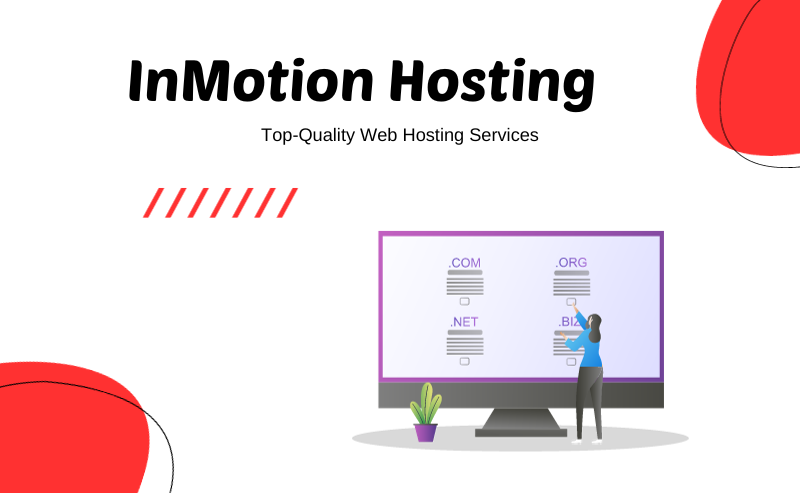Comparing Substack and WordPress, you need to look at their functionality and features for content creation and monetization. Substack is simple and easy to use, making it perfect for beginners in blogging or newsletter creation. On the other hand, WordPress offers more tools and options for greater control, customization, and scalability.
When it comes to pricing, Substack has a straightforward model with a 10% fee on paid subscriptions. WordPress, however, has different pricing tiers based on your needs and budget. It’s important to analyze the pricing differences to find the best option for you.
If you’re considering moving your existing WordPress blog to Substack, there is a process to follow. Although it may vary depending on your setup, it generally involves exporting your content from WordPress and importing it into Substack. For a detailed guide, consult Substack’s documentation.
Overall, WordPress is better for content creators who want more customization and control. But if you’re looking for a simple platform to monetize your content, Substack’s ease of use can be appealing. For added flexibility and support, consider hosting your Substack or WordPress site with A2 Hosting or Bluehost.
What Are The Primary Differences Between Substack and WordPress in terms of Functionality and Features?
The primary differences between Substack and WordPress are their purpose and target audience. Substack is designed for email newsletters and paid subscriptions, while WordPress is a versatile CMS suitable for various types of websites.
– Substack is ideal for writers and journalists looking to monetize their content through newsletters.
– WordPress offers a wide range of features and is suitable for blogs, e-commerce sites, and portfolios.
– Substack focuses on simplicity and ease of use for creating newsletters.
– WordPress provides a more robust and customizable solution with thousands of themes and plugins available.
– WordPress offers more flexibility in terms of hosting options, with various providers to choose from.
Consider your specific goals and requirements when deciding which platform to use.
How Does The Pricing of Substack Compare to That of WordPress?
When comparing the pricing of Substack and WordPress, it’s important to consider your specific needs. Substack offers a free plan for publishing newsletters without upfront costs. However, if you want to monetize your content, they charge a 10% fee on your revenue. On the other hand, WordPress is a content management system, and its pricing depends on your hosting provider. Popular options like Bluehost and A2 Hosting offer affordable plans starting at around $2.95 per month. These providers also have specialized WordPress plans for optimized performance and security. Choosing a hosting provider like Bluehost or A2 Hosting can give you more control over your website, while still maintaining a comparable price point to Substack.
Can I Migrate My Existing Blog from WordPress to Substack, and What’s The Procedure?
Yes, you can migrate your existing blog from WordPress to Substack. Here’s the procedure:
1. Export your WordPress content: Go to the WordPress dashboard, click on “Tools,” and then select “Export.” Choose the option to export “All content” and download the XML file.
2. Sign up for a Substack account: Create a new publication and access the dashboard.
3. Import your content: In the Substack dashboard, click on “Settings” and select “Import.” Choose the XML file you exported from WordPress and upload it to Substack.
4. Substack will import your WordPress posts, images, and comments.
5. Adjustments may be needed: Keep in mind that Substack doesn’t support all WordPress features like plugins and themes. You may need to make some adjustments to your content and design.
Alternatively, if you’re looking for more flexibility and control over your blog, consider platforms like Bluehost or A2 Hosting. They offer comprehensive hosting solutions with customizable features and a wider range of options.
What Advantages Does WordPress Have over Substack for Content Creators?
WordPress has several advantages over Substack for content creators in terms of flexibility, customization, monetization, and scalability. Here are the key advantages of using WordPress:
– Flexibility and customization: WordPress allows you to have complete control over your website’s design, layout, and functionality. You have access to thousands of themes and plugins to personalize your site and enhance its features. In contrast, Substack offers limited customization options with only a few pre-designed templates.
– Monetization opportunities: With WordPress, you can easily integrate various advertising networks, implement e-commerce features, and even create membership sites to generate revenue. Substack primarily focuses on newsletter subscriptions and provides limited opportunities for monetization.
– Scalability and growth potential: WordPress is a robust and widely-used content management system trusted by millions of users worldwide. It has a large community of developers, resources, and support forums, making it easier to find assistance and expand your website. Substack, although popular among newsletter creators, may have limited resources and scalability options.
To enjoy more customization, better monetization opportunities, and scalability, content creators should consider using WordPress instead of Substack. Reliable hosting solutions for WordPress websites can be provided by platforms like Bluehost or A2 Hosting.
How Does The User Experience Differ When Using Substack Compared to WordPress?
The user experience with Substack differs greatly from WordPress. Substack is designed specifically for email newsletters, providing a simple and easy-to-use interface. It takes care of the technical aspects of email delivery, saving users time and effort. However, customization options are limited compared to WordPress.
In contrast, WordPress is a versatile CMS that allows users to create various types of websites. It offers a wide range of themes and plugins for customization and provides greater control and scalability. While it may require more time to learn, WordPress offers the flexibility to optimize websites for search engines, add extra features, and even monetize content.
If you’re looking for a solution to create and manage newsletters, consider exploring hosting providers like Bluehost or A2 Hosting. These reliable services provide support for WordPress, enabling users to fully leverage its capabilities and enhance their overall user experience.
Substack vs WordPress: Which Platform Is the Right Fit for Your Content Creation Needs?
In conclusion, when it comes to ‘Substack vs WordPress,’ both platforms have distinct features and advantages tailored to different types of content creators. Substack offers a streamlined, user-friendly experience for those primarily focused on email newsletters and paid subscriptions. Its simplicity is a significant draw for writers who want to connect directly with their readership without the hassle of website management and complex setups.
On the other hand, WordPress boasts an impressive range of customization options, scalability, and potential for diverse monetization strategies. It caters to a broad spectrum of users, from bloggers and businesses to e-commerce sites and portfolios. With its robust ecosystem of themes, plugins, and community support, WordPress stands out as a more versatile solution for those seeking complete control over their online presence.
Ultimately, the choice between Substack and WordPress will depend on your specific needs as a content creator. If you value ease of use and a focused approach to newsletters, Substack might be the way to go. However, if you require a comprehensive platform with room for growth and personalization, WordPress partnered with reliable hosting providers like Bluehost or A2 Hosting may be better suited to your long-term goals. Each platform serves its purpose well; it’s just a matter of finding the right fit for your unique content creation journey.