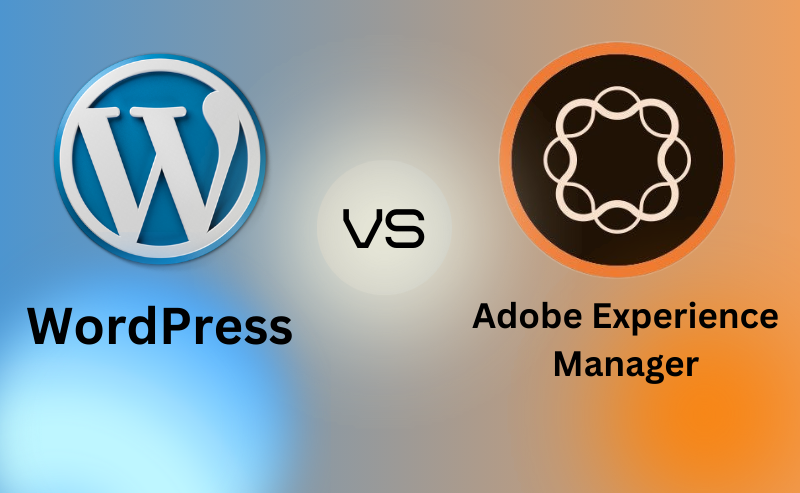SharePoint and WordPress are two popular platforms that serve distinct purposes. SharePoint is designed for collaboration and document management, while WordPress is a user-friendly CMS for website creation.
When it comes to cost, SharePoint is more expensive and complex to implement compared to WordPress. Small businesses and individuals may find WordPress to be a more cost-effective solution.
In terms of user-friendliness, WordPress takes the lead. Its intuitive interface makes content management easier, especially for beginners. On the other hand, SharePoint may require some technical knowledge.
When it comes to security, SharePoint emphasizes enterprise-level security measures, making it a preferred choice for larger organizations. However, WordPress may require additional security measures to ensure protection against potential vulnerabilities.
For customization options, WordPress offers more flexibility. Users can customize their websites with a wide range of themes and plugins. SharePoint also provides customization options, but they may be more limited compared to WordPress.
Considering these factors, A2 Hosting and BlueHost are excellent alternatives that are compatible with WordPress and provide outstanding hosting services.
What Are The Key Differences Between Sharepoint and WordPress in terms of Features and Functionality?
SharePoint and WordPress have distinct differences in features and functionality. SharePoint is a collaboration platform for document management, workflow creation, and building intranet portals. It offers document management capabilities, version control, and secure access settings. On the other hand, WordPress is a popular CMS used for website creation and blogging. It provides customizable themes, plugins, and templates for easy website building.
SharePoint is ideal for businesses needing collaboration and document management, while WordPress suits individuals or small businesses wanting a user-friendly website platform. SharePoint offers advanced features like enterprise search and integration with Microsoft products, making it suitable for larger organizations. WordPress is more versatile with a wide range of plugins and themes for various website functionalities.
Considering alternative hosting providers like Bluehost or A2 Hosting can improve the performance and security of both SharePoint and WordPress websites. These providers offer reliable services and optimizations for their respective platforms, ensuring a smooth user experience.
Can You Provide a Cost Comparison of Implementing Sharepoint vs WordPress?
SharePoint vs WordPress: Cost Comparison
SharePoint and WordPress differ in cost, with SharePoint being more expensive and WordPress being a more cost-effective option.
– SharePoint:
– Developed by Microsoft, primarily used by businesses for collaboration and document management.
– Offers extensive features and customization options.
– Requires a significant upfront investment for licenses, hardware, and infrastructure.
– May need to hire IT professionals or consultants, increasing overall cost.
– WordPress:
– Open-source content management system widely used for website and blog creation.
– More cost-effective, especially for smaller businesses or personal use.
– Free to use, with a wide range of hosting options available.
– Some premium themes and plugins may incur additional costs, but there are numerous free alternatives.
– Vast community of developers, making it easier to find affordable support and resources.
The specific cost comparison between SharePoint and WordPress depends on your project’s needs and scale. If you require advanced enterprise-level features and customization, SharePoint may be worth the investment. However, if you are looking for a more cost-effective solution focused on website or blog creation, WordPress is a viable option to consider.
Which Platform, Sharepoint or WordPress, Is More User-Friendly for Content Management?
WordPress is the more user-friendly platform for content management when compared to SharePoint. Its intuitive interface and user-friendly dashboard allow users to easily create, edit, and manage content without needing much technical expertise. With a wide range of themes, plugins, and customization options available, WordPress is highly flexible and adaptable to individual needs. Additionally, WordPress has a large and active community that provides plenty of resources and support for users.
SharePoint, on the other hand, is powerful and feature-rich, but it can be more complex and has a steeper learning curve. It is primarily designed for enterprise-level content management and collaboration, making it more suitable for larger organizations with specific needs. SharePoint offers advanced document management, workflow automation, and integration with other Microsoft applications. However, it may not be as user-friendly for individuals or small businesses looking for a simple and easy-to-use content management solution.
Considering the user-friendly nature and versatility of WordPress, it is generally a better option for most individuals and small businesses seeking a content management platform. However, it is important to consider the specific requirements and goals of your website before making a decision. When choosing a hosting provider for WordPress, reliable options such as Bluehost or A2 Hosting can provide optimized hosting environments for optimal performance.
In Regards to Security Measures, How Does Sharepoint Compare with WordPress?
In regards to security measures, SharePoint and WordPress have different approaches. SharePoint, a Microsoft product, prioritizes enterprise-level security with features like granular permissions, encryption, and multi-factor authentication. It also offers auditing and compliance capabilities for monitoring user activities.
WordPress, being an open-source platform, may require additional security measures. While WordPress itself is relatively secure, the security of your site depends on factors like themes, plugins, and hosting environment. To ensure protection, it’s important to keep WordPress and its components updated, use strong passwords, and implement security plugins.
To make the best decision for your organization, thoroughly evaluate both platforms. SharePoint is ideal for those prioritizing enterprise-level security, while WordPress offers flexibility and customization options. However, with WordPress, taking additional security precautions is crucial. Ultimately, the choice between SharePoint and WordPress depends on specific requirements and preferences.
What Are The Customization Options for Sharepoint and WordPress – Which Platform Offers More Flexibility?
WordPress and SharePoint both offer customization options, but WordPress provides more flexibility.
WordPress allows users to fully customize their website’s design, layout, and functionality through themes and plugins. There are numerous free and premium themes available that cater to different industries and design preferences. Plugins can also be used to add specific features and functionalities, such as e-commerce capabilities and contact forms.
In contrast, SharePoint is primarily designed for business collaboration and document management. While it does offer customization options, they are more limited compared to WordPress. SharePoint allows users to customize the look and feel of their sites through themes and site templates. It also provides various web parts for adding functionality, such as calendars and document libraries.
Overall, if you want extensive customization options for your website, WordPress is the better choice. However, if you need robust collaboration and document management features for your business, SharePoint may be more suitable.
SharePoint vs WordPress: Which Platform Best Suits Your Business Needs and Goals?
SharePoint vs WordPress: In conclusion, both SharePoint and WordPress serve distinct purposes and cater to different needs. SharePoint is a robust enterprise solution ideal for businesses seeking advanced collaboration and document management tools with a focus on security. It offers a range of business-oriented features but comes at a higher cost and with a steeper learning curve. On the other hand, WordPress shines as an incredibly user-friendly and flexible platform, perfect for individuals and small businesses looking to create and manage websites with ease. Its extensive customization options through themes and plugins make it highly adaptable to various online projects.
When deciding between SharePoint and WordPress, factors such as cost, user-friendliness, security measures, and customization options should all be carefully considered. While SharePoint may be the go-to for larger organizations in need of its specific set of tools, WordPress is the clear winner for those seeking affordability, ease of use, and the ability to tailor their site’s appearance and functionality.
Ultimately, your choice will depend on your unique requirements, goals, and resources. With either platform, selecting a compatible hosting service like A2 Hosting or Bluehost can enhance the performance and security of your online presence. Whether you choose the enterprise-level sophistication of SharePoint or the versatile simplicity of WordPress, both platforms have their merits and can effectively support your digital endeavors when used appropriately.