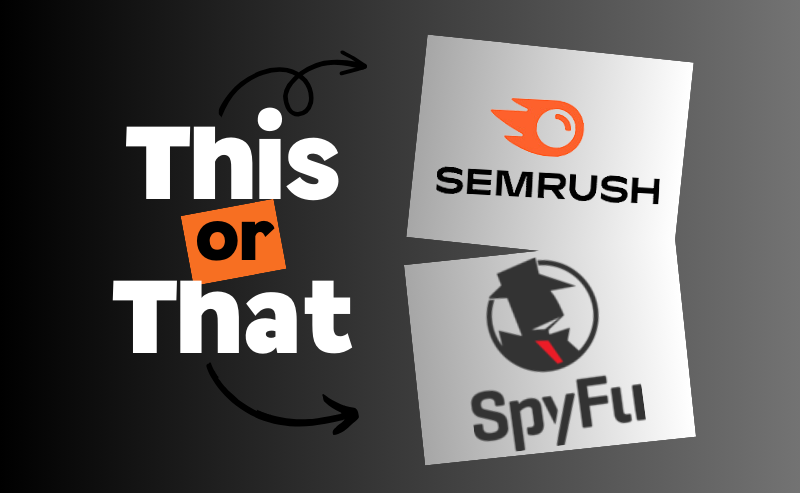Semrush vs Spyfu – Picking the right tool for SEO can be challenging. Semrush and Spyfu are two of the top solutions, offering a wide variety of features and capabilities.
You can use both SpyFu and Semrush to improve your online visibility and search engine ranking. Both tools provide keyword research, competitor analysis, and ad tracking capabilities.
There is no doubt that Semrush is a comprehensive digital marketing toolkit that offers more than just keyword research, competitor analysis, and ad tracking. Take a look at our detailed review of Semrush here.
I have put together this guide to assist you in selecting the right tool for your business, based on its features and pricing.
Therefore, to keep things consistent for this comparison, I will only compare some specific features of Semrush and SpyFu.
My evaluation will be based on four aspects:
- Competitor Analysis
- Keyword Research
- Backlink Analysis
- Pricing Plans
Table of Contents
Overview of Semrush and SpyFu
With Semrush, you can monitor your competitors’ activities and optimize your SEO campaigns. With SpyFu, you can uncover your competitors’ strategies and gain insights into your own.
In terms of features, Semrush and SpyFu have many things in common. Both tools provide detailed keyword research, competitor analysis, and backlink analysis. In addition to providing extensive social media monitoring and reporting tools, Semrush offers additional features such as Site Audits, Link Building, and Content Marketing.
Where Does Semrush Get Its Data?
A variety of sources are used by Semrush to obtain data, including search engines, online marketplaces, social media platforms, and other third-party data providers.
Semrush gathers data from Google and Bing, the two largest search engines worldwide, which includes search volume, keyword difficulty, and keyword ranking on the search engine results page.
Semrush also obtains data from online marketplaces, including Amazon and eBay, which provides you with valuable insights into the products that are performing well on these platforms.
Semrush collects data from social media platforms like Facebook, Twitter, Instagram, and LinkedIn, which includes metrics like Engagement Rate, Follower Count, and Social Media Mentions.
As well, Semrush collaborates with a number of third parties to gather data, including Backlink Data, Website Traffic Data, and Keyword Data, among others.
Semrush processes and analyzes the data it collects in order to provide comprehensive reports and insights to you using advanced algorithms. To ensure that you receive accurate and relevant data, the platform’s data processing and analysis tools use machine learning and artificial intelligence.
Where Does SpyFu Get Its Data?
Like Google’s bots, SpyFu gathers its data by crawling the entire Google search engine regularly. Here’s how it collects its data:
SpyFu crawls the search engine using its own automated programs called ‘bots’ or ‘spiders’ that simulate searches on millions of keywords on Google and record which websites appear at the top of the results page and gather data accordingly.
SpyFu keeps track of its collected data over time. This allows it to both provide data about current trends as well as historical data about keyword rankings and PPC campaigns.
It also tracks the ads that appear for each keyword on Google. This data is used to calculate ad spend and to perform other relevant analyses.
Despite SpyFu’s best efforts, no tool can completely replicate Google’s search algorithms, so there may always be some differences between what these tools display and real search engine results pages (SERPs).
Semrush vs SpyFu: Competitor Analysis
An effective marketing strategy for your business depends upon analyzing your competitors. By analyzing your competitors’ marketing activities, you can gain a deeper understanding of their strengths and weaknesses, as well as identify marketing opportunities for your brand.
Both Semrush and SpyFu provide comprehensive insights into your competitors’ SEO and PPC strategies. But which SEO platform offers more features and more accurate data?
Semrush: Competitor Analysis
Semrush Competitor Analysis Tool is a powerful software that helps you to gain insights into your competitors’ strategies and tactics. It provides a comprehensive suite of tools to help you analyze your competitors’ Top Organic Keywords, Top Position Changes, Keywords’ intent segments, Top Pages, Top Subdomains, Main Organic Competitors, and more.
One of the four sections of the SEO Dashboard is the Competitive Research Toolkit, which contains the following analysis tools:
-
- Domain Overview
-
- Traffic Analytics
-
- Organic Research
-
- Keyword Gap
-
- Backlink Gap
We will provide a simple overview of each tool and how we can use it to improve our results.
Semrush’s competitive analysis can be accessed by choosing “SEO” from the left menu, and the competitive research section will appear.
We will begin by looking at the Domain Overview tool, where you can add your competitor and your preferred market to get an overall picture of a domain, the visitor location, paid and organic traffic, organic keywords, organic competitors, keywords intent percentage with the traffic associated with them, the top paid keywords, the main organic competitors, and the main paid competitors.
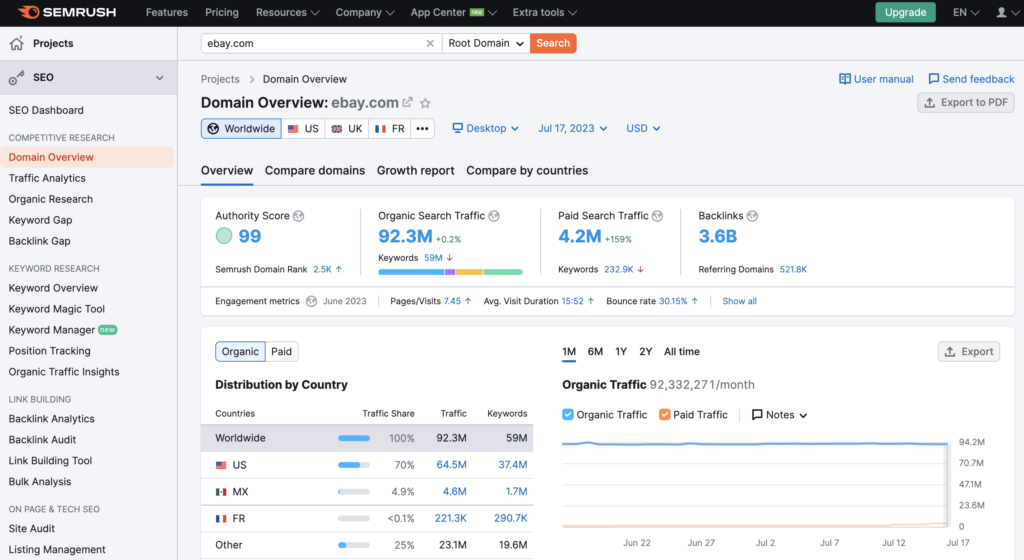
Additionally, you can compare up to five competitors within one report, evaluating their organic and paid traffic, backlinks, and SEO progress over a specific time period: three months, a quarter, six months, a year, or a season
Considering the keywords’ intent percentage allows you to see how much your competitors are spending on transactional keywords versus informational, navigational, etc. It may help you when structuring your account if you believe your competitor is successful enough to test his approach.
In addition, the branded vs non-branded traffic report can give you an idea of the types of keywords your competitors are focusing on.
Check out your competitors’ organic and paid competitors to find out how they are performing as well, and take notes on what you think you can incorporate into your campaign.
You can use the text ads of your competitors to generate ideas for your ad content, test similar Call-To-Actions, etc.
Semrush backlinks tool provides a comprehensive list of backlinks, including the Number of Referring Domains, Anchor Text used, Link Quality, Number of DoFollow and NoFollow Links, Number of Outbound Links, Type of Backlinks, and Domains Referring to the Link.
A list of the most helpful backlinks is also provided, which can be used to improve your website’s ranking.
Within competitive research, the second tool is Traffic Analytics, which is very useful because it’s like looking at the Google Analytics of your competitor. You can see their visits, unique visitors, pages per visit, average visit duration, and even the bounce rate. This helps you determine whether or not you’re doing well compared to your biggest competitor.
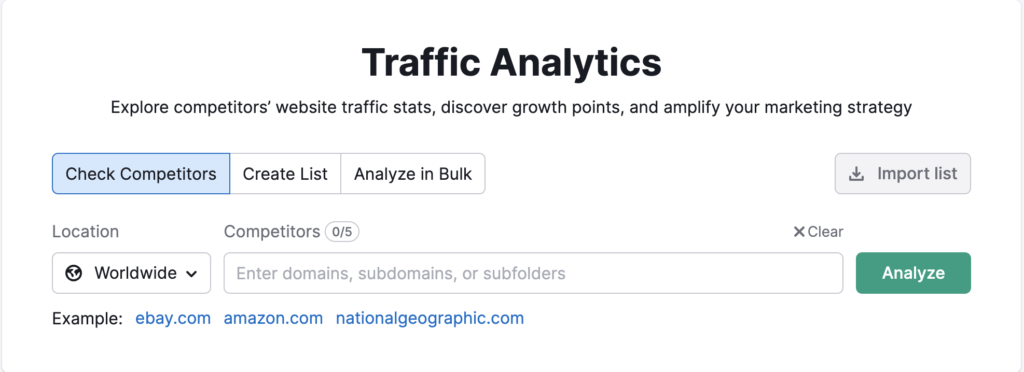
Additionally, you can see traffic shared by devices and their top pages, which can help you decide if you’re providing all the relevant content.
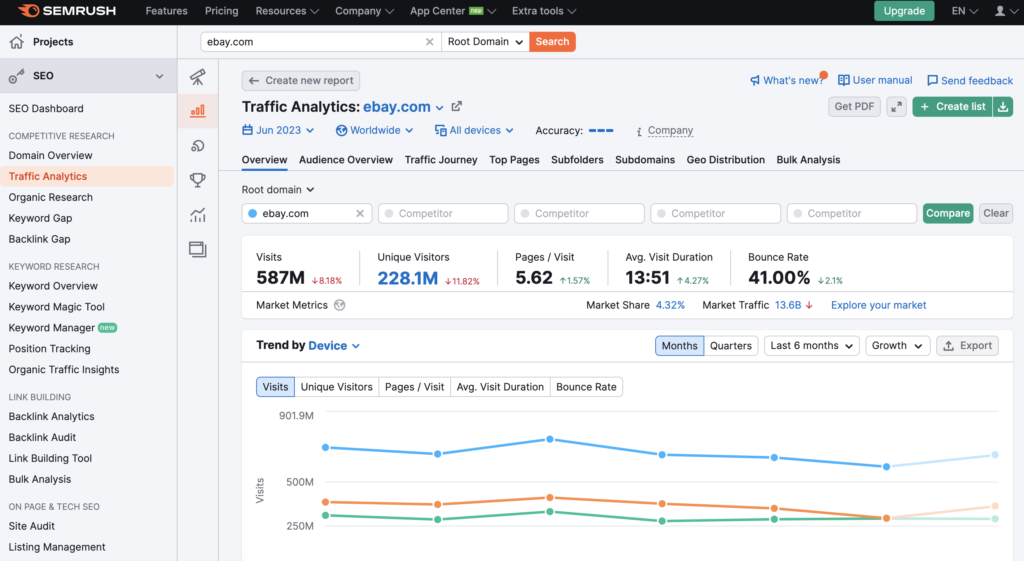
In addition, we have our Organic Research tool within competitive research, which focuses primarily on organic competitors of yourself and your competitors.
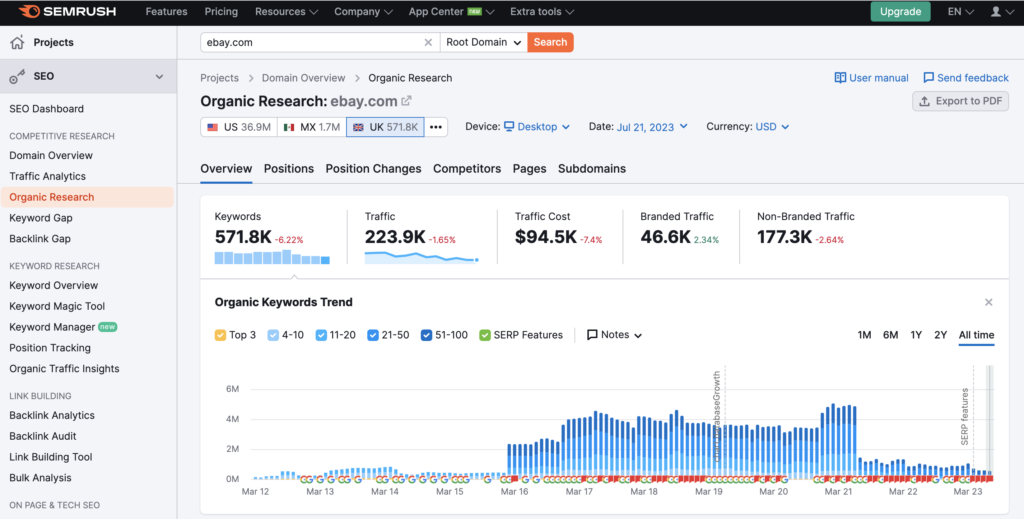
In this report, you’ll find a detailed overview of your website’s organic keywords, organic traffic, top pages, and main organic competitors.
Click the “Organic Competitors” tab to see all the sites that compete with yours for the same keywords.
Click on any of the organic competitors to get detailed information about their top organic keywords, top-ranking pages, and position changes.
You can view your competitor’s top organic keywords in the report by clicking on the “View all organic keywords” button under the “Top Organic Keywords” section.
Feel free to play with the filters until you obtain the most relevant keywords from the list.
With a click of any of the keywords in the report, you can view important keyword metrics such as Search Volume, Keyword Difficulty, and Competition Level.
The fourth tool is the Keyword Gap, which compares the keywords you rank for with those of your competitors.
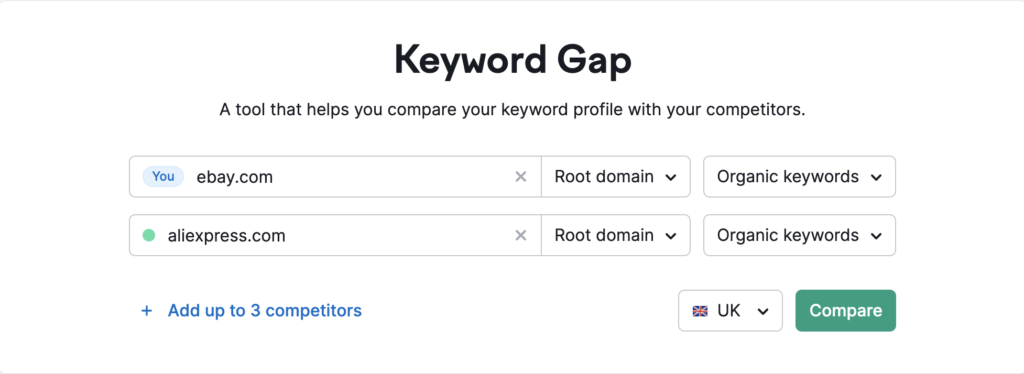
As well as your own domain, you may enter the domains of up to five competitors, including subdomains, folders, or exact URLs.
There will be a full report segmented by keywords type (Organic, Paid, and PLA) where you can see your shared, missing, weak, unique, or strong keywords.
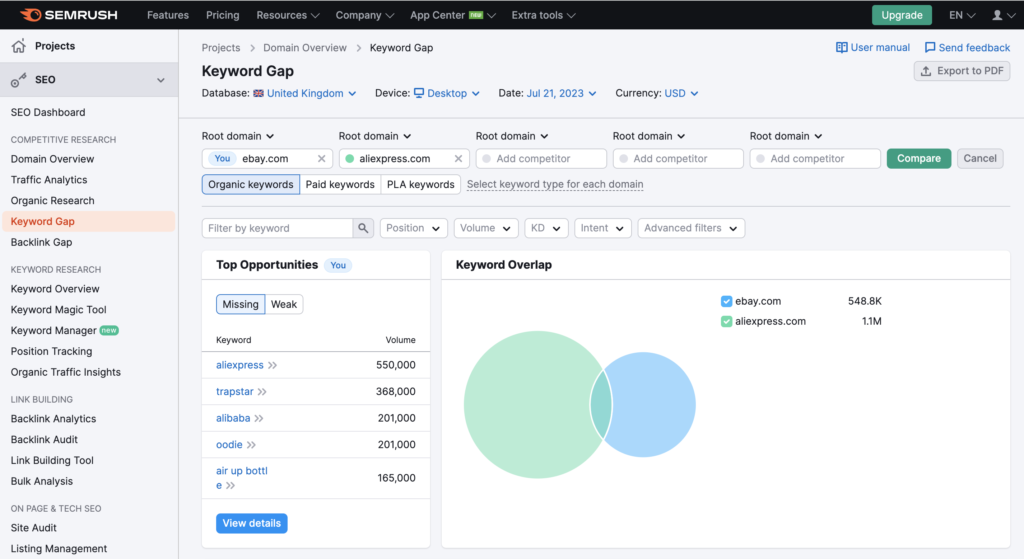
Discover how to stay ahead of your competitors. Identify the competitors with the strongest set of best-performing keywords. Identify your winning keywords and create a list.
The Backlink Gap tool allows you to compare your own backlinks (referring domains) with those of your competitors. Additionally, you can view the domains that are shared between you and your competitors, as well as your weak, strong, and unique referring domains.
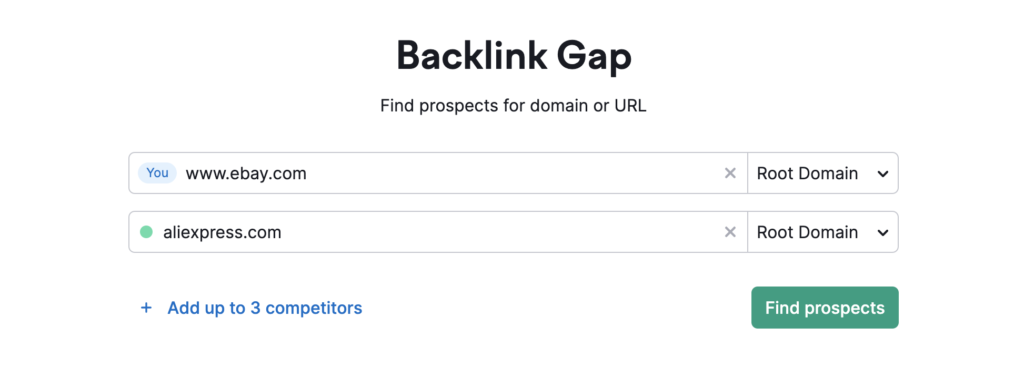
Enter your own domain and your competitor’s domain. This tool analyzes the backlink lists of these websites and identifies potential opportunities for backlinks.
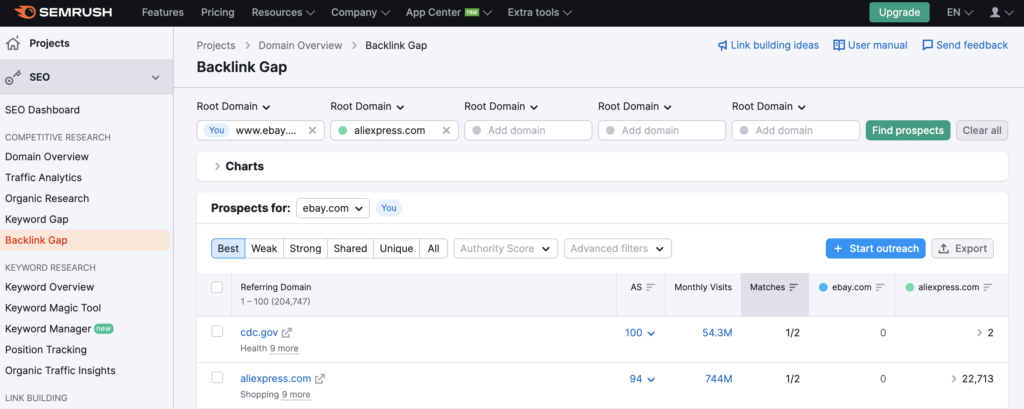
Backlinks to all competitors, but not to your domain, are on the best backlinks domain list. Make sure to check out this list and make use of them as well.
Semrush also offers tools to optimize Content Marketing and social media marketing in addition to SEO and Advertising tools.
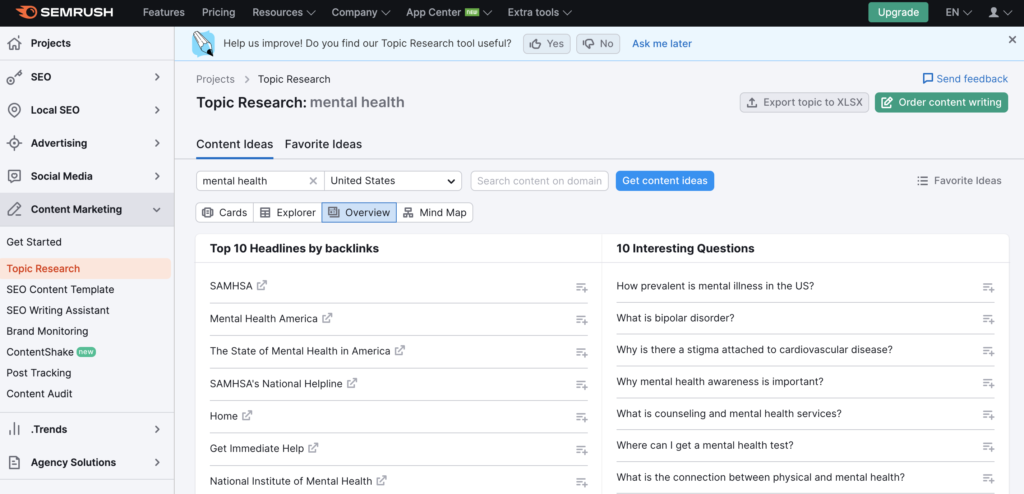
You can generate content ideas using the topic research tool within the content marketing section, all you have to do is enter your topic, choose the market, and click get content ideas.
You’ll see four different views on the overview report (Cards, Explorer, Overview, and Mind Map). The card view shows ideas as cards. When you click on “show more”, you’ll see card metrics, such as Volume, Difficulty, Topic Efficiency, and Topic Sources (articles) that can be opened for more details.
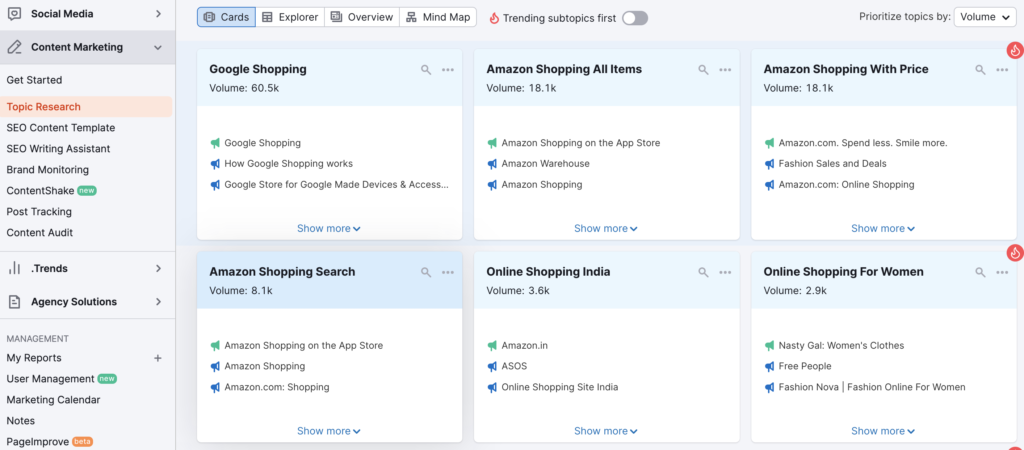
Various view options provide different but useful information, such as backlink ideas in the Overview view. There is also an Explorer view that shows ideas for Facebook content and resources that can be used in this regard. Using Mind Maps allows you to create content maps that cover every aspect of your seed keyword. Additionally, all the information can be exported into an Excel sheet and managed externally.
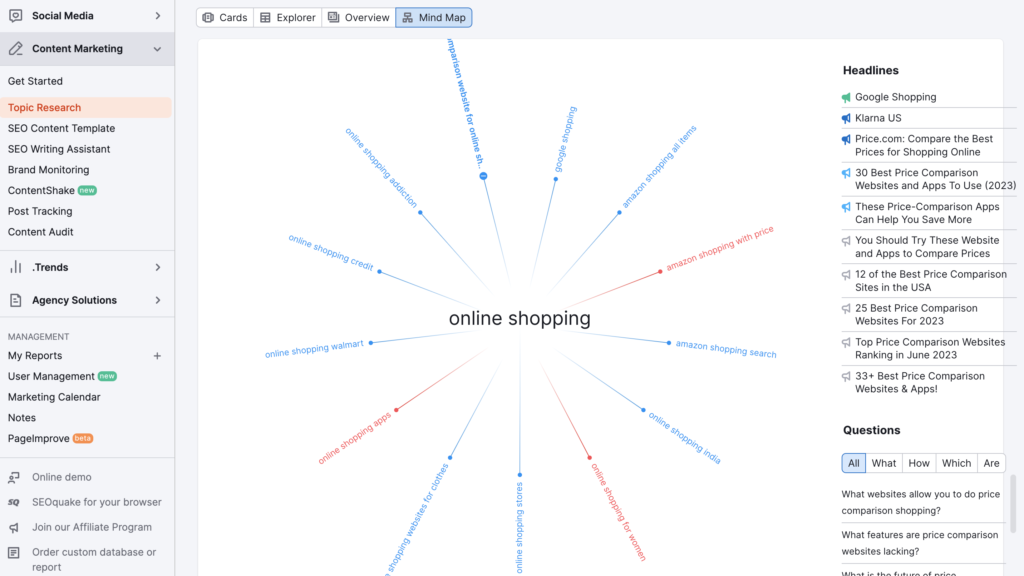
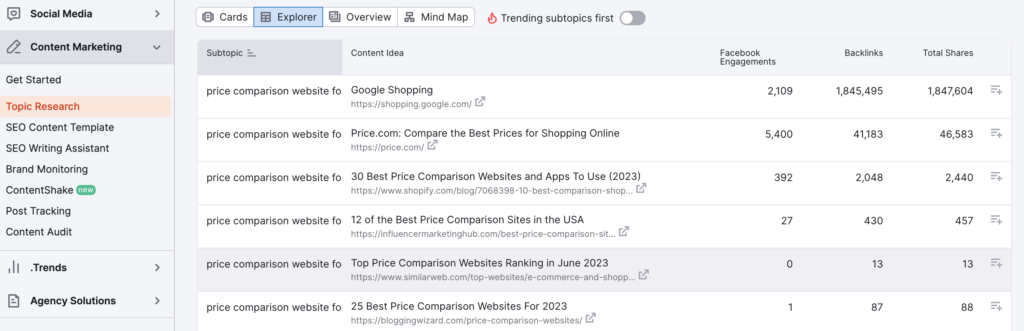
With the Social Media Tracker, you can also keep an eye on your competitors’ growth and engagement on social media.
Follow these steps to set up social media tracking:
Social Media > Project > Set up > Social Media Tracker > Add competitor
Semrush will automatically find your competitor’s social media pages when you enter your competitor’s brand name or domain into the search box.
Semrush’s Social Media Tracker will automatically include your social media pages if you’ve enabled social media posting. Type your website address in the search box and click “Set as your company” next to your brand name if you haven’t already.
A maximum of 20 competitor brands can be added and up to 100 social media pages can be tracked.
Hit the “Start tracking companies” button once your competitors’ social media pages have been added to get an overview report of their social media engagement, audience, posts, and top content.
Below you will find a comparison of your social media performance with your competitors.
Semrush’s Social Media Tracker is an indispensable tool for identifying content trends and engaging content types that resonate with your target audience, as well as tracking audience growth, activity, and engagement.
SpyFu: Competitor Analysis
Alternatively, you can check the analysis of your competitors in the PPC research section or the SEO research section. Either way, you can begin your competitor analysis on SpyFu by entering the domain of your competitor and clicking the search button.
Here you will find a brief summary of a domain’s top organic keywords, estimated monthly SEO clicks, estimated monthly PPC clicks, backlinks, and top pages.
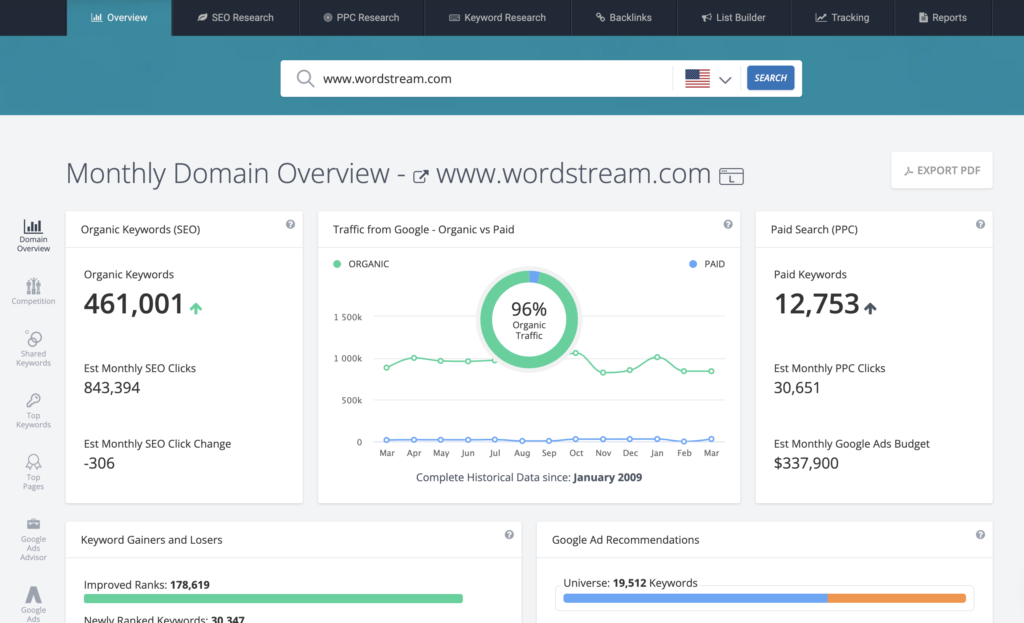
For an overview of your organic and paid competitors, enter your domain and navigate to the “Competitors” section of the report.
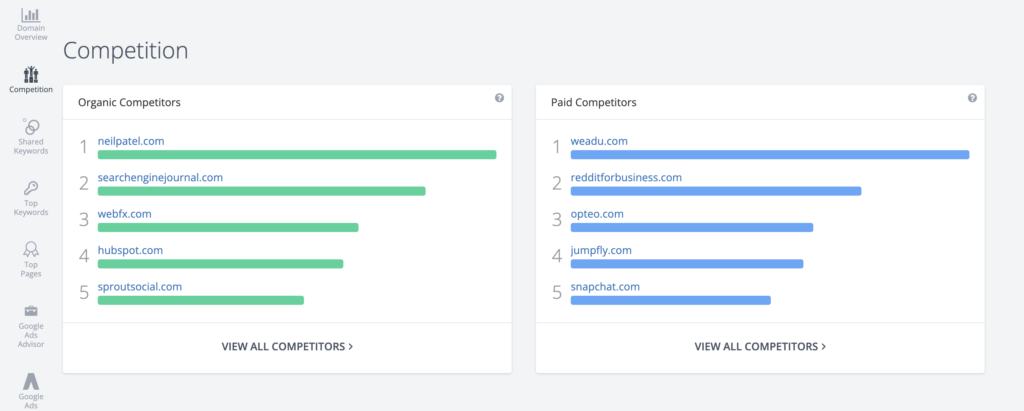
By clicking on any domain in your organic competitors’ list, you will be able to generate reports containing information about the site’s organic keywords, estimated SEO clicks, and inbound links.
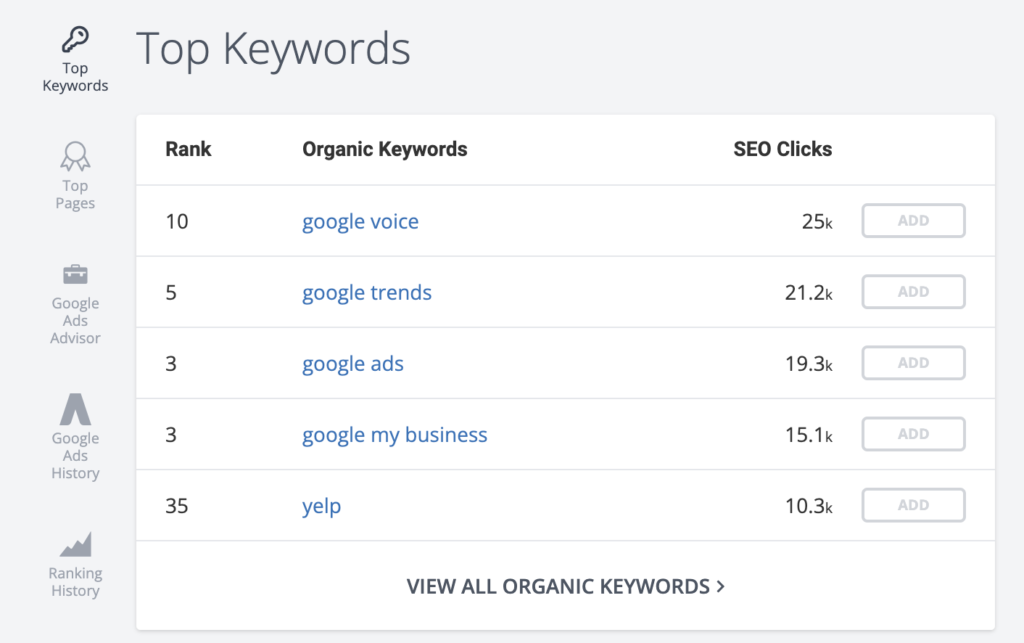
There are tabs for different sections within the overview report on the upper side. The “Top Pages” tab is one of the most important tabs since it shows your competitor’s top-ranking organic pages.
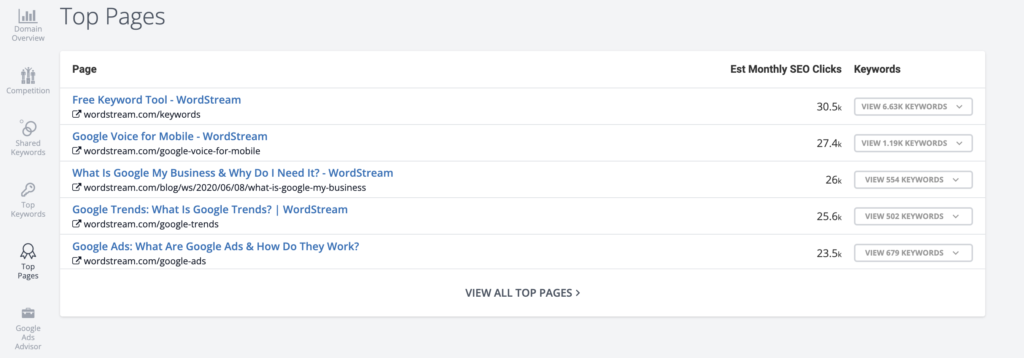
You can check the keywords these pages are ranking for and see if there are any missed opportunities.
In the same way, you can access the PPC overview report for any of your paid competitors’ sites through “View PPC Competitors”. This report shows the domain’s paid keywords, estimated monthly PPC clicks, monthly PPC budget, and other PPC metrics.
To view “Buy Recommendations” for your competitor’s domain, navigate to the “AdWords Advisor” section of the report.
You can find a complete list of keyword recommendations by clicking on the “PPC Keywords” tab in the upper menu. You can use these recommendations to optimize your PPC campaigns.
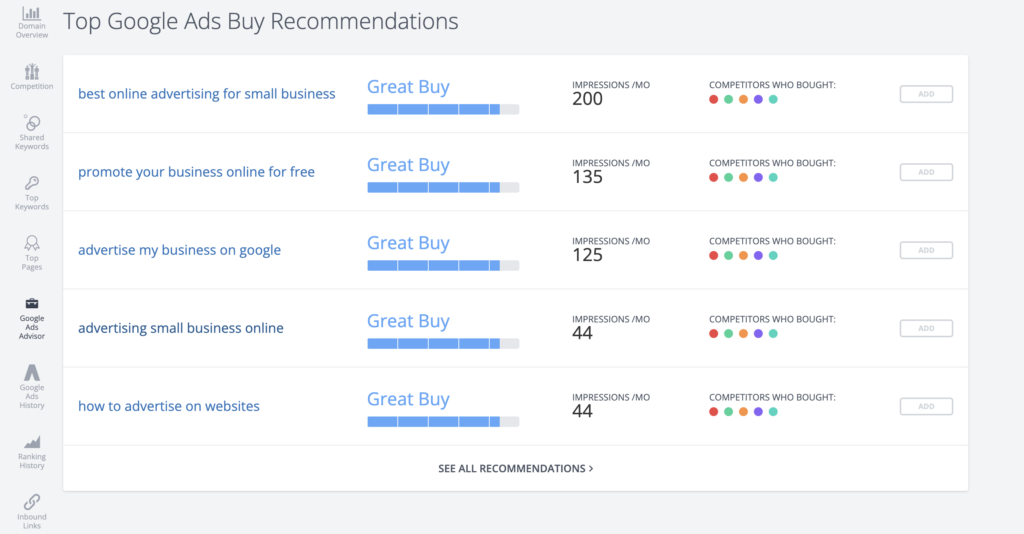
Your competitor’s complete Google Ads campaign history is available in the “AdWords History” section of the report, including the most Trusted Keywords, Estimated Clicks per Month for those keywords, and their Cost per Click.
In each ad copy, keywords that trigger that particular ad can be found.
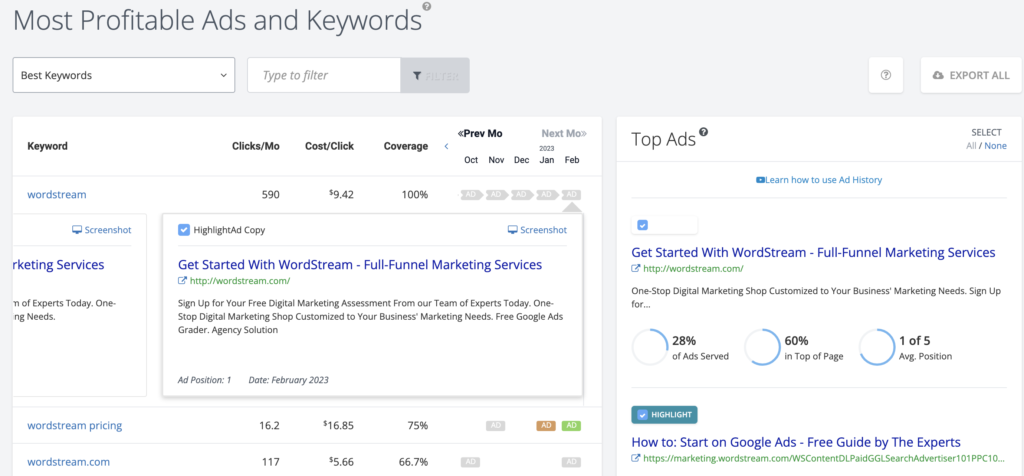
This data is very helpful if you plan to copy the advertising strategies of your competitors.
Competitor Analysis – Which One Is Best?
In terms of competitor analysis, Semrush and SpyFu both offer similar features, but Semrush differentiates itself from the competition due to its comprehensive and detailed analysis, accuracy, and ease of use.
Semrush offers a much larger database of keywords and backlinks than SpyFu. Semrush has access to more than 20 billion keywords and 800 million domains, making it a much more comprehensive competitor analysis tool than SpyFu. Further, Semrush’s database is updated on a regular basis, so you are always receiving the latest information.
Additionally, Semrush has a user-friendly interface, which allows you to easily navigate and access the data you need. On the other hand, SpyFu’s interface can be challenging for you, requiring some time and effort to become familiar with.
While both Semrush and SpyFu are valuable tools for competitor analysis, Semrush provides more comprehensive and accurate data, advanced features, and an easy-to-use interface. For those seeking a reliable and easy-to-use tool to gain a competitive edge, Semrush is an excellent choice.
SpyFu vs Semrush: Keyword Research
The purpose of a keyword research tool is to help you identify and analyze keywords related to your products, services, or business. You can use this tool to identify the most relevant and popular keywords that people are searching for on search engines.
Therefore, keyword research is an important component of SEO and PPC campaigns. You can use it to better understand your target audience’s online behavior and how to reach them.
Semrush and SpyFu provide you with a lot of keyword data, which you can use to create high-quality content that will satisfy both search engines and users.
Semrush: Keyword Research
Using your keyword overview toolkit, you can measure the SEO signals of your competitors based on their Page Authority Score, Referring Domains, Backlinks, and Search Traffic. Additionally, it helps to find new keyword ideas that are relevant. Moreover, Semrush provides historical data going back to 2012, so you can analyze past trends.
SEO Dashboard includes four tabs, including the Keyword Research Toolkit, which includes these analysis tools:
-
- Keyword Overview
-
- Keyword Magic Tool
-
- Keyword Manager
-
- Position Tracking
-
- Organic Traffic Insights
To begin with Semrush’s Keyword Overview tool, simply enter your target keyword in the search box along with your target market and click search. An analysis can analyze up to 100 keywords at a time.
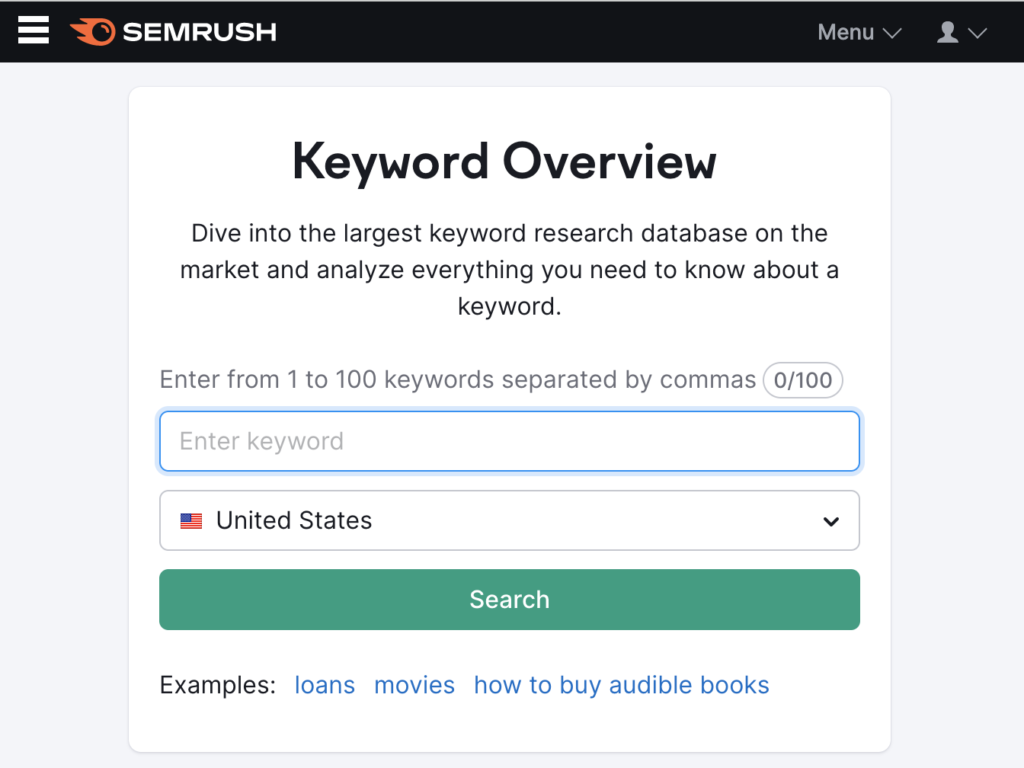
Once you click search, you’ll be able to view the Keyword Overview report, which includes a summary of all major keyword metrics, including Monthly Search Volume, Global Search Volume, Keyword Difficulty, CPC, and Competition along with relevant keyword variations.
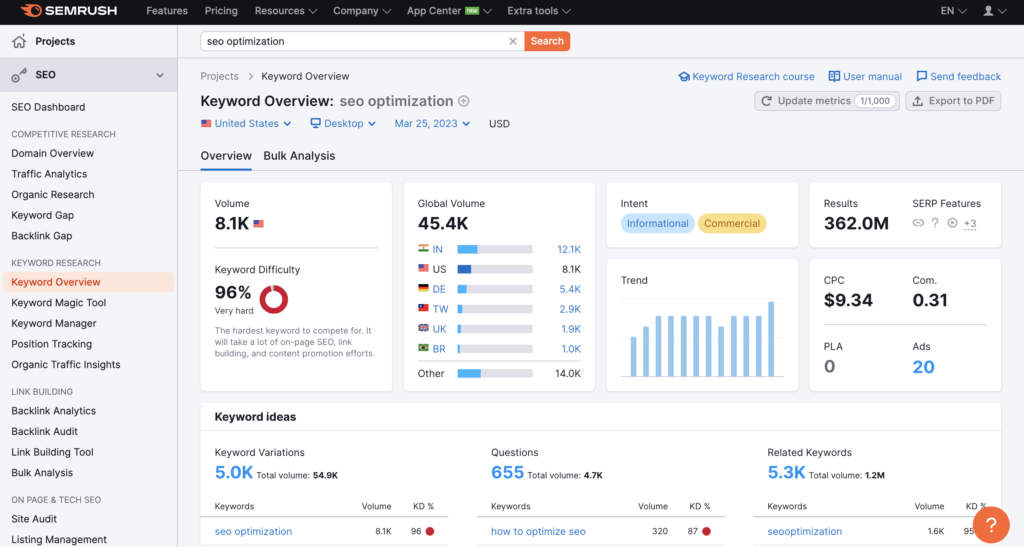
Note: You can customize the Geo, Currency, and Device info in the Keyword Overview report in order to see results and keyword variations based on your location.
Within the overview report, A SERP analysis is presented with the top 100 Google results for the analyzed keyword, along with the most important metrics for the URLs ranking for the keyword. You can use this information to outrank your competitors.
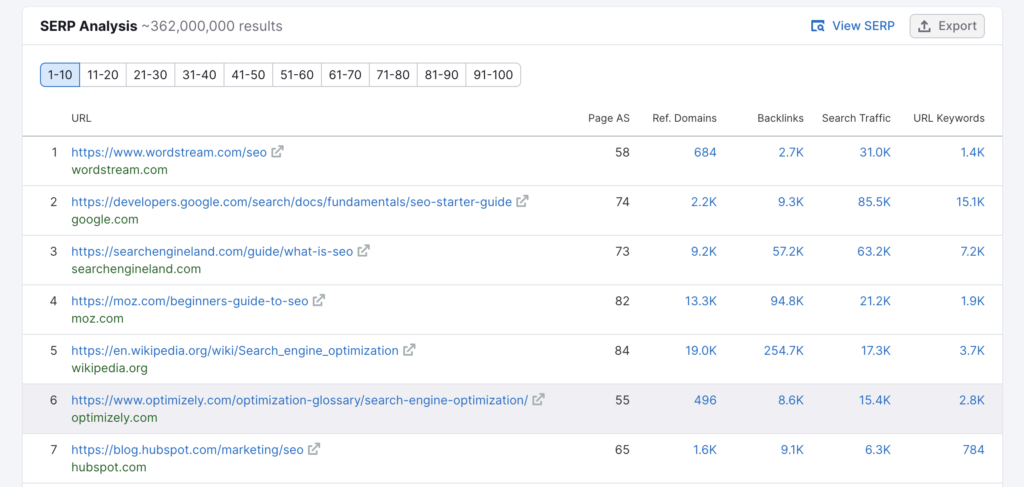
Your next step is to discover contextually relevant long-tail keywords for your target market using the Keyword Magic Tool.
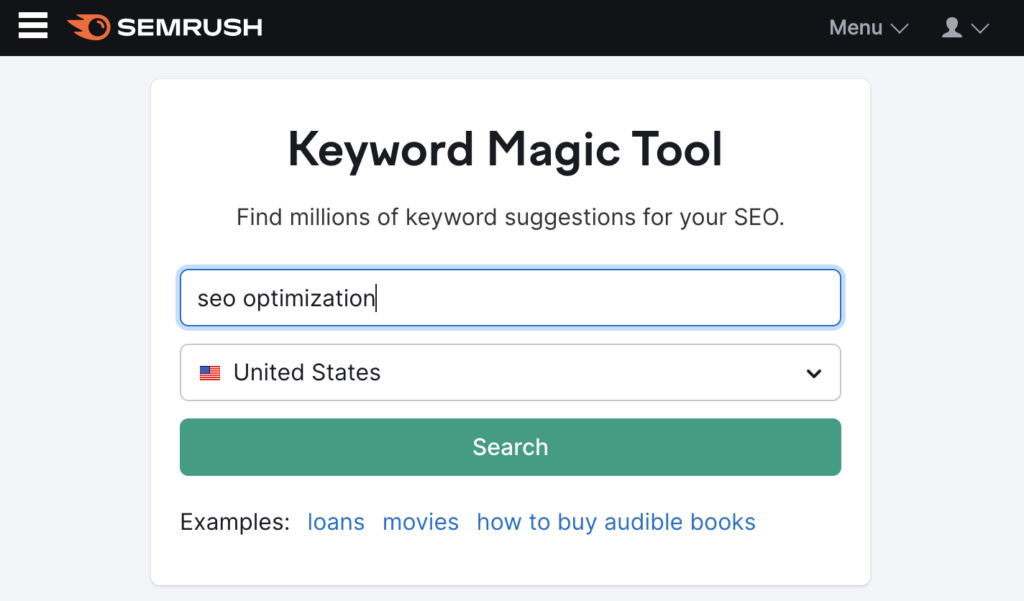
You can start by entering your seed keyword and target market into the search bar and clicking “Search”. Based on your seed keyword, a list of keyword suggestions will be generated.
On the left side of the table, keywords can be sorted by keyword groups. You can sort keyword groups based on volume or the number of keywords. You can even exclude a group of keywords by clicking on the eye icon next to them.
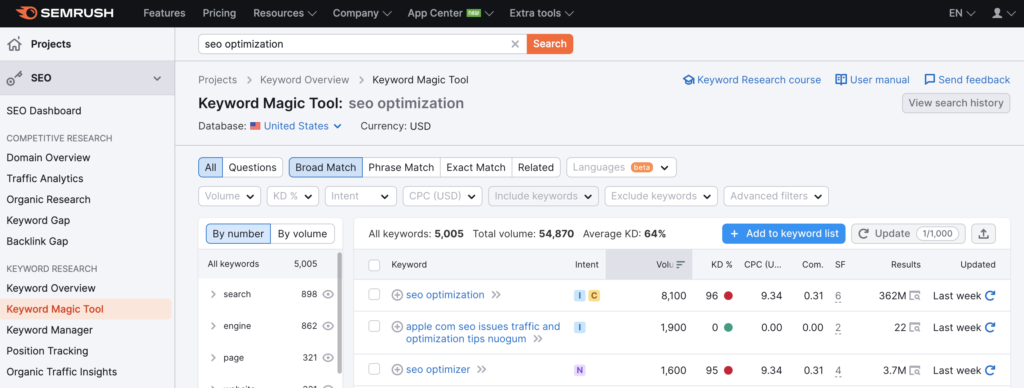
Also, you can refine the keywords list by choosing one of the match types listed above. It is also possible to sort the keywords by similarity by clicking the “Related” button. Location and currency can be used to refine the search results even further.
Also, you can generate a list of question-based keywords containing your seed keyword using the “Questions” filter.
Once you have identified all the keywords you wish to use in your SEO and PPC campaigns, save them by clicking the “Add to keyword list” button. You then can choose from the pre-prepared keyword lists or create a new one. You can access your saved lists through the Keyword Manager tool.
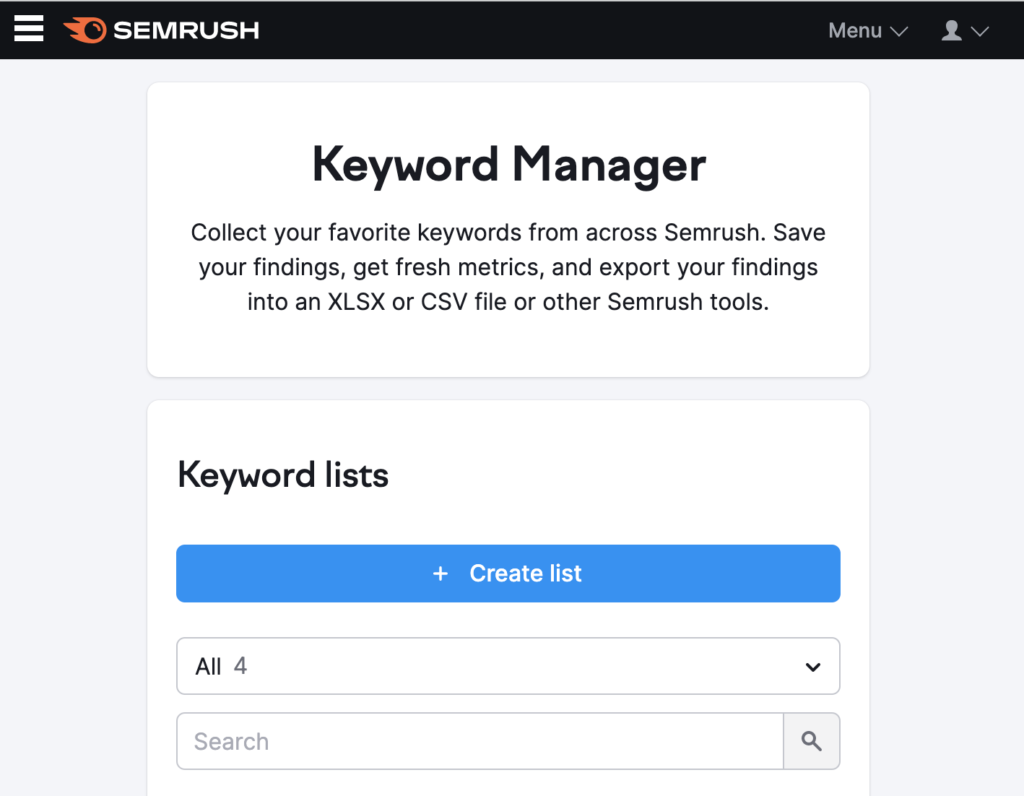
In addition to saving your work, the Keyword Manager gathers keyword metrics in real-time, so you have fresh insights each time you use it.
Along with the traditional keyword research tools, there is also a Position Tracking tool in the keyword research section. A position tracking tool, also known as rank tracking or SERP tracking, lets you see how a website ranks for a set of keywords you specify. Based on your requirements, you can target any specific geographic area and any type of device (mobile, tablet, or desktop).
With Semrush’s Organic Traffic Insights tool, you can see data from Google Analytics, Google Search Console, and Semrush integrated into a single dashboard. Statistics on Click-Through Rate, Sessions, and Volume are included with Organic Keywords found by Semrush and Google Search Console.
SpyFu: Keyword Research
A key strength of SpyFu is competitor-based keyword research.
That doesn’t mean SpyFu doesn’t provide good traditional keyword research options. By doing competitor-based keyword research, you are much more likely to uncover information that’s relevant to your business.
In order to perform competitor-based keyword research on SpyFu, type in your competitor’s domain in the search box, and when the overview report appears, select the “Top Keywords” section at the bottom of the report and click “View all organic keywords”.
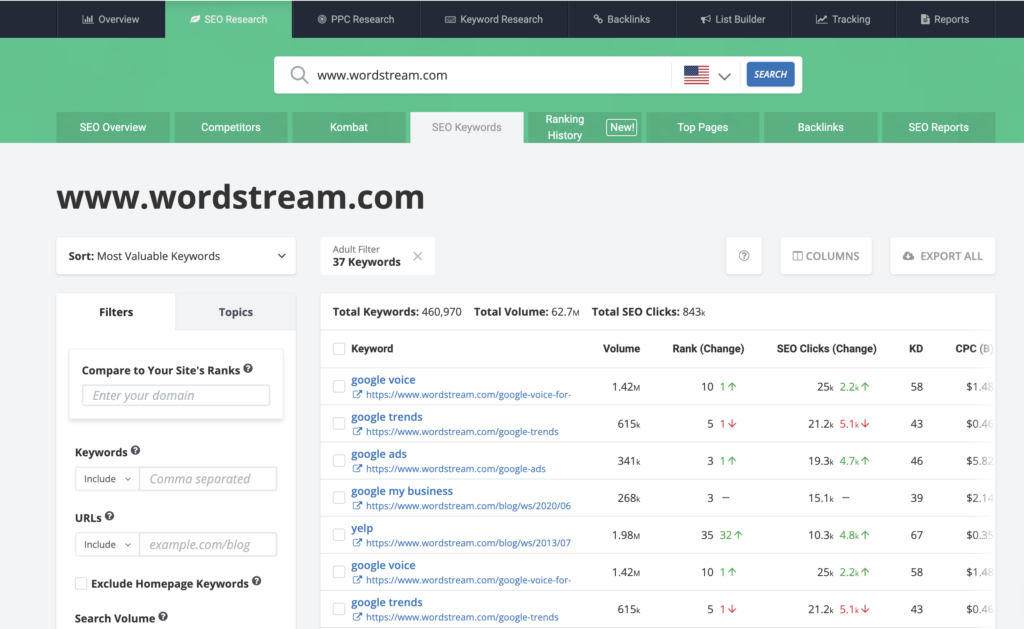
For the most relevant competitive keyword data for your campaign, you can use the filters above the table.
You can start traditional keyword research on SpyFu by going to the “Keyword Research” tool and entering your seed keyword(s).
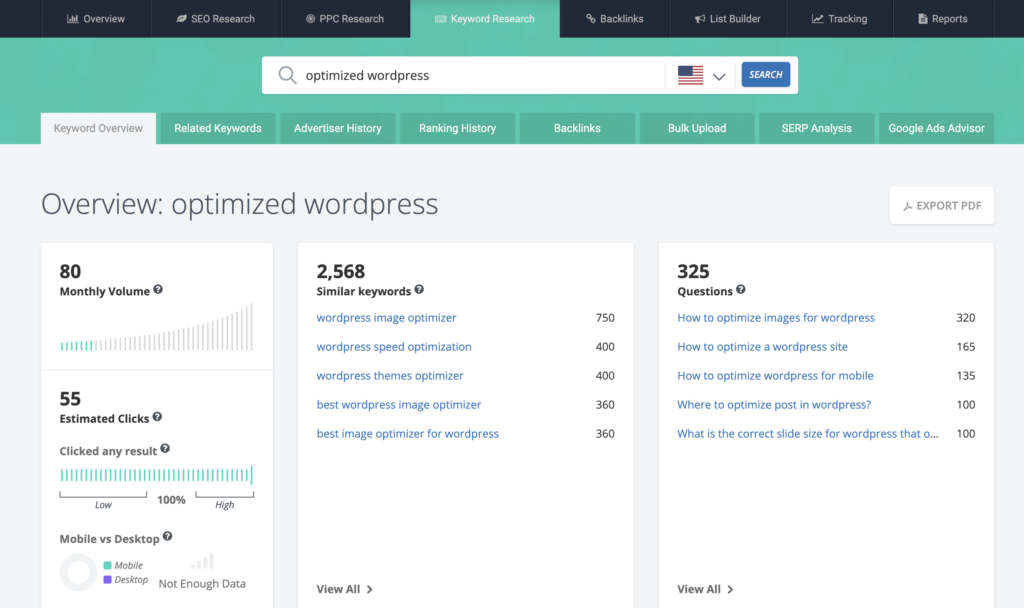
The report will include a brief summary of all major keyword metrics (Monthly Volume, Estimated Clicks, etc.) as well as a list of Similar Keywords and Question-Based Keywords.
Below this data, you’ll find a ton of PPC keyword data under the “Top AdWords Buy Recommendations” section.
Click on the “View all” button under each section to see the full list of SEO or PPC keywords. Or visit the “Related Keywords” tab and select the right filters to see the most relevant keywords.
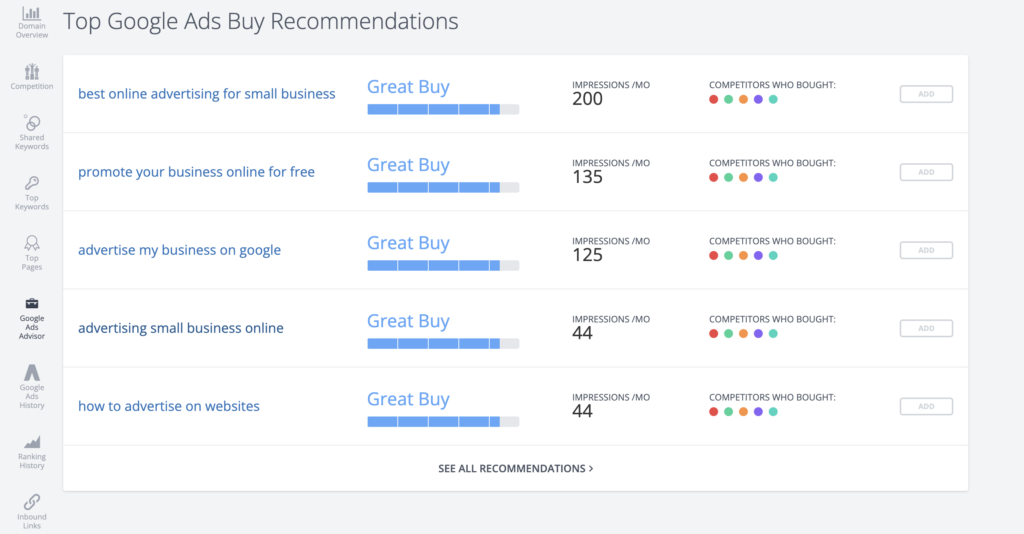
SpyFu offers AdWords Templates that are created by their team of PPC experts to help you get your campaigns up and running quickly.
Check out these templates at:
PPC Research > AdWords Templates > Select Industry from the drop-down list > Continue to download
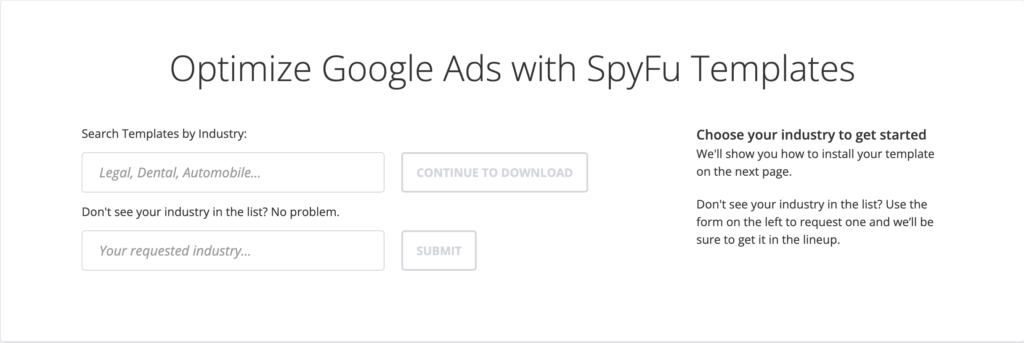
You will be able to download all ad templates for that specific industry as soon as you click this button. These templates can then be imported into your Google Ads account.
Note: AdWords Templates are accessible only with SpyFu’s basic plan ($39/mo).
Keyword Research – Which One Is Best?
Despite the fact that both tools have strengths and weaknesses, Semrush is the better choice for several reasons.
The keyword database of Semrush contains over 20 billion keywords, while the keyword database of SpyFu contains 9 billion. As a result, Semrush is more likely to have data on the specific keywords you are interested in, providing you with a better understanding of your niche.
Additionally, Semrush’s keyword research tool provides a variety of data for every keyword, such as Search Volume, Competition Level, Related Keywords, and more. This allows you to identify the keywords that are worth targeting and to optimize your content accordingly.
On the other hand, SpyFu’s keyword research tool provides only basic data such as Search Volume, Keyword Difficulty, and CPC. Although this information is helpful, Semrush gives you much more insight into your target keywords.
Semrush also offers advanced filtering options. Semrush allows you to find high-value keywords relevant to your business based on factors such as Search Volume, Competition Level, and Keyword Difficulty.
Although both Semrush and SpyFu are useful keyword research tools, Semrush is a better choice due to its larger keyword database, more detailed keyword information, advanced filtering options, and comprehensive suite of additional tools. In order to build your online visibility and stay ahead of your competition, Semrush is a must-have tool.
Semrush vs SpyFu: Backlink Analysis
In search engine optimization, backlinks play an important role since they represent a website’s authority and popularity. A backlink is a link pointing to your website from another website. Your website will rank higher in search engine results pages (SERPs) if you have more high-quality backlinks.
You can maximize the power of backlinks with tools such as Semrush and SpyFu. You can use these tools to identify, analyze, and track your competitors’ backlink profiles as well as your own backlink profile.
Semrush: Backlink Analysis
Semrush Backlink Analytics tool provides a comprehensive list of features that can help you to analyze and monitor your backlinks. It allows you to track the number of backlinks, top anchors, the domain authority of the linked websites, and the number of referring domains. It also provides detailed information about the quality of the backlinks, such as the Credibility of the Linked Websites, the Relevance of the Anchor Text, and the Number of Outbound Links.
Listed below are the analysis tools in the Link Building Toolkit within the SEO Dashboard:
-
- Backlink Analytics
-
- Backlink Audit
-
- Link Building Tool
-
- Bulk Analysis
Enter your own domain or a competitor’s domain in the Backlink Analytics tool to begin your backlink analysis, then Click “Analyze”. You can see the authority score, backlinks, referring domains, monthly visits, and keyword counts in the overview report. Additionally, you can view the category-based reports separately (network graph, backlinks, top anchors, Referring Domains, Outbound Domains, top pages, and indexed pages).
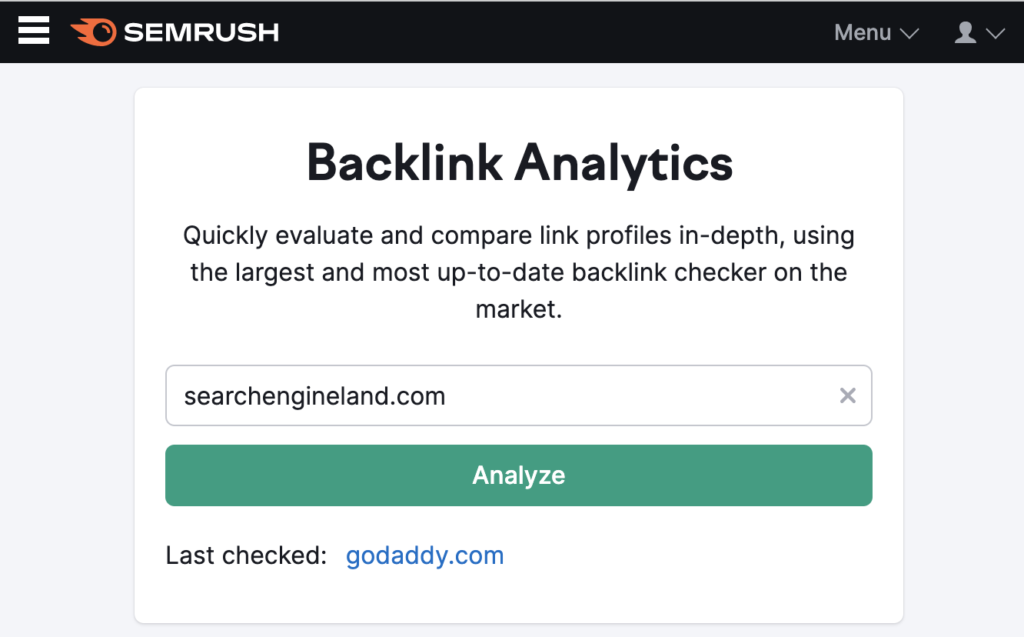
Keeping an eye on your lost backlinks is a good idea, as is reviewing your competitors’ active backlinks to see if you missed any opportunities.
This tool allows you to find out what your competitors’ top anchor texts and pages are, which is an excellent way to find out what’s missing and what audiences are looking for when improving your content.
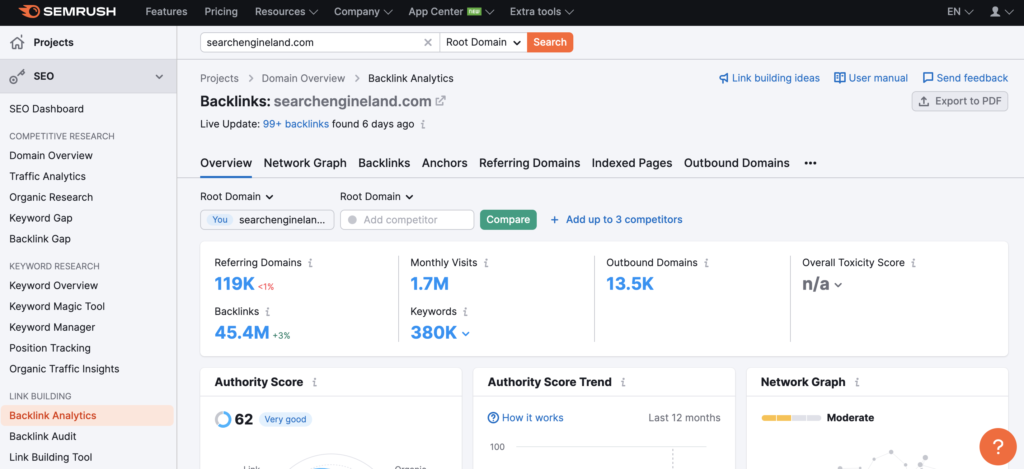
You can also view your Top Countries, which are the countries sending the most backlinks to the analyzed domain (based on referring IPs). In addition, you can view your Top Pages, which are those with the most referring domains pointing to them. Moreover, you can view your referring domains categorized by industry.
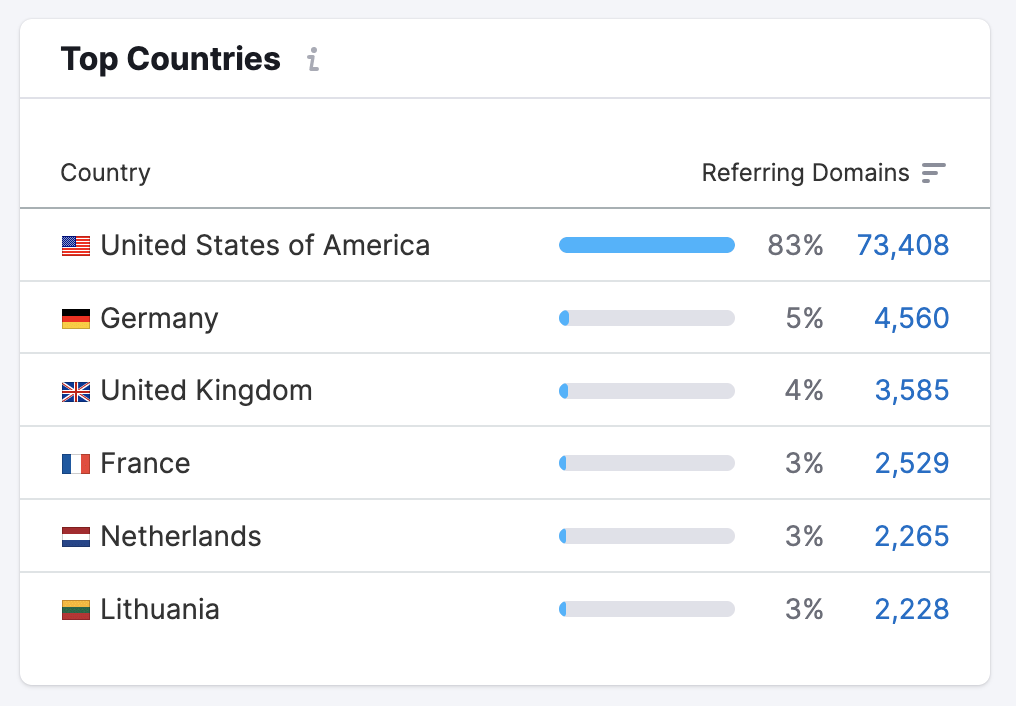
You can also compare your domain with up to four other domains, a good opportunity to check how your domain is performing and where are your weaknesses. When comparing your domain with other domains a report of “Top Link Building Opportunities” will show up. To view the whole report click on “Go To Backlink Gap”, Semrush Backlink Gap is a feature that allows you to compare the backlink profiles of up to five different websites at once to identify opportunities for building new backlinks that your competitors have but you do not.
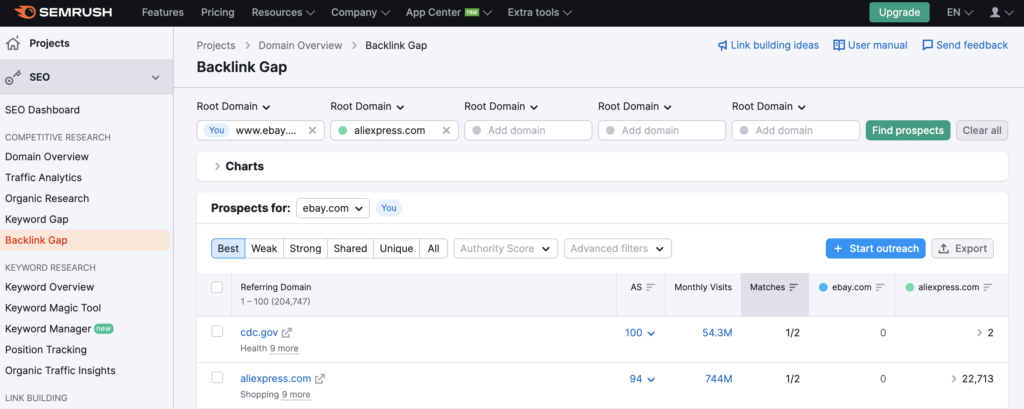
Next is the Backlink Audit tool, where you can check if you have toxic backlinks, lost or broken referring domains, and review your top 100 anchors. Backlinks are sorted into three categories: Backlinks to Review, Backlink Removal Requests, and Items to Disavow. In addition, you can view the Toxic Backlinks report by profile dynamic, New & Lost Domains, and Domains by Toxicity Score.
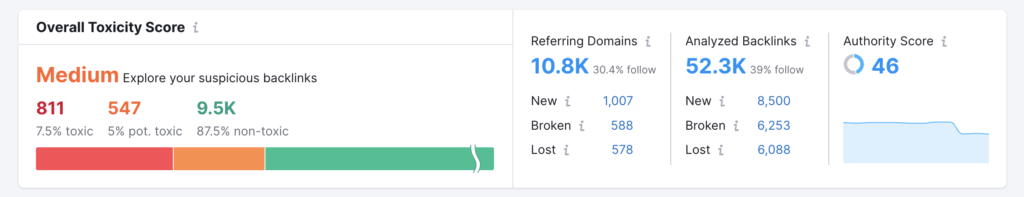
The backlinks are grouped into three categories: Backlinks to Review, Backlink Removal Requests, and Items to Disavow. The Referring domains and analyzed backlinks reports can also be viewed by Profile Dynamic, New & Lost Domains, or Domains by Toxicity Score.
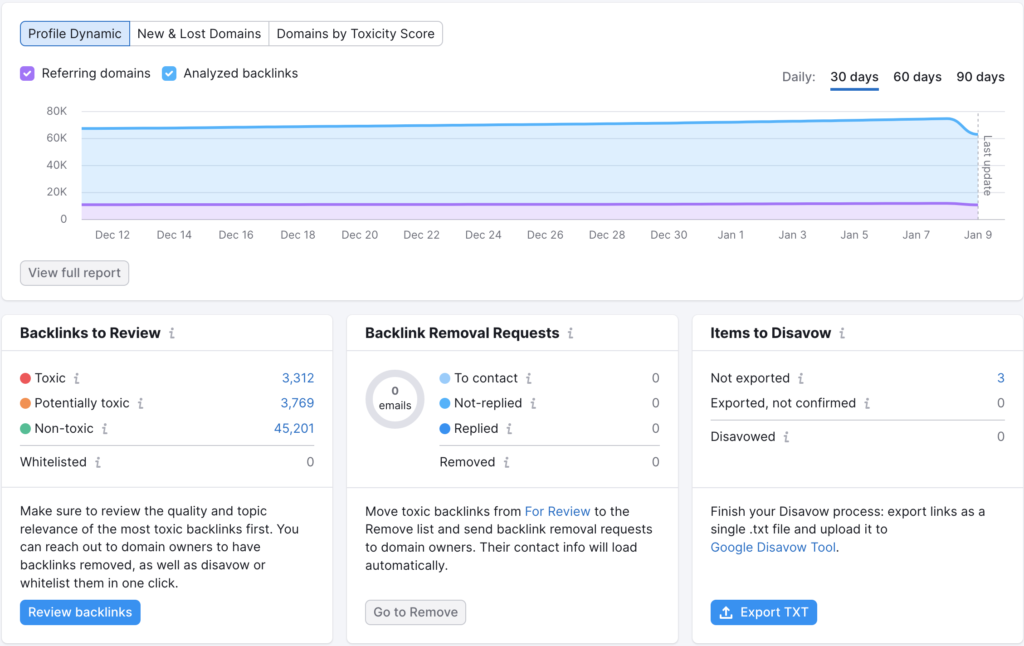
As well as viewing the referring domain by authority score, you can also view the overall quality and strength of the analyzed domain’s backlink profile. The more high-authority score domains, the better. Also, you can check out the Top Referring Domain categories, this is a great way to see which niche this website is popular in.
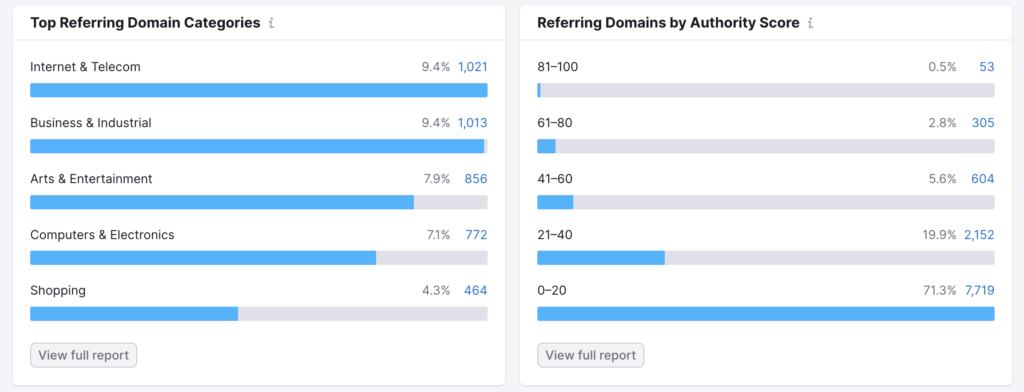
You can also view the Top 100 Anchors, which contain the most popular Anchor Texts linking to an analyzed domain. The number of backlinks to each anchor determines its popularity.
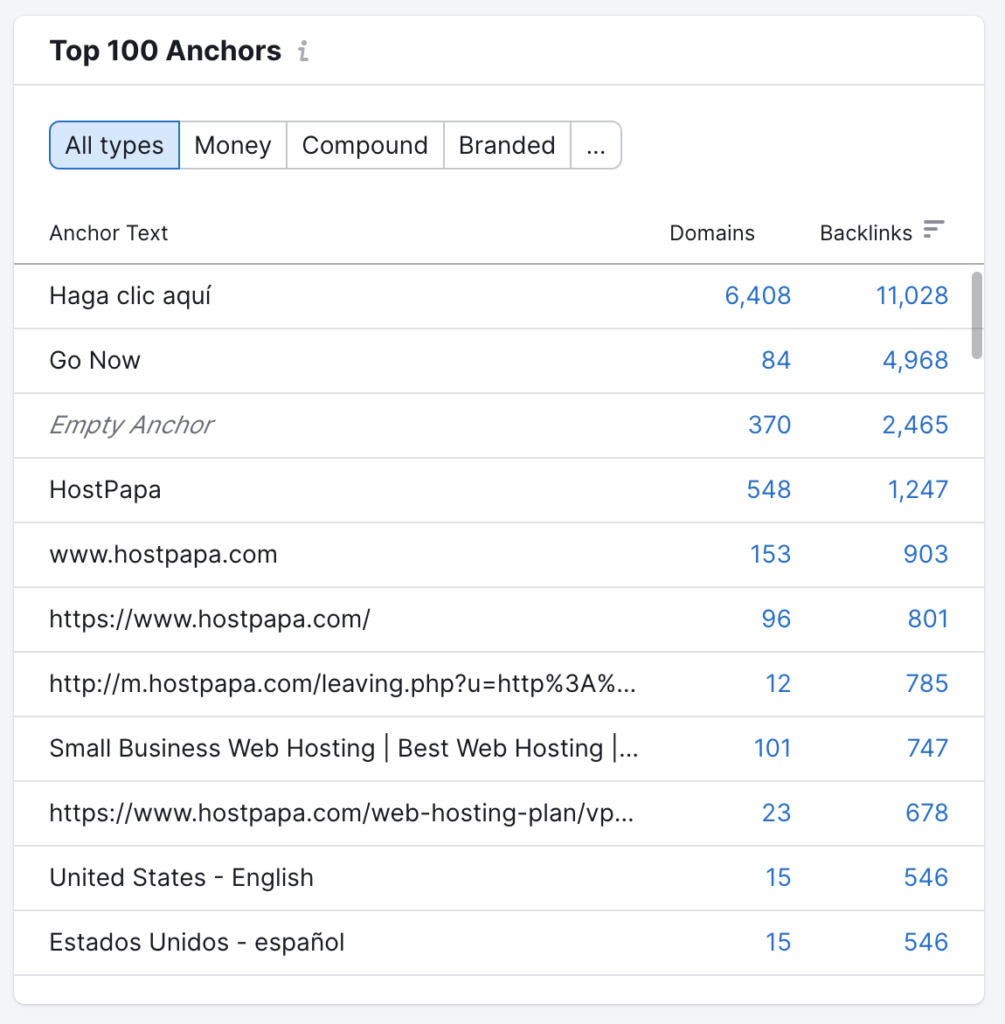
The next step is to use the Link-Building Tool to view your prospects’ backlinks domain, as well as to select what outreach strategy to apply to each prospect. Additionally, you may segment domain prospects by Keywords, Competitors, and Lost Backlinks, as well as view all prospect domains at once. Choose the prospects you want to work on and add them to “To in-progress ”.

The monitor tab displays Active, Broken, Lost, Undefined, and Rejected Backlinks along with their important data, such as Anchor Text, Rating, Authority Score, First Seen, and Action. Based on your objectives, you can refine your results further using the filter.
There is also a Bulk Analysis tool that provides a way to analyze your competitors in bulk by entering up to 200 URLs/domains for analysis, discovering link-building opportunities, and exporting results into XLSX or CSV files.
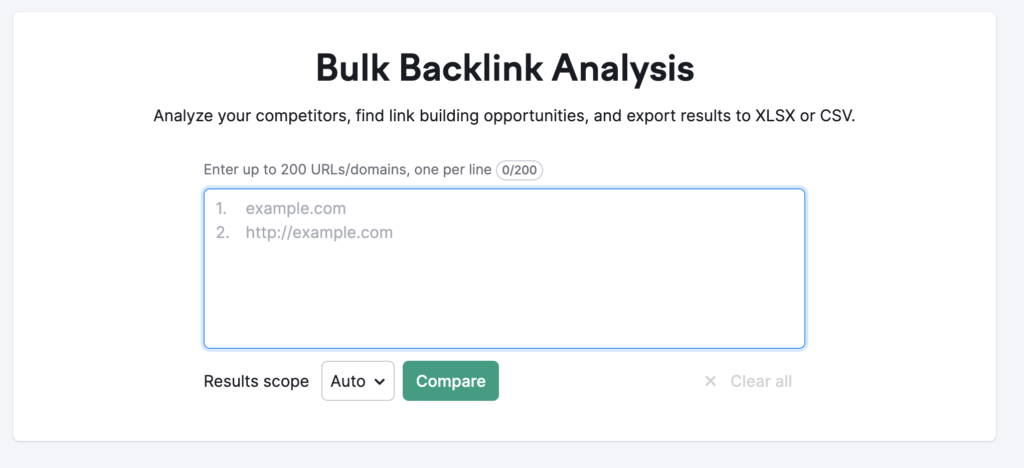
You will be able to identify link-building opportunities with this tool. Analyzing your competitors’ backlink profiles will help you identify high-quality websites linking to your competitors but not to your own website.
SpyFu: Backlink Analysis
SpyFu backlinks tool is much simpler than the Semrush backlinks tool, containing only the below two sections:
-
- Backlinks
-
- Backlink Outreach.
To begin your analysis, enter your domain, keyword, URL, or any other domain you wish to check, and then click on search. In the Backlinks tool, you will see your main backlinks that link to your domain, or you will see a suggested backlinks list based on the keyword or the competitor domain you entered. You will be able to see the Domain Monthly Clicks, Page Monthly Clicks, Domain Strength, and Outbound Links. You can sort the list by Blogs, Has Affiliate Links, Forums, .gov/.edu, Directories, and News.
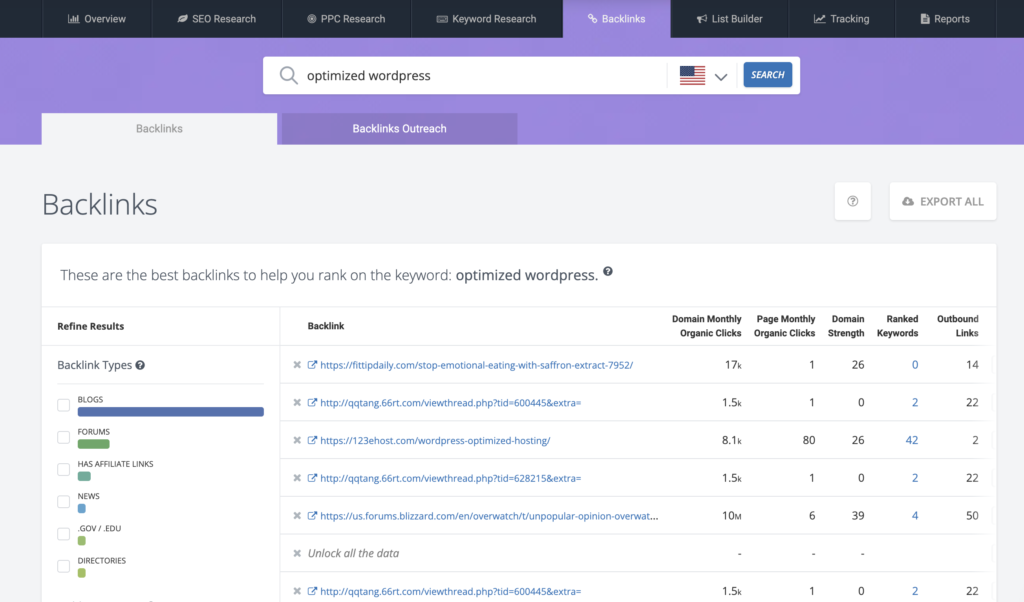
Additionally, you can sort the backlinks using any of the metrics and then add the links you think will be most beneficial for your business, simply click the “View” button on the link you want to connect with and it will guide you to the contact info. As soon as you add some contacts, you can edit them or start contacting them about your content.
A Backlink Kombat feature lets you enter two domains and find the pages that link to both of them. Enter your own domain into the exclude box, and the combination finds backlinks that your competitors get but you do not. Using this option will help you discover any missed opportunities for backlinks.
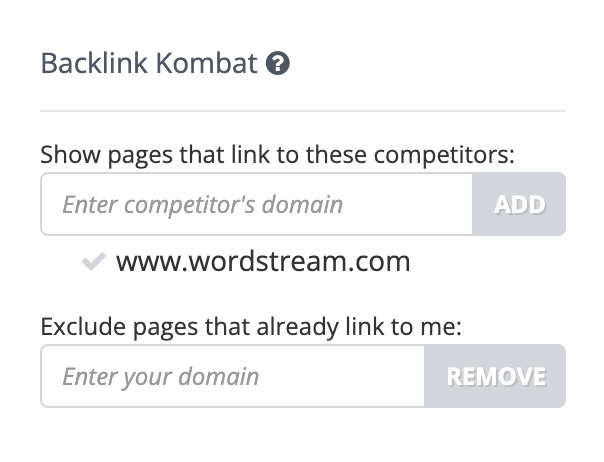
Backlink Analysis – Which One Is Best?
In terms of analyzing backlinks, Semrush and SpyFu are two good options that digital marketers and SEO professionals often consider. Even though both tools offer similar features, Semrush’s Backlink Analysis Tool is better choice for several reasons.
Compared to SpyFu, Semrush has an extensive backlink database, with over 43 trillion backlinks in its index. As a result, Semrush is more likely to have data on the specific backlinks that you are interested in, providing you with a more detailed picture of your backlink profile.
Semrush provides an in-depth analysis of each backlink, including the linking domain’s authority, the type of link, anchor text, and more. You are then able to determine which backlinks are valuable and how to optimize your link-building strategy accordingly.
SpyFu’s Backlink Analysis Tool, on the other hand, provides only basic information such as Number of Backlinks and Referring Domains. Even though this information is useful, it does not provide the same level of insight into your backlink profile as Semrush.
Moreover, Semrush’s backlink tracking and monitoring feature allows you to keep track of your backlink profile over time. It allows you to set up alerts to inform you of any changes in your backlink profile, which allows you to resolve any issues as quickly as possible.
Despite both Semrush and SpyFu’s useful backlink analysis tools, Semrush’s Backlink Analysis Tool is a better choice due to its larger backlink database, more detailed data on each backlink, and ability to track and monitor your backlink profile over time. Whatever your level of experience in SEO, Semrush can help you optimize your online visibility and stay on top of the game.
Semrush vs SpyFu: Pricing Plans
The tools Semrush and SpyFu provide a variety of features and capabilities. If you are considering these tools, it is important to carefully evaluate their pricing plans to find the one that best suits your needs and budget.
We’ll compare the pricing plans offered by Semrush and SpyFu, highlighting the key differences and factors to consider when making your decision. As a result, you will be better able to choose the right tool and pricing plan for your business.
Semrush Pricing Plans
Semrush offers four distinct pricing tiers: Pro, Guru, Business, and Enterprise. Here’s a simpler explanation of what each plan encompasses and its cost:
Pro: Priced at $129.95 per month (or $108.33 per month if billed yearly), this plan provides access to Semrush’s Keyword Magic Tool, Site Audit tool, and Social Media Tracker. You can establish 5 projects, obtain up to 10,000 results per report, and monitor up to 500 keywords.
Guru: At a cost of $249.95 per month (or $208.33 per month if billed annually), the Guru plan includes all features of the Pro plan, plus access to Semrush’s Content Marketing Platform incorporating a content marketing toolkit, marketing calendar, and brand monitoring. You can create 15 projects, receive up to 30,000 results per report, and follow up to 1500 keywords.
Business: For $449.95 per month (or $416.66 per month if billed yearly), the Business plan comprises all features of the Guru plan as well as access to Semrush’s API, extensive limits and sharing options, and a white-label reporting feature. You can initiate up to 5 projects, get up to 50,000 results per report, and track up to 5000 keywords.
Enterprise: The Enterprise plan is priced on a custom basis and includes all features of the Business plan, with added perks such as custom keyword databases, custom limits, and a personal account manager.
SpyFu Pricing Plans
There are two pricing plans offered by SpyFu: Basic, and Professional. Plan features differ according to the number of users and length of the subscription.
Basic: Costs $39 per month (or $33 per month if billed annually) and is ideal for individuals and small businesses. As part of this plan, you will receive 100 domain overview PDFs, 250 sales leads and domain contacts, and 5,000 keyword rankings tracked weekly.
Professional: This plan is designed for larger businesses and marketing agencies and costs $79 per month (or $58 per month if billed annually). It includes all the features that are included in the Basic plan, along with Unlimited domain overview PDFs, 500 sales leads and domain contacts, 15,000 weekly tracked keyword rankings, and API access.
Final Thoughts: Semrush vs SpyFu – Which One is Your Business’s Best Choice?
SpyFu and Semrush offer comprehensive analysis and data that can help improve website traffic, search engine rankings, and overall online visibility. As a result of comparing the features, functionality, and pricing of both tools, it is clear that Semrush is the more suitable tool for businesses looking to enhance their online visibility.
Semrush offers a broader range of SEO tools than SpyFu. A variety of features are included, such as Keyword Research, Domain Analysis, Backlink Analysis, Site Auditing, and Content Marketing Tools, such as a content analyzer, topic research, and content optimization tools. You can use these tools to identify profitable keywords, analyze your competitors’ backlink profiles, audit your websites for technical issues, and improve your content strategies. In addition, Semrush provides an SEO writing assistant that assists you with optimizing your content in real-time, ensuring that it is search engine friendly.
SpyFu, on the other hand, specializes in competitive analysis and offers a wide range of features, including keyword research, pay per click research, and domain analysis. Although SpyFu’s tools can aid you in identifying your competitors’ top-performing keywords, ad copy, and landing pages, they are not as comprehensive as those of Semrush.
The pricing plans offered by Semrush are flexible and can be tailored to meet the needs of different businesses. Its Pro plan costs $119.95 per month and offers basic features, while its Guru plan costs $229.95 per month and comes with more advanced features. Business plans are available for $449.95 per month and offer custom solutions, while Enterprise plans have the most advanced features and require businesses to request a quote from Semrush.
In comparison, SpyFu features three pricing plans, with its Basic plan costing $39 per month, its Professional plan costing $79 per month, and its Team plan costing $299 per month. SpyFu’s plans are less expensive than Semrush’s, but they do not offer as many features as Semrush.
As a result, Semrush is a more effective tool than SpyFu for businesses seeking to improve their online visibility.
Further Related Articles:
Semrush vs Ahrefs: Revealing the Best SEO Tool for 2023
Semrush vs Moz: Navigate Your 2023 SEO Journey With The Perfect Tool
Ubersuggest vs Semrush in 2023: Which is the Best SEO Tool for Your Business?