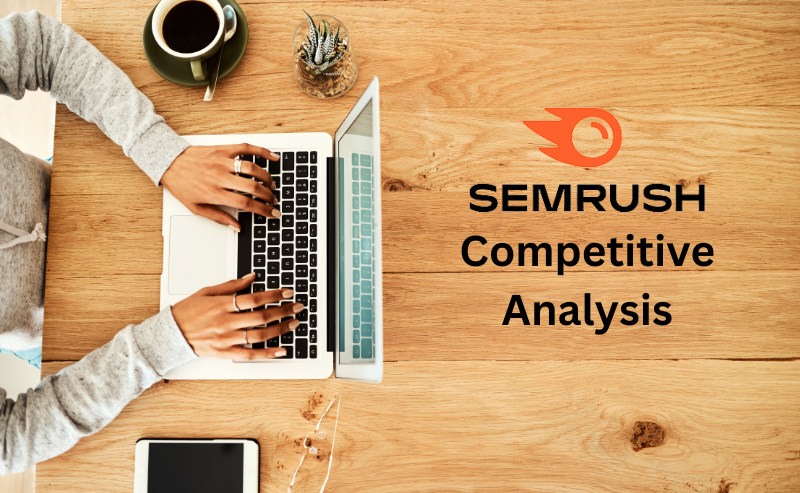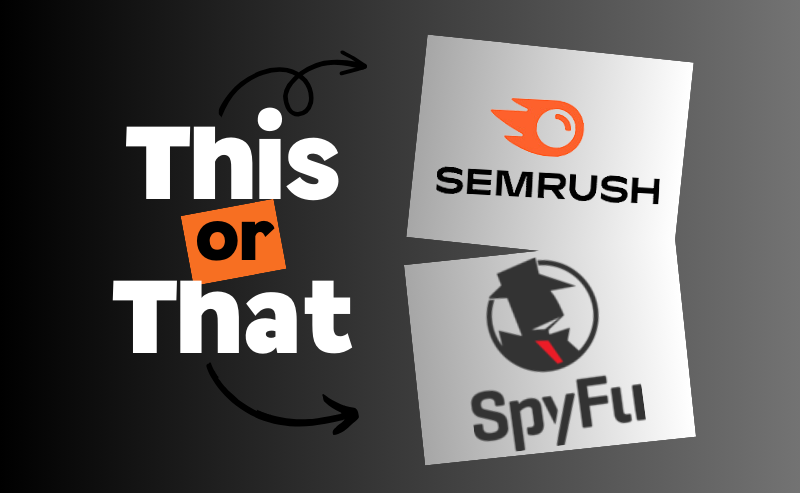Semrush vs Moz – The choice of search engine optimization (SEO) tools can significantly influence the success of your digital marketing campaign.
The purpose of this comparative study is to uncover which platform boosts your website’s SEO the most.
We will provide you with an objective evaluation of both Semrush and Moz’s features, functionality, and overall effectiveness to help you make an informed decision. In addition, we will consider the pricing structure and any other factors that may affect your decision.
You will be able to make an informed decision on which SEO tool best suits your needs after reading this analysis, which details the strengths and weaknesses of each tool.
In this comparison, we will take into account the following factors:
- Competitor Analysis
- Keyword Research
- Backlink Analysis
- Data Accuracy and Reliability
- Pricing and Plans
Table of Contents
Overview of Semrush and Moz
You can use Semrush and Moz tools to optimize your website traffic, improve your search engine rankings, and increase your revenues.
Semrush tool offers a variety of features, including Keyword Research, Backlink Analysis, Competitor Analysis, Site Audits, etc. We have reviewed Semrush in detail here.
Meanwhile, Moz is more focused on link-building and content optimization. Businesses of all sizes use both tools to improve their SEO performance and gain a competitive advantage online.
Where Does Semrush Get Its Data?
Semrush’s data is derived from multiple sources, including search engines, third-party data providers, and its own crawlers. Semrush’s data comes primarily from the following sources:
Semrush analyzes the search engine results pages of major search engines, such as Google, Bing, and Yahoo, in order to gather data on keywords, rankings, and search volume.
Semrush’s Backlink Analysis Tool is powered by an extensive backlink database. Currently, this database contains over 43 trillion backlinks, which are continuously updated.
Also, Semrush collects data from its users, who choose to share their own website and analytics data with the company. Data from this source is processed and used to offer insight into overall trends and patterns.
Furthermore, Semrush partners with a variety of third-party data providers to enhance its data, such as Moz and Majestic.
Semrush crawlers scan the web to collect data on keywords, backlinks, and other SEO metrics.
As a result of combining data from various sources, Semrush can provide an accurate picture of the online landscape, enabling marketers and SEO professionals to optimize their digital strategies and stay competitive.
Where Does Moz Get Its Data?
Moz gathers its data from a variety of sources, including:
Like Google, Moz has its own web crawler, Rogerbot, which visits websites across the Internet, indexes web pages, collects data on keywords, backlinks, and other SEO metrics.
Moz’s own link index database, Link Explorer, is a valuable source of backlink data.
Moz’s keyword data tool gathers keyword data directly from Google Keyword Planner and an anonymous clickstream data feed.
Besides Moz’s own metrics, it also partners with third party data providers.
Moz receives some data directly from its users, such as when a user links their Google Analytics account or manually enters information.
Moz also utilizes publicly available records, such as data from social media sites and other public databases.
As a result of these different datasets, Moz is able to provide a comprehensive picture of the performance and ranking factors of websites.
Semrush vs Moz: Competitor Analysis
The key to developing a successful marketing strategy for your business is to analyze your competitors. Studying your competitors’ marketing activities can assist you in identifying the strengths and weaknesses of your brand as well as potential marketing opportunities.
You can use either Semrush or Moz to see a comprehensive report on your competitors’ SEO and PPC strategies. But which SEO platform provides more features and is more accurate? So let’s check it out!
Semrush: Competitor Analysis Tool
Semrush Competitor Analysis Tool allows you to gain insights into the strategies and tactics of your competitors. It’s A comprehensive suite of tools that helps you analyze your competitors’ Top Organic Keywords, Top Position Changes, Keywords’ Intent Segments, Top Pages, Top Subdomains, Main Organic Competitors, and more.
Among the four sections of the SEO Dashboard is the Competitive Research Toolkit, which contains the following analysis tools:
- Domain Overview
- Traffic Analytics
- Organic Research
- Keyword Gap
- Backlink Gap
As well as a brief overview of each tool, we will address how it can be used to improve performance.
Semrush’s competitive analysis can be found by clicking “SEO” on the left menu and then selecting the competitive research section.
Firstly, let’s check out the Domain Overview tool. Here you can add your competitor and preferred market to gain a quick insight into the Domain, Visitor Location, Paid and Organic Traffic, Organic Keywords, Organic Competitors, Keywords Intent Percentage along with their Traffic, Top Paid Keywords, Main Organic Competitors, and Main Paid Competitors.
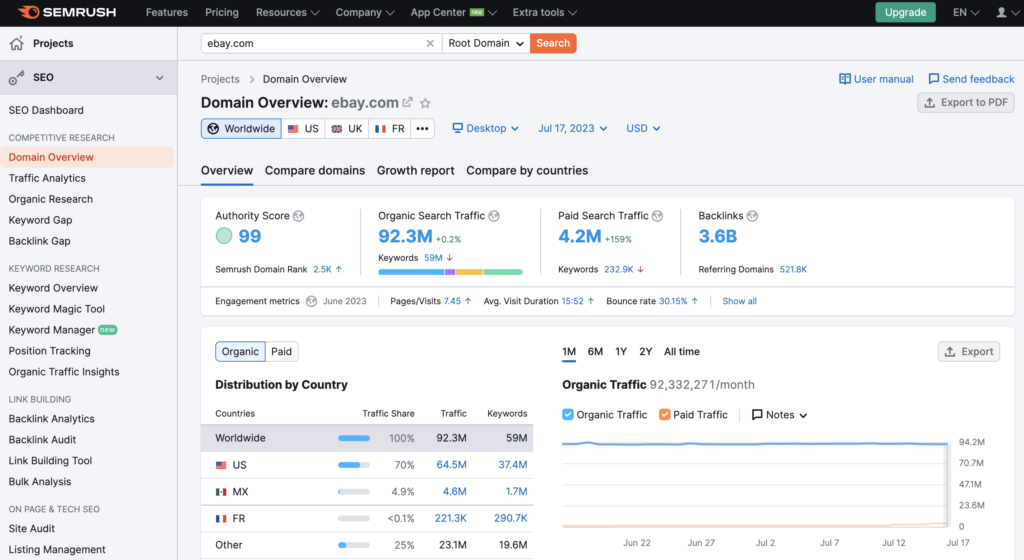
Moreover, you can compare up to five competitors within one report, evaluating their Organic and Paid Traffic, Backlinks, and SEO Progress over a specific period: three months, a quarter, six months, a year, or a season
If you look at the keywords’ intent percentage, you can see how much your competitors are spending on Transactional Keywords versus Informational, Navigational, etc. You may find it useful to test your competitor’s approach when structuring your account if you believe they’re successful.
Additionally, you can see what keywords your competitors are targeting via the Branded vs Non-Branded Traffic Report.
Check out your competitors’ organic and paid competition to see how they perform, and see what you can incorporate into your campaign based on their performance.
The text ads of your competitors can help you come up with ideas for your ads, and you can also test similar Call-To-Actions.
A comprehensive list of backlinks is provided by Semrush, which includes the Number of Referring Domains, Anchor Text used, Link Quality, Number of DoFollow and NoFollow Links, Number of Outbound Links, Type of Backlinks, and Domains Referring to the Link.
Furthermore, it provides a list of the most valuable backlinks, which can be used to boost your website’s ranking.
In the Competitive Research section, you can also find the Traffic Analytics of your competitors, which is like viewing their Google Analytics. You can see their Visits, Unique Visitors, Pages per Visit, Average Visit Duration, and even the Bounce Rate. This helps you determine whether or not you’re doing well compared to your biggest competitor.
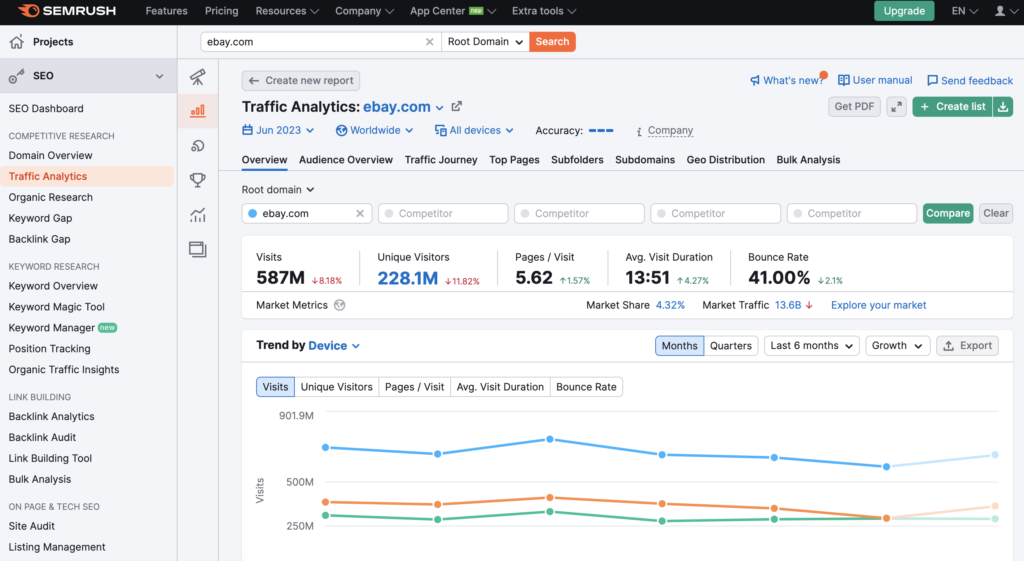
Further, you can view Traffic Shared by Devices and their Top Pages, which will help you determine if your content is relevant.
Furthermore, we have our Organic Research tool within the competitive research section, where the main focus is on organic competitors of yourself or your competitor.
An overview of your website’s Organic Keywords, Organic Traffic, Top Pages, and Main Organic Competitors can be found in this report.
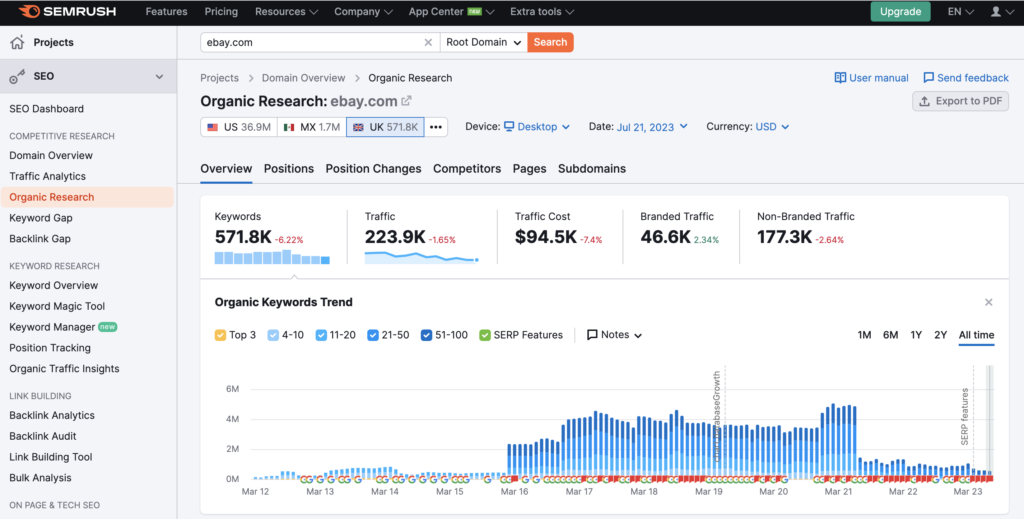
To see all the sites that are competing with your site for the same keywords, click the “Organic Competitors” tab.
If you click on any of the organic competitors, you’ll be able to see detailed information about their Top Organic Keywords, Top-Ranking Pages, and Position Changes.
Under the “Top Organic Keywords” section, click on the “View all organic keywords” button to see your competitors’ Top Organic Keywords.
Feel free to adjust the filters until you obtain the most relevant keywords from the list.
You can view search volume, keyword difficulty, and competition level for any keyword in the report by clicking on it.
The fourth tool is the Keyword Gap, which lets you compare the keywords you rank for with those of your competitors.
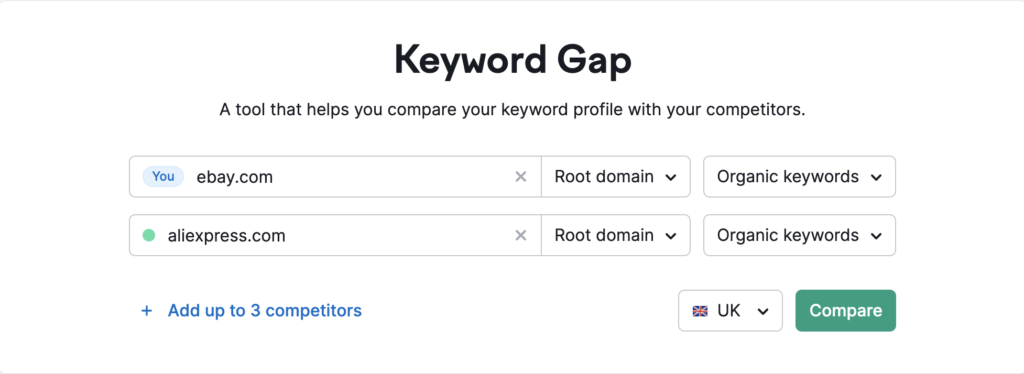
In addition to your domain, you may enter the domains of up to 5 competitors, including subdomains, folders, or exact URLs.
You will get a full report segmented by keywords type (Organic, Paid, and PLA) where you will see your Shared, Missing, Weak, Unique, and Strong Keywords.
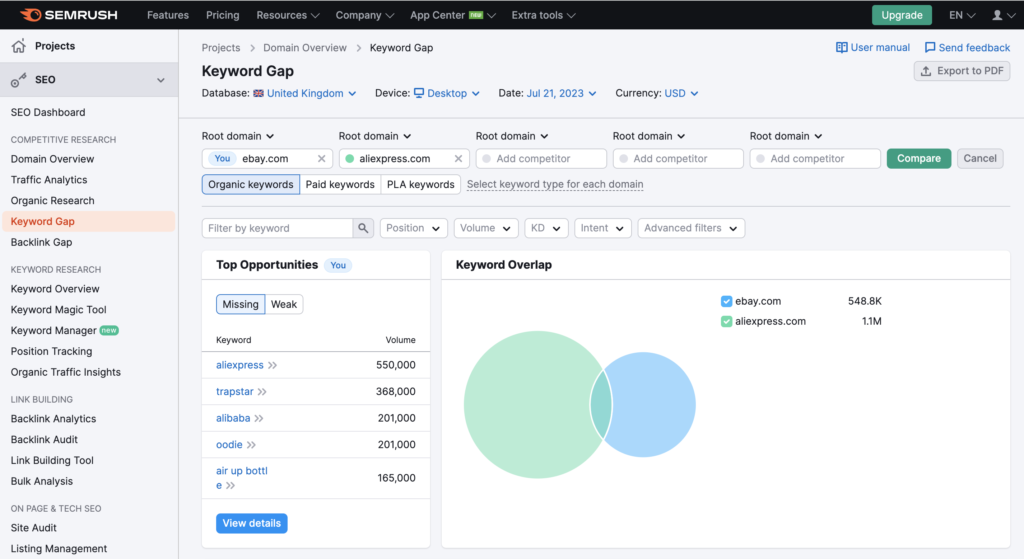
Make sure you’re one step ahead of your competitors. Find out which competitors have the strongest set of best-performing keywords. Identify your winning keywords and create a list.
In our fifth and final tool which is the Backlinks Gap, you can compare your own Backlinks (referring domains) with those of your competitors. Additionally, you can view the domains that are shared between you and your competitors, as well as your weak, strong, and unique referring domains.
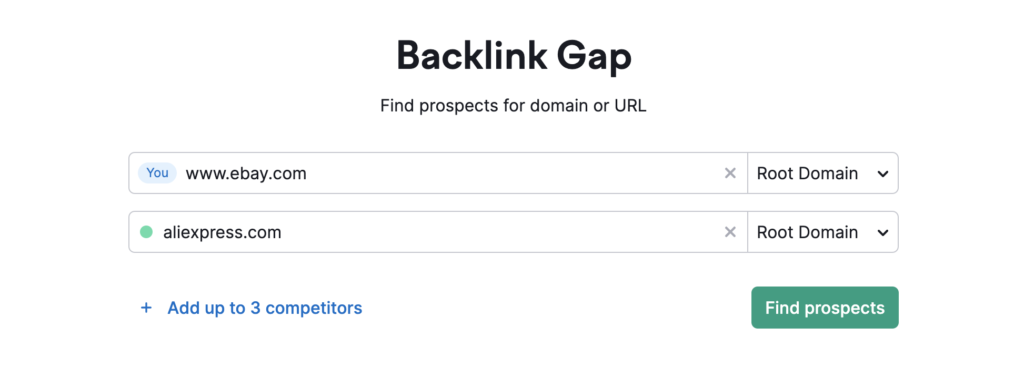
Enter both your domain and that of your competitor. By analyzing these websites’ backlink lists, this tool can identify potential opportunities for backlinks.
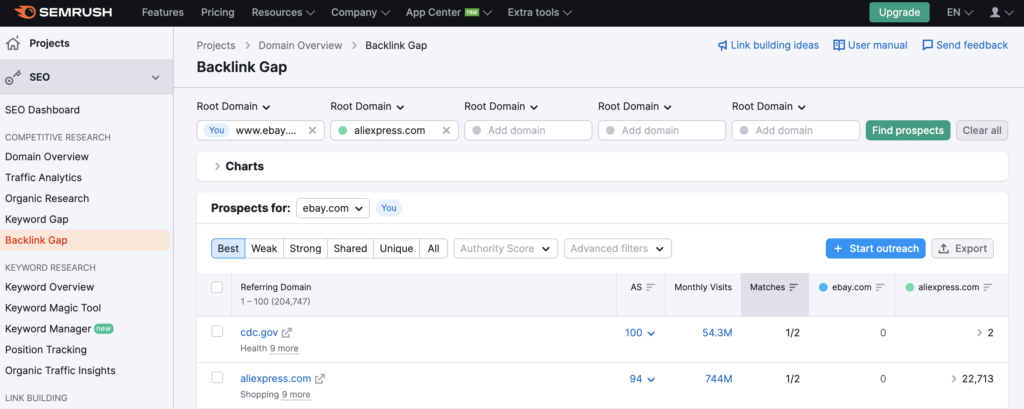
A list of the best backlinks domains includes backlinks to all competitors, but not to your domain. Check out this list and utilize it as well.
As well as SEO and Advertising tools, Semrush also offers tools for optimizing Content Marketing and social media marketing.
The topic research tool within the content marketing section can be used to generate content ideas. Simply enter your topic, choose the market, and click on get content ideas.
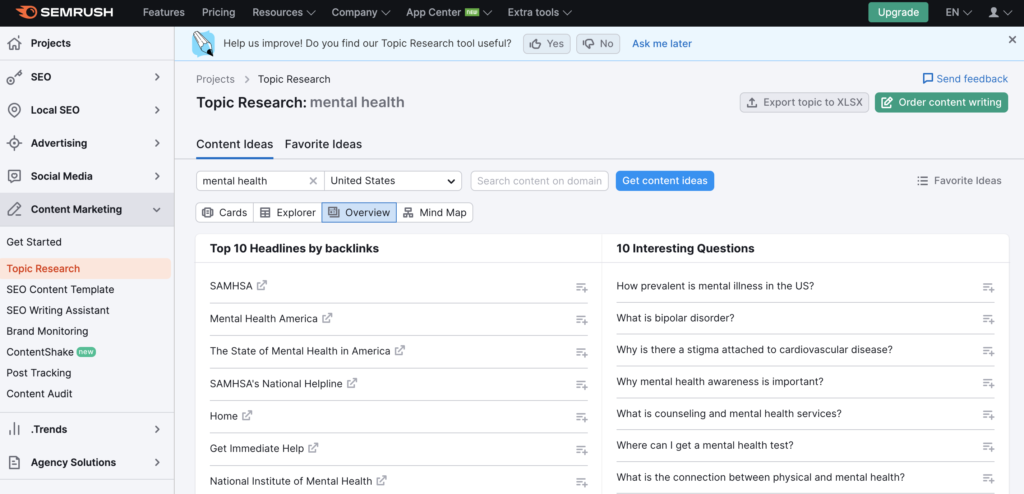
An overview report will open with four different views available (Cards, Explorer, Overview, and Mind Map). Card view displays ideas as cards. By clicking the “show more”, you can see card metrics, including Volume, Difficulty, Topic Efficiency, and Topic Sources (articles) that you can open for more information.
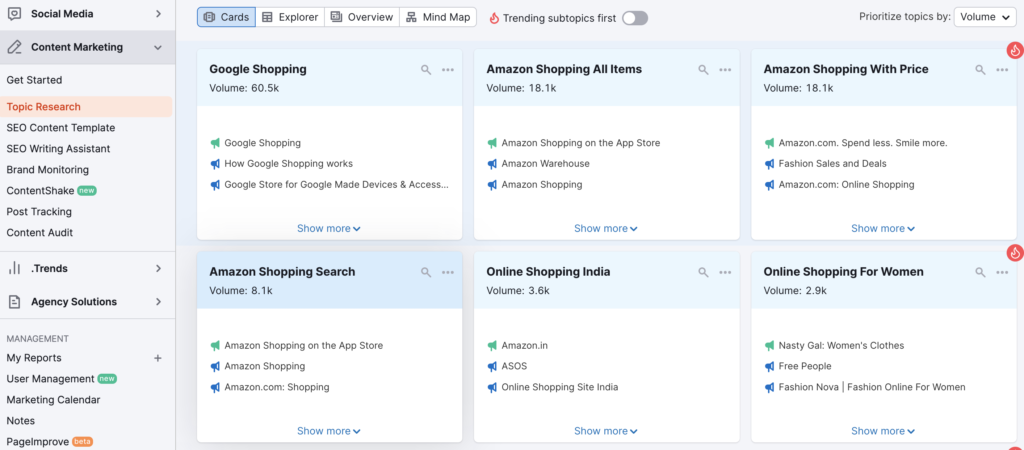
The different view options offer different but useful information, for example, the Overview view provides backlink ideas. An Explorer view displays ideas for Facebook content and resources that can be used in this regard. Mind Maps can be used to create content maps if you wish to cover every aspect of your seed keyword. In addition, all the information can also be exported in an Excel sheet and managed externally.
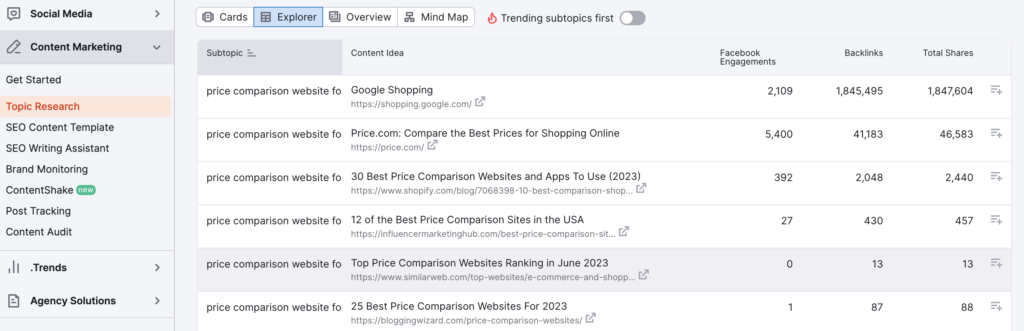
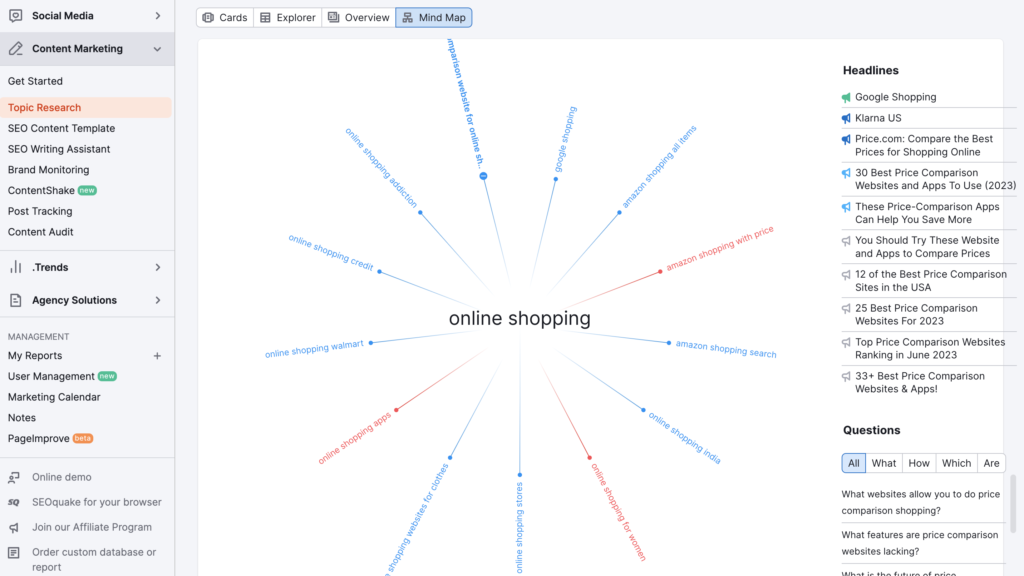
Additionally, you can monitor your competitors’ growth and engagement on social media with the Social Media Tracker.
To set up social media tracking, follow these steps:
Social Media > Project > Set up > Social Media Tracker > Add competitor
Enter your competitor’s brand name or domain into the search box and Semrush will automatically find their social media pages.
If you’ve enabled social media posting, Semrush’s Social Media Tracker will automatically include your social media pages. If you haven’t already, enter your website address in the search box and click “Set as your company” next to your brand name.
You can track up to 100 social media pages and add a maximum of 20 competitor brands.
Once your competitors’ social media pages have been added, click “Start tracking companies” to get an overview report of their Social Media Engagement, Audience, Posts, and Top Content.
You can compare your social media performance with those of your competitors below.
In addition to helping you identify content trends and engaging content types that resonate with your target audience, Semrush’s Social Media Tracker is a valuable tool for tracking audience growth, activity, and engagement.
Moz: Competitor Analysis Tool
Using Moz for competitive research can help you gain valuable insights into your competitors’ website performance and improve your own. Here’s a step-by-step guide on how to perform a competitive research analysis using Moz:
Within Moz toolkit’s competitive research section, you’ll find these two tools:
- True competitor
- Keyword Gap
The first step is to identify your top competitors in your industry or niche. You can do this by selecting the “True Competitor” tool in the competitive research section on the left side of the screen. Just enter your domain URL, and the market you’re targeting, and hit “Find Competitors”. Your top competitors will be listed in descending order of rivalry. For further analysis, you can select up to three competitors in the table and click “Compare 3 Competitors in Keyword Gap”.
After that, you’ll be taken to the Keyword Gap tool where you can view a site overview report for your Domain and the chosen Competitors, including Ranking Keywords, Top Positions, Page Authority, and Domain Authority. Upon clicking on the ranking keywords, you will be taken to a separate report within the keyword research section, where you will see in detail the Ranking Keywords data for your site and any competitors you have added. It is possible to select your winning keywords and create a list for later use.
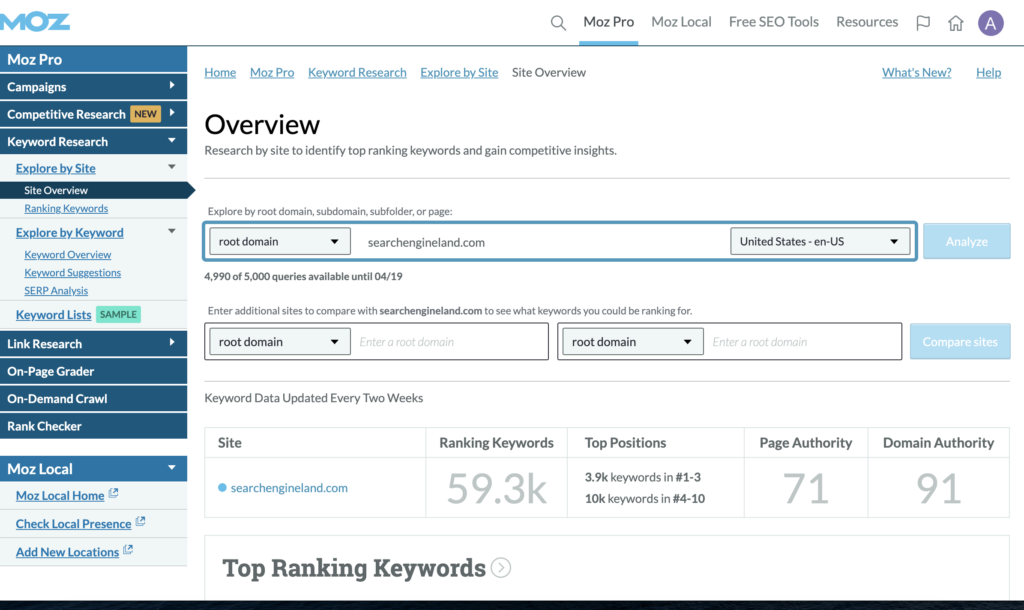
In the “keyword Gap” report below the top competitor sections is the “Keyword to Improve” section where you can identify areas for improvement based on your competitors’ most prominent ranking keywords. In this section, you can view the Top Keywords that you also rank for (by default, the rank is filtered between #2-20). As well as viewing Traffic Lift, Volume, Difficulty Score, and other metrics, you can further refine the report result and create a list of the final results.
When you click on the keyword itself, you’ll be taken to a separate keyword overview report in the Keyword Research section that provides data about Search Queries including Monthly Volume, Difficulty, Organic CTR, and Priority, as well as Keyword Suggestions and some important metrics for you to analyze their performance.
Additionally, the keyword overview report contains the SERP Analysis, which shows the 10 organic results for a keyword on page one. Upon clicking on “See Full Analysis”, you will be taken to a separate SERP Analysis report within the Keyword Research section where you can analyze predictive organic results’ metrics and find high-impact suggestions based on keywords.
Within the same report of the “Keyword Gap” at the bottom, you can view the top competing content where you can explore your competitors’ most visible content and the keywords they rank for. In addition, you will be able to get insight into Top-Performing Pages to help you build and refresh your content.
In summary, the Moz Keyword Gap tool is an essential tool for anyone looking to improve their SEO efforts. By providing insights on the keywords your competitors are ranking for, you can refine your keyword strategy, optimize your website content, and increase your visibility on the SERPs.
Competitor Analysis Tools – Which One Is Best?
One of the key strengths of Semrush’s competitive analysis tool is that it provides you with an overview of their competitors’ online activity. You can analyze multiple domains simultaneously using the Domain Overview feature, allowing you to compare your website’s performance with your competitors. You can identify new opportunities for growth and optimization by analyzing your competitors’ strengths and weaknesses.
Semrush’s competitive analysis tool has a variety of additional features as well. You can also analyze competitors’ keyword rankings, traffic sources, and social media activity on top of backlink analysis. As a result of these features, you are able to identify new opportunities for content creation, link building, and social media marketing, which makes Semrush a more effective tool for enhancing websites’ online visibility.
On the other hand, Moz’s competitive research focuses primarily on the analysis of competitors and keyword rankings, providing you with information regarding your top competitors’ keyword rankings, top performing pages, and content. While keyword rankings are an essential component of SEO, they are only one of several factors that affect a website’s search engine visibility. In this regard, Moz’s competitive analysis tool offers you a more limited view of your competitive market, which may not be enough if you are seeking a more detailed overview.
Both Moz and Semrush provide competitive analysis tools, however Semrush’s Domain Overview feature provides you with a more detailed and intuitive view of your competitive market. As a result of its additional features, Semrush proves to be a more effective and valuable tool for SEO professionals and businesses seeking to improve their online presence.
Moz vs Semrush: Keyword Research
An effective keyword research tool is essential for any business looking to remain competitive online.
Semrush and Moz Keyword Research Tool both offer comprehensive keyword research features, making them excellent choices for businesses of all sizes.
We will explore both tools’ features and strengths in this article in order to aid you in determining which tool would best suit your specific needs.
Semrush: Keyword Research
Your keyword overview report lets you gauge your rivals’ SEO strength through their Page Authority Score, Referring Domains, Backlinks, and Search Traffic. It also aids in discovering fresh and applicable keyword suggestions. Notably, Semrush offers data from as far back as 2012, allowing you to study previous trends.
As one of four sections in the SEO Dashboard, the Keyword Research Toolkit includes the following analysis tools:
- Keyword Overview
- Keyword Magic Tool
- Keyword Manager
- Position Tracking
- Organic Traffic Insights
Start with Semrush’s Keyword Overview tool by entering your target keyword and target market into the search box. A single analysis can include a maximum of 100 keywords.
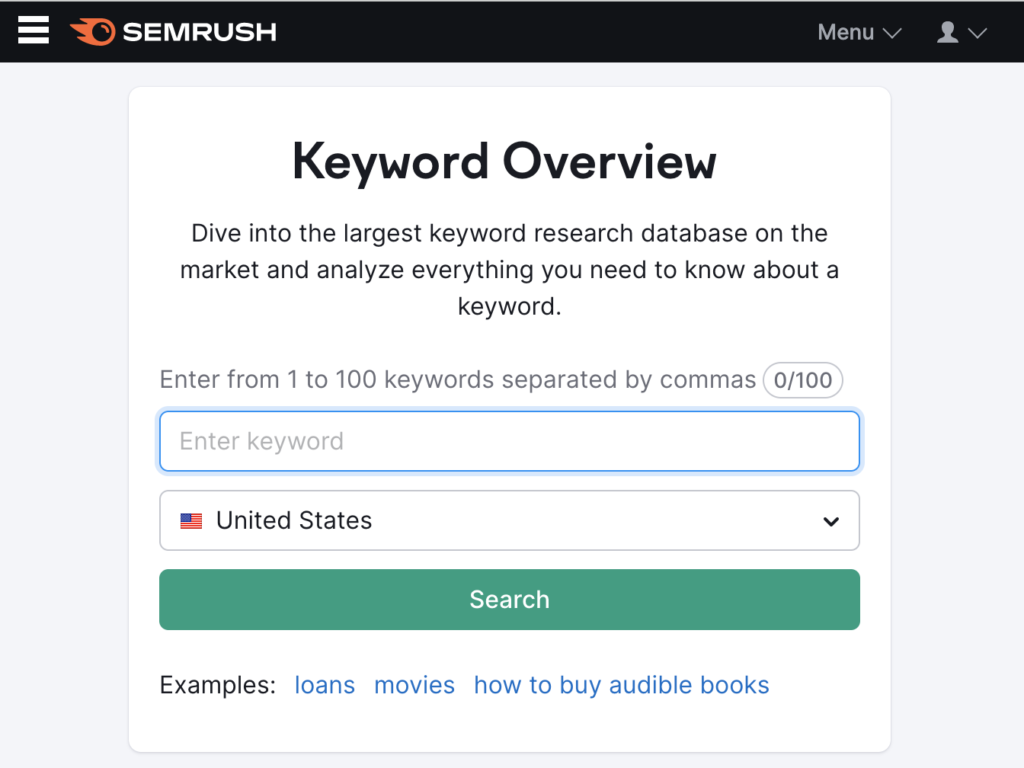
Upon clicking search, you will be taken to the Keyword Overview report, which provides a comprehensive overview of all major keyword metrics, including Monthly Search Volume, Global Volume, Keyword Difficulty, CPC, and Competition, as well as relevant Keyword Variations.
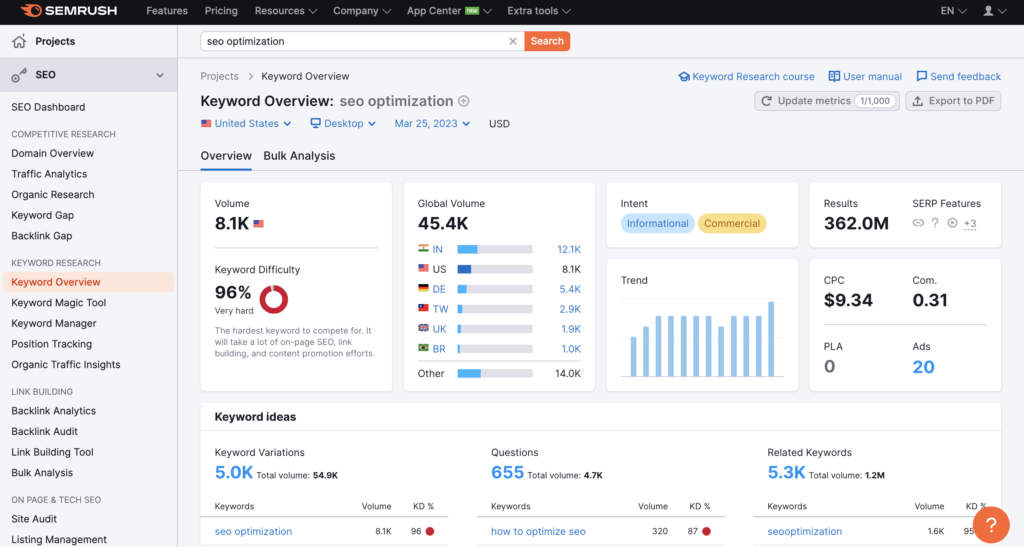
Note: In the Keyword Overview report, modify geo, currency, and device settings to view location-based results and keyword variations.
A SERP analysis is included in the overview report, which shows the top 100 Google results for the analyzed keyword, along with the main metrics of the URLs ranking for it. This information can help you outrank your competitors.
As a next step, you can perform comprehensive keyword analysis using the Keyword Magic Tool to find contextually relevant long-tail keyword ideas for your target market.
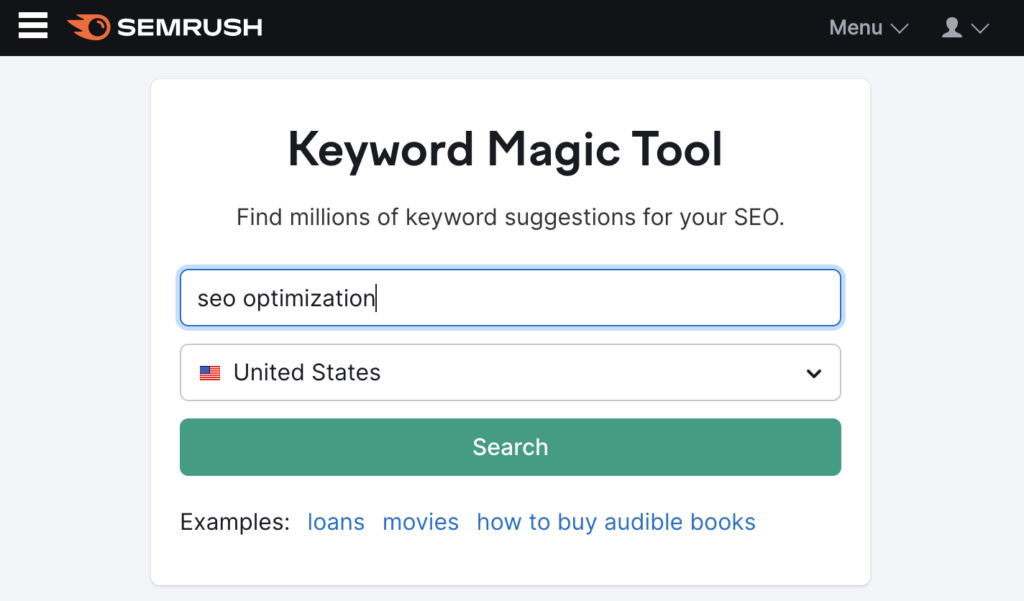
The first step is to enter the seed keyword and the target market into the search bar and click “Search”. Based on your seed keyword, a list of keyword suggestions will be generated.
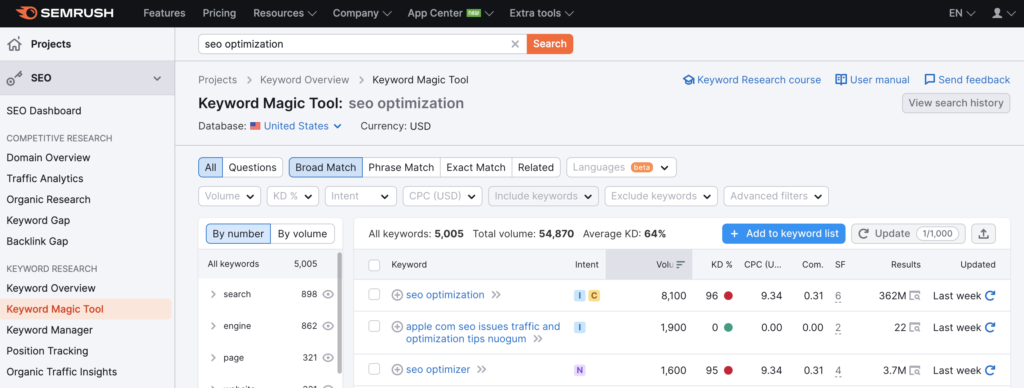
Keyword groups on the table’s left side allow you to organize keywords. These groups can be sorted by either Volume or Number of Keywords. If you wish to remove a keyword group, simply click the eye icon next to it.
Additionally, you can enhance the keyword list using the above-mentioned match types. The “Related” button allows the sorting of keywords by similarity. You can also narrow down your search further with location and currency settings.
You can use the “Questions” option to get a list of question-based keywords that include your main keyword.
After you choose all the keywords for your SEO and PPC campaigns, click on the “Add to keyword list” button to save them. You can pick a ready-made list or make a new one. You can see your saved lists in the Keyword Manager tool.
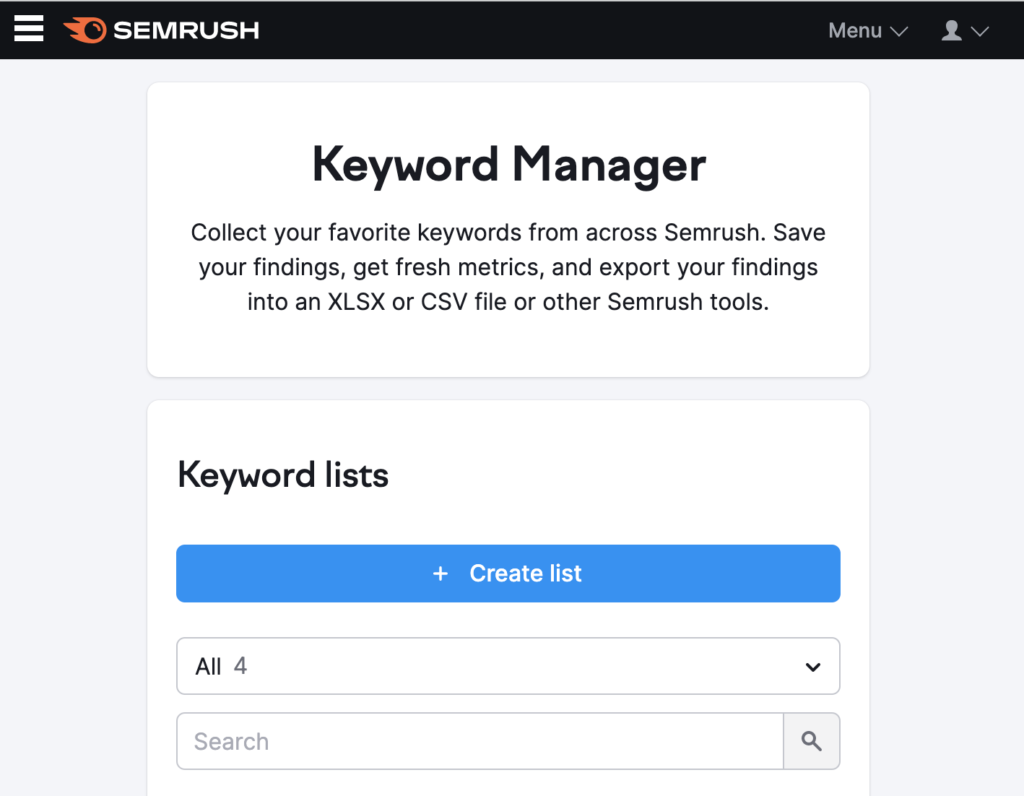
Besides saving your work, the Keyword Manager also collects real-time keyword data, ensuring you get up-to-date insights.
In addition to regular keyword research tools, the keyword research section also includes a Position Tracking tool. This tool (also known as rank or SERP tracking) lets you monitor a website’s ranking for certain keywords. You can focus on any specific geographic area or device type (mobile, tablet, desktop), depending on your needs.
Semrush’s Organic Traffic Insights tool combines data from Google Analytics, Google Search Console, and Semrush into one dashboard. It includes Click-Through Rate, Sessions, and Volume along with Organic Keywords found by both Semrush and Google Search Console.
Moz: Keyword Research
Moz offers several features that will help a website improve its search engine optimization. A key feature of Moz is the Keyword Search Tool, which assists website owners and SEO professionals in identifying the best keywords to target.
Here are the main tools of the Moz keyword research toolkit:
- Explore by Site
- Explore by Keyword
- Keyword Lists
Let’s start with the “Explore-By-Site” tool, which allows you to research keywords by site, gain insights into competitors, and find top-ranking keywords.
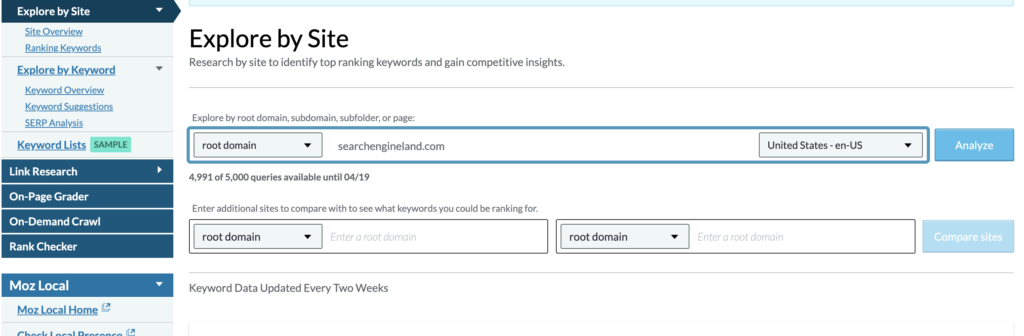
Enter your domain or your competitor’s domain to get started. You can also enter additional sites to compare with to see what keywords you could be ranking for. Upon clicking the analyze button, you will be shown an overview report where you can see some key metrics such as Ranking Keywords, Top Positions, Page Authority, and Domain Authority. The bottom of the same report displays Top-ranking keywords along with their associated Pages, Difficulty, and Monthly Volume.
When you click on the keyword itself, you’ll be taken to a separate keyword overview report in the Keyword Research section that provides data about search queries including Monthly Volume, Difficulty, Organic CTR, and Priority, as well as Keyword Suggestions and some important metrics for you to analyze their performance.
Additionally, the keyword overview report contains the SERP Analysis, which shows the 10 organic results for a keyword on page one. Upon clicking on “See Full Analysis”, you will be taken to a separate SERP Analysis report within the Keyword Research section where you can analyze predictive organic results’ metrics and find high-impact suggestions based on keywords.
There is also the Ranking Keywords tool, which is similar to the Explore by Site tool except that you can compare up to three sites and filter the results by Difficulty, Ranking, Volume, and how would you display the monthly search volume.
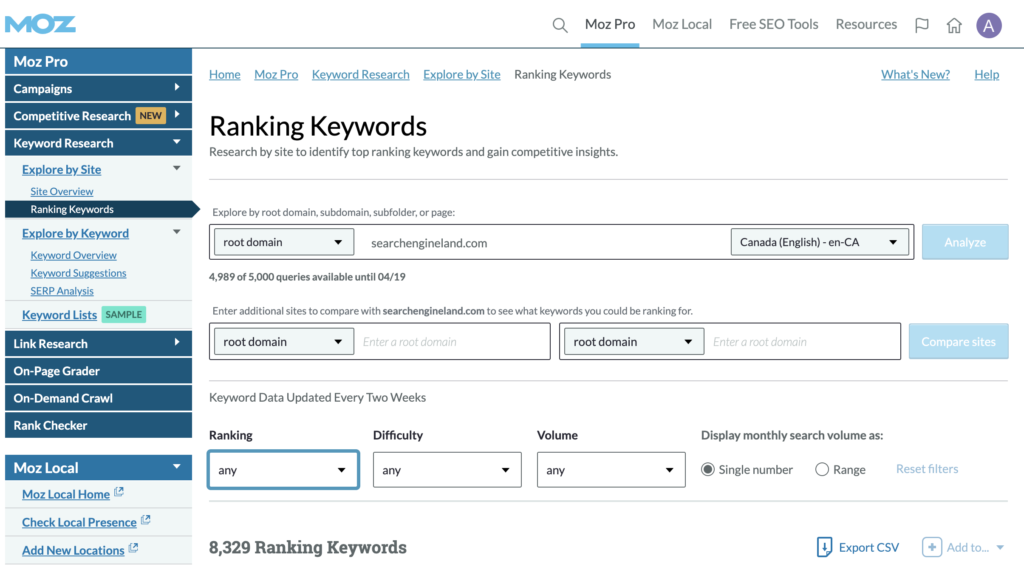
The next feature is the Explore by Keyword tool in which you can use your search terms to analyze predictive metrics and identify high-impact suggestions. Once you enter the keyword and click analyze, you will be taken to the same overview report I explained above.
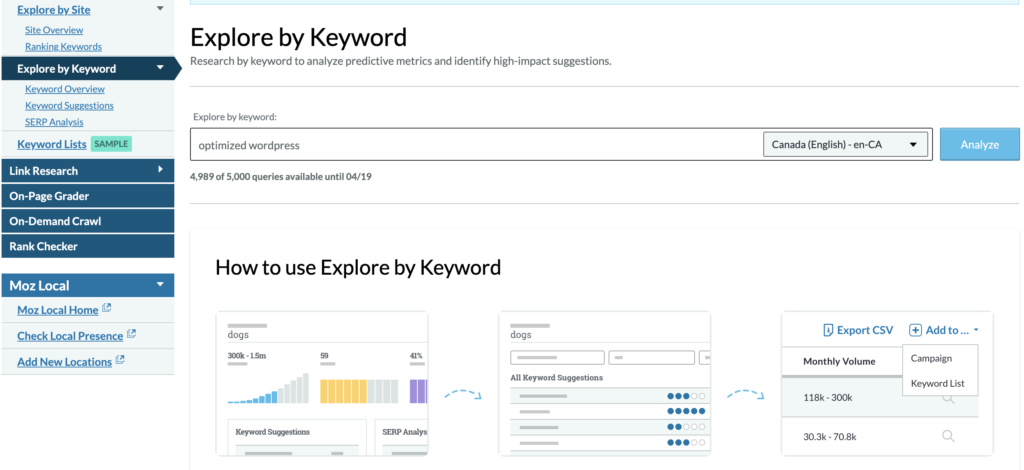
Once you identified your best keywords, select them and create a list to contain these keywords, then move to the Keyword Lists tool to view your list.
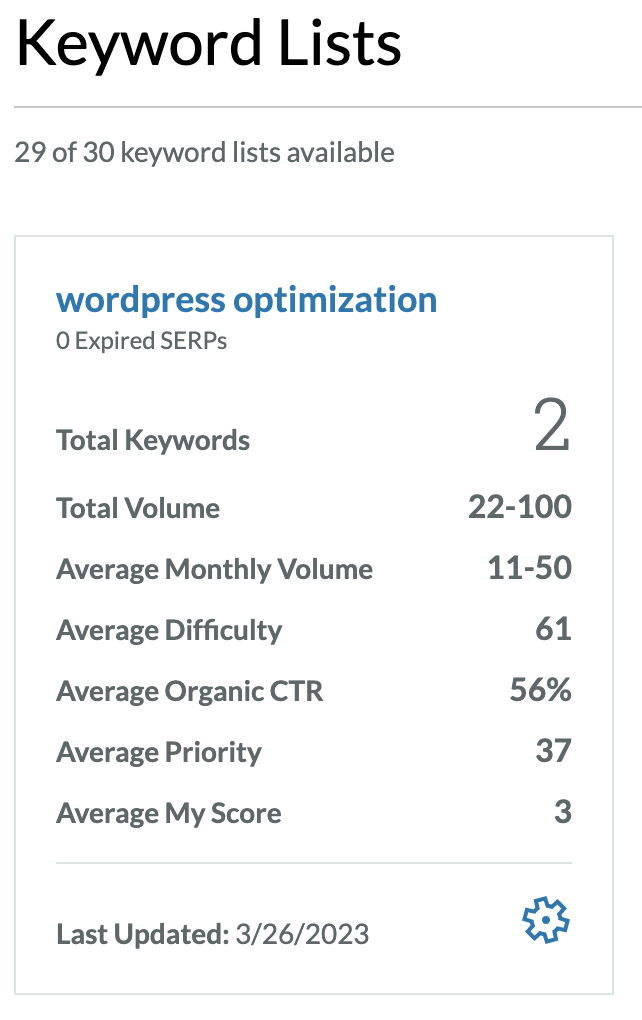
Keyword Research Tools – Which One Is Best?
In terms of keyword research, Semrush is believed to be superior to Moz for several reasons.
Semrush has a much larger keyword database than Moz. Semrush’s keyword database contains over 20 billion keywords, whereas Moz’s database contains approximately 500 million keywords. As a result, Semrush can provide you with a broader selection of keyword suggestions, including long tail keywords and low competitive keywords, which are essential for developing a successful SEO strategy.
Moz does not provide advanced keyword analysis tools like Semrush. As an example, Semrush’s Keyword Magic Tool provides you with in-depth keyword analysis, which includes Search Volume, Keyword Difficulty, and Competitive Density.
You can gain insights into your competitors’ keyword strategies by using Semrush’s keyword research tool.
Lastly, Semrush’s keyword research tool offers a range of additional features that can assist you in improving your SEO efforts.
Moz vs Semrush: Backlink Analysis
When it comes to Search Engine Optimization (SEO), backlinks play a significant role in determining a website’s ranking in search engines. Moz and Semrush both offer backlink analysis tools that can assist you in optimizing the backlink profile of your website.
Our next step will be to review the features and benefits of the backlink tools offered by Moz and Semrush. Furthermore, we will explore how these tools differ and how they can be used to develop an effective SEO strategy.
Semrush: Backlink Analysis
The Semrush Backlink Analytics tool has a wide range of features that help you monitor and analyze your backlinks. This tool tracks the number of Backlinks, the Top Anchors, the Domain Authority of the linked websites, and the number of Referring Domains. In addition, it provides detailed information about the quality of the backlinks, such as the Credibility of the Linked Websites, the Relevance of the Anchor Text, and the Number of Outbound Links.
In the SEO Dashboard, you will find the Link Building Toolkit, which contains the following analysis tools:
- Backlink Analytics
- Backlink Audit
- Link Building Tool
- Bulk Analysis
Let’s start our analysis with the Backlink Analytics tool. Simply enter either your own domain or the domain of your competitor and click “Analyze”. In the overview report, you can see the Authority Score, Backlinks, Referring Domains, Monthly Visits, and Keyword Counts. Additionally, you can view the category-based reports separately (Network Graph, Backlinks, Top Anchors, Referring Domains, Outbound Domains, Top Pages, and Indexed Pages).
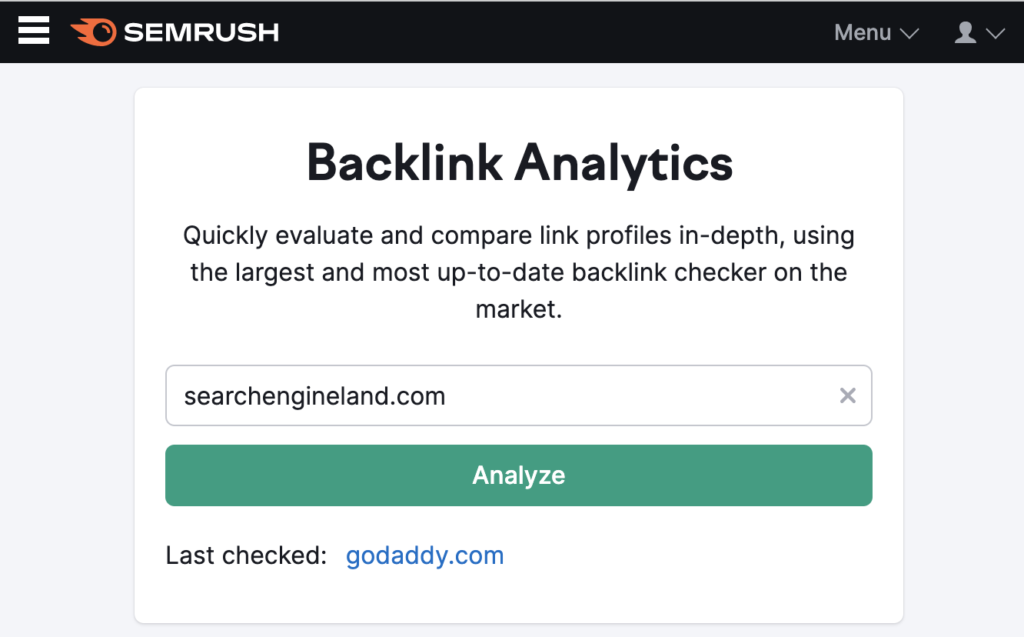
It is smart to check your lost backlinks and try to recover them, and to review your competitors’ active backlinks for opportunities you may have missed.
This tool allows you to find out what your competitors’ top anchor texts and pages are, which is a great way to figure out what’s missing and what audiences are looking for so that you can improve your content to be more relevant.
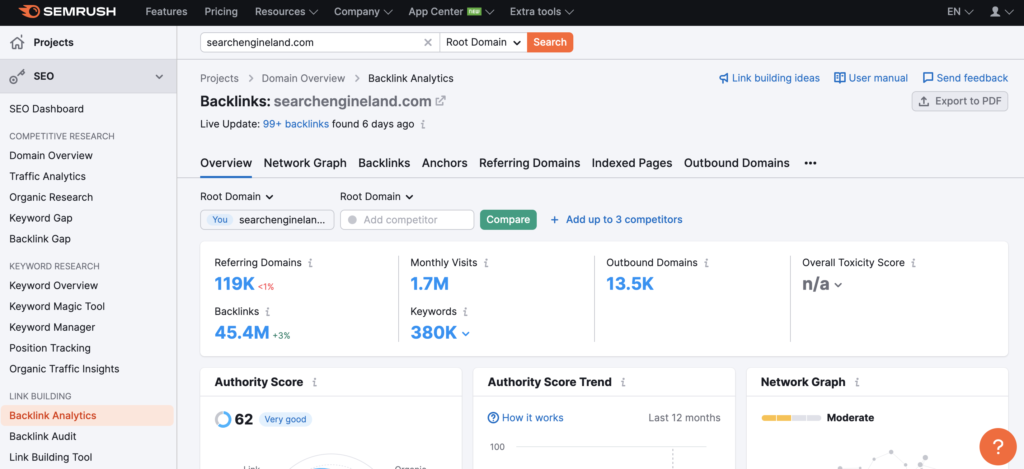
A list of the Top Countries is also available. These are the countries that send the most backlinks to the analyzed domain (based on referring IPs). Moreover, you can view your Top Pages, which are those with the most referring domains pointing to them. Additionally, you can see a list of your referring domains categorized by industry.
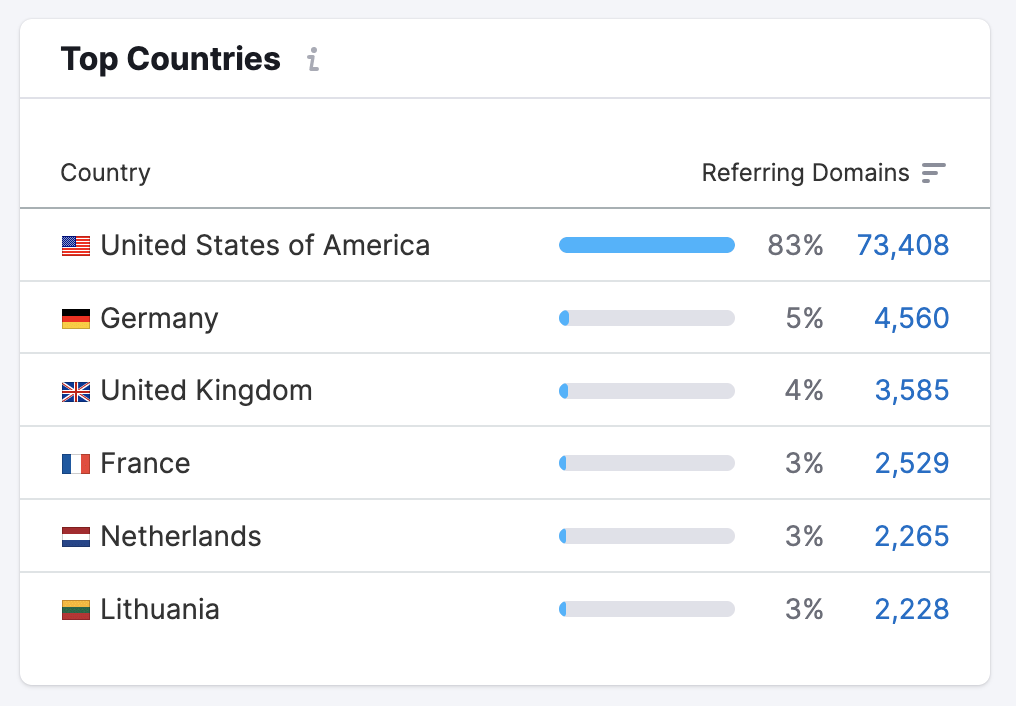
It also allows you to compare your domain with up to four other domains, which gives you an idea of how your domain is performing and where your weaknesses lie. “Top Link Building Opportunities” will be displayed when comparing your domain to other domains. It is possible to view the whole report by clicking “Go To Backlink Gap”, which allows you to compare backlink profiles of up to five different websites at once in order to identify opportunities for building new backlinks that your competitors have but you do not.
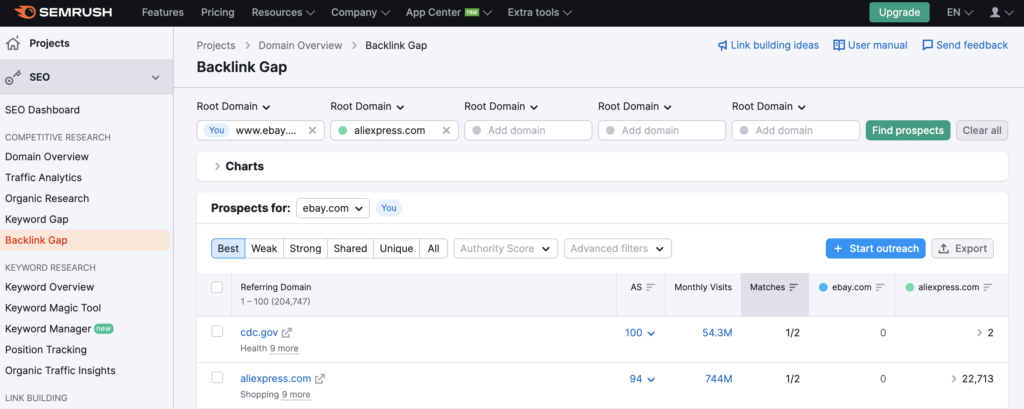
Following this, we have the Backlink Audit tool, which allows you to identify if you possess Toxic Backlinks, Lost or Broken Referring Domains, and to assess your Top 100 Anchors. It displays an overall toxicity score, the number of referring domains categorized by New, Broken, and Lost, as well as the number of analyzed backlinks and their Authority Score.
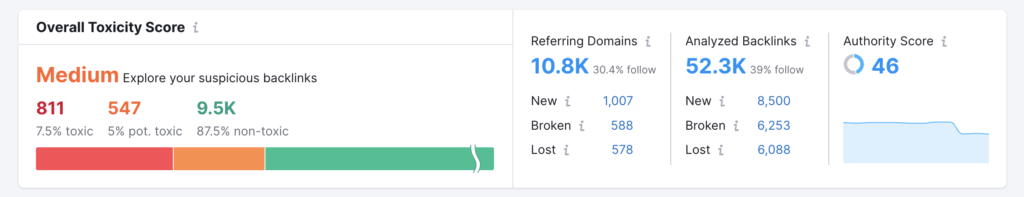
Backlinks are divided into three categories: Backlinks to Review, Backlink Removal Requests, and Items to Disavow. Additionally, you can see the Referring domains and the assessed backlinks report classified by Profile Dynamic, New & Lost Domains, and Domains by Toxicity Score.
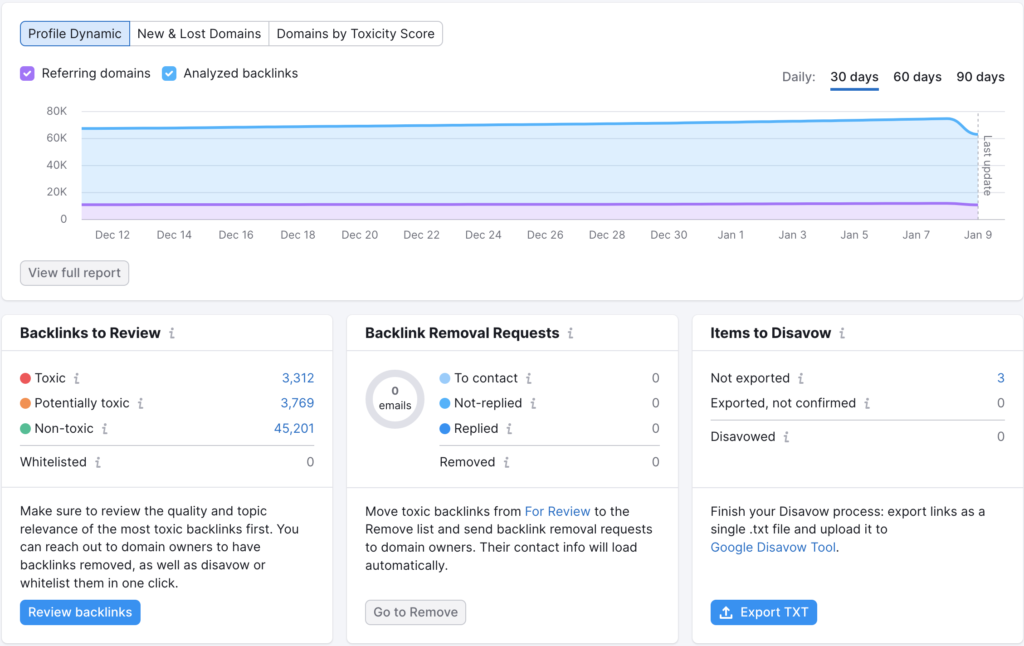
The tool also shows the referring domain by authority score which gives an insight into the overall quality and robustness of the analyzed domain’s backlink profile. The higher the number of domains with a good Authority Score, the better. Furthermore, it provides visibility into the Top Referring Domain categories – an excellent method to analyze in which niche the website holds interest.
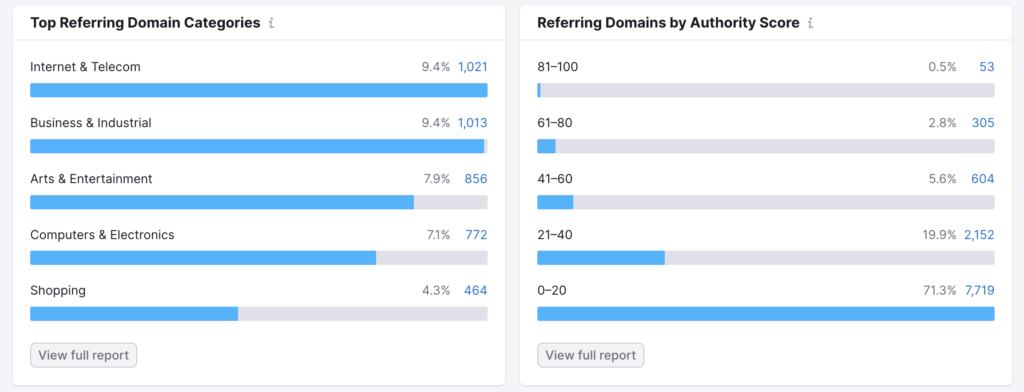
Lastly, there’s access to view the Top 100 Anchors where you can observe the most prevalent Anchor Texts linking to the analyzed domain. The popularity of each anchor is determined by the number of backlinks utilizing it.
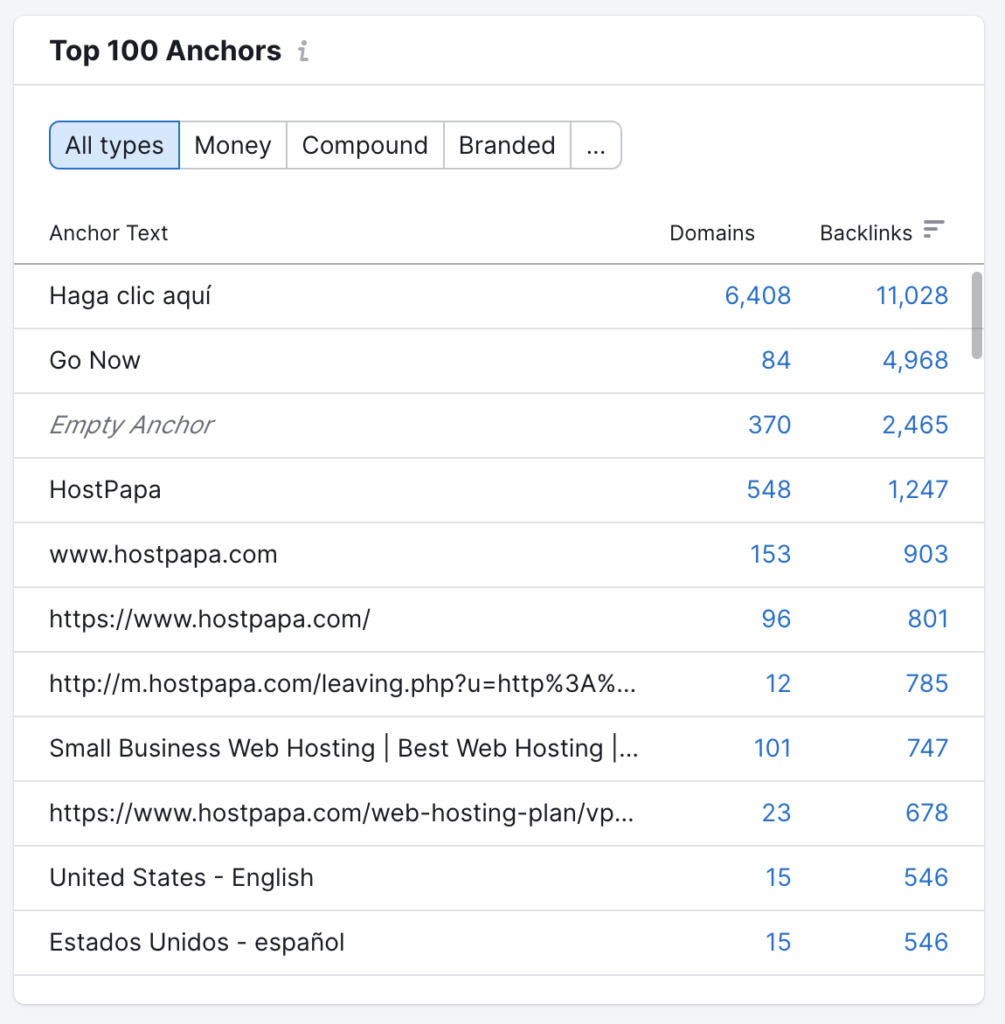
The next phase involves using the Link-Building Tool to examine your prospects’ backlink domain and determine the outreach strategy suitable for each. You can also classify domain prospects by Keywords, Competitors, and Lost Backlinks, or view all prospect domains together. Choose the prospects you wish to focus on and shift them to “To in-progress.”

The monitor tab displays Active, Broken, Lost, Undefined, and Rejected Backlinks along with essential data such as Anchor Text, Rating, Authority Score, First Seen, and Action. Utilize the filter to further narrow down your results based on your specific goals.
It also has a Bulk Analysis tool that allows you to analyze 200 URLs/domains of your competitors in bulk, discover link-building opportunities, and export the results to XLSX or CSV.
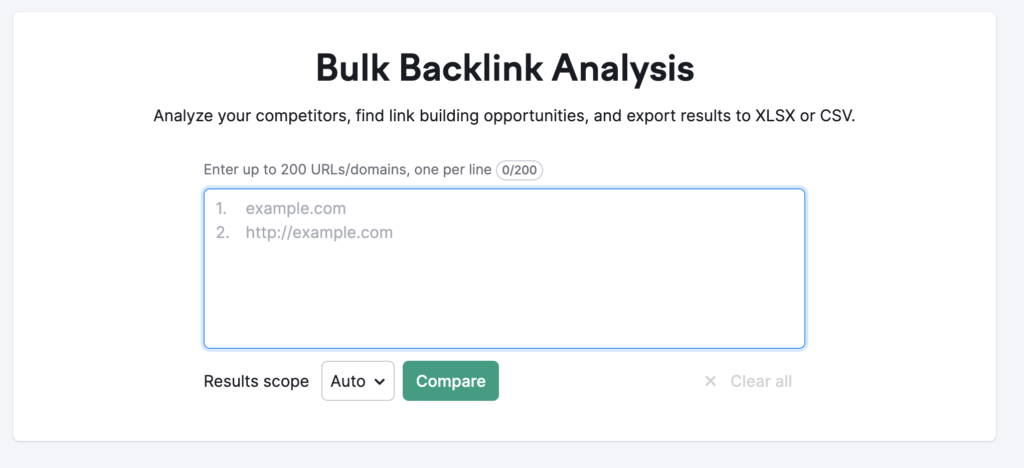
This tool will help you identify link-building opportunities. Analyzing competitors’ backlink profiles can allow you to identify high-quality websites that link to your competitors but not to your website.
Moz: Backlink Analysis
Moz Backlink Analysis tool is a powerful resource for analyzing and monitoring the backlinks of a website. The Moz Backlink Analysis tool is designed to provide insights into a website’s backlink profile, allowing you to identify valuable links, monitor your backlink growth over time, and identify potential issues that could negatively impact your SEO efforts.
The left-hand menu contains the Link Research Toolkit, which includes the following analysis tools:
- Overview
- Link Intersect
- Link Tracking Lists
The first step is to navigate to the link research tab in the left-hand menu, enter your domain name, and click “Analyze”. You will be taken to an Overview report where you will find Domain Authority, Linking Domains, and Inbound Links data, along with the ability to download them all as CSV files. Within the same report, you can view a graph showing the number of Backlinks discovered and Lost over time. In addition, you can view both External and Internal Backlinks segmented by Follow vs Nofollow. Furthermore, you can view Top Followed Links, Top Pages, Top Anchor Text, and the Linking Domains by Domain Authority.
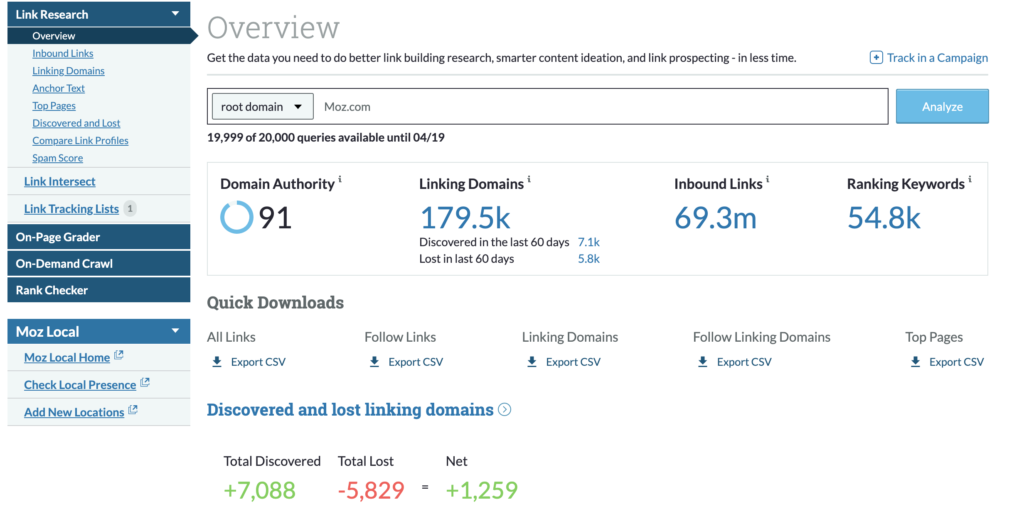
Each of the above-mentioned reports can be viewed separately for a more detailed analysis. Additionally, you can view competitive link metrics over time for up to 5 sites using the compare link profile tool. You can compare the sites using metrics such as Domain Authority, Spam Score, Total Links, Total Linking Domains, and more.
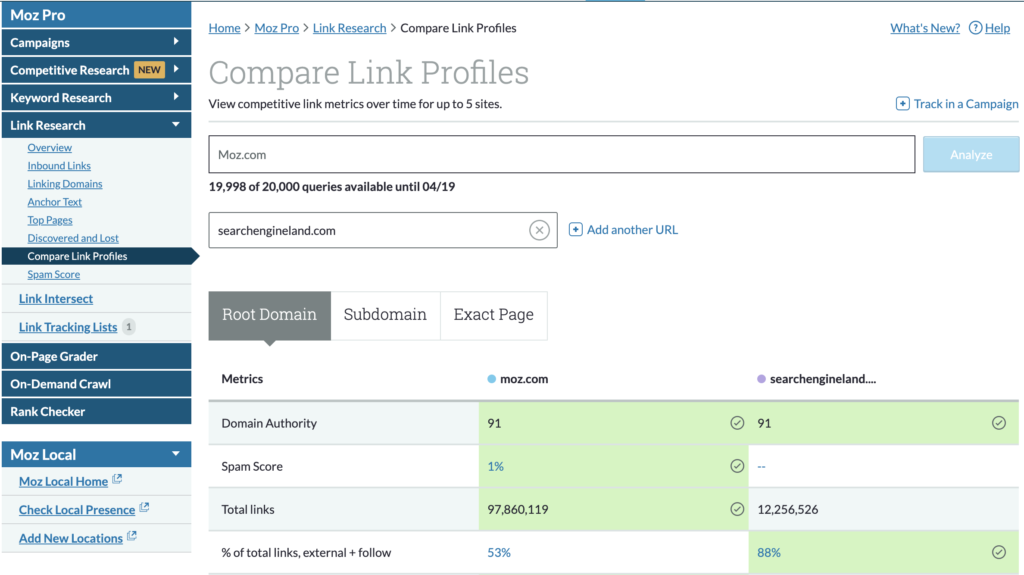
Furthermore, you can discover potentially damaging links from the spam score report.
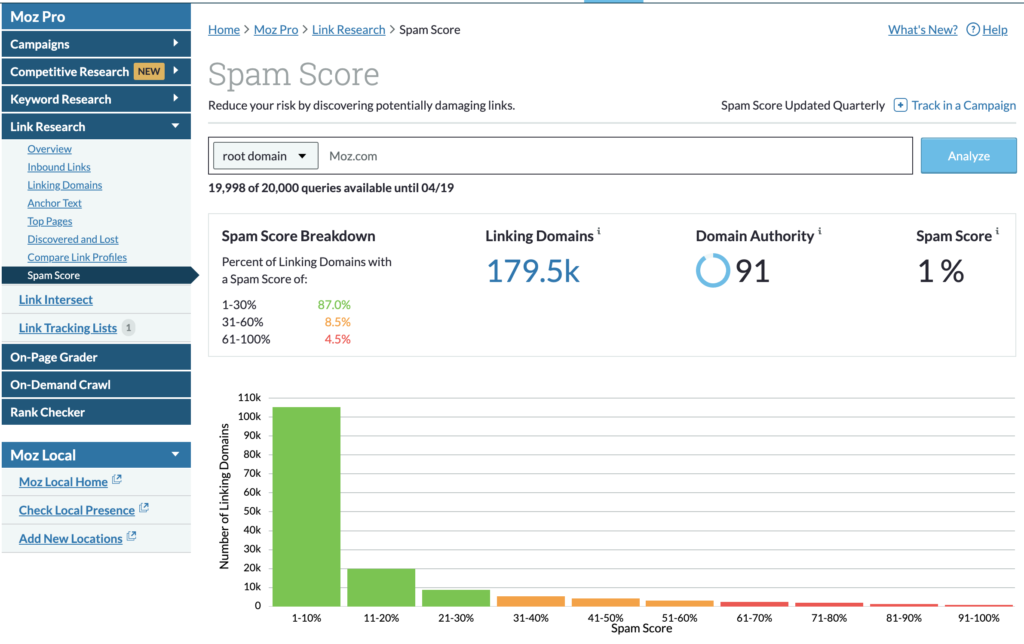
You can find out which sites link to your competitors but not to you by looking at the Link Intersect tool included in the link research toolkit. You should check if you’re missing out on any opportunities by doing this. Create a tracking list for the links you think can be used as backlinks for your site.
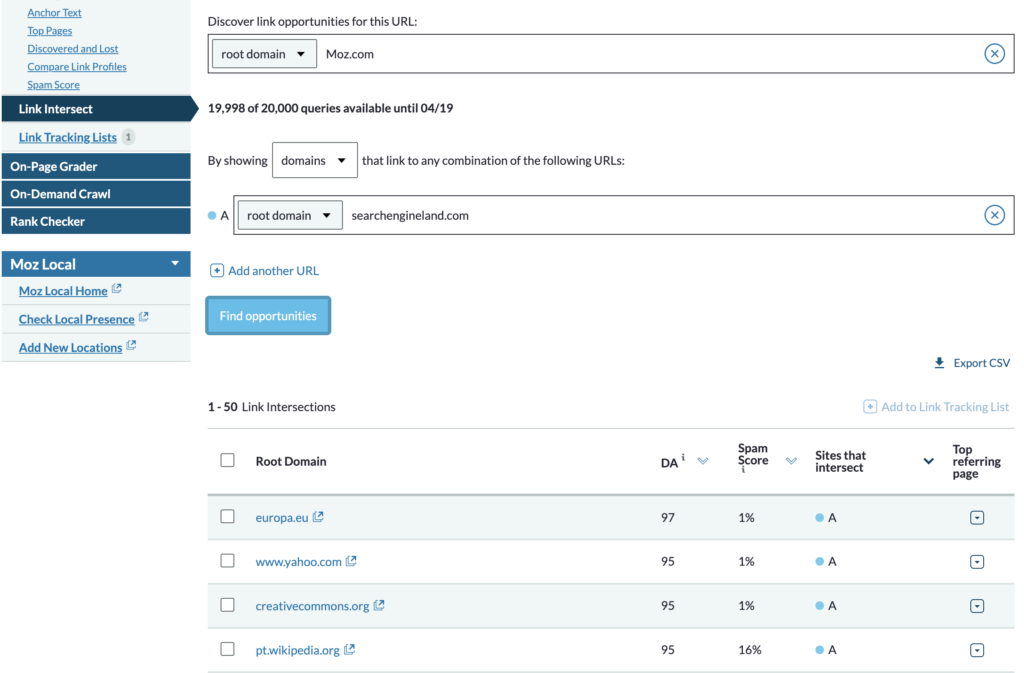
Link Tracking Lists is the last tool in the link research toolkit where you can view the tracking list you created using the link intersect tool. Once you have set your goals, you can monitor and analyze the progress of your link-building. If you open this list, you’ll be able to see some important predictive metrics for the selected links, including Average Domain Authority, Average Page Authority, Total URLs in List, and URLs Linking to Target. Through this list, pick the links you think would be most beneficial to your website and remove the rest.
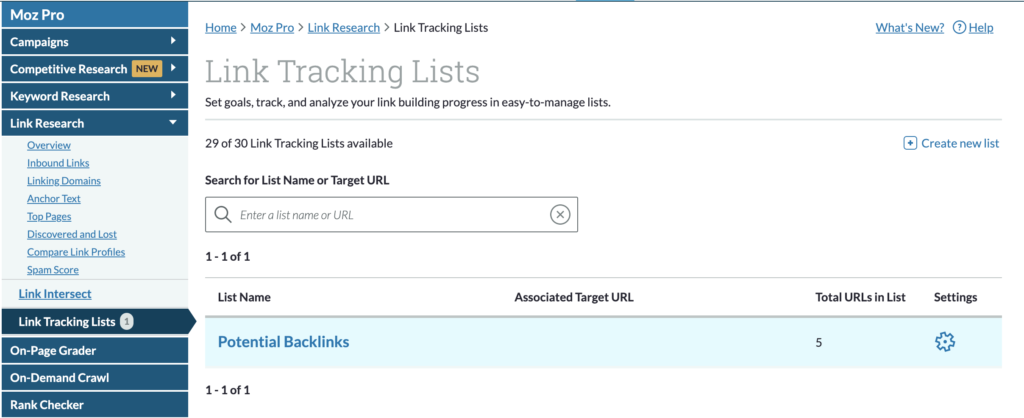
Backlink Analysis – Which One Is Best?
Both Semrush and Moz provide comprehensive backlink analysis, but Semrush stands out for several reasons.
Semrush has a larger and more diverse backlink database than Moz, which provides an edge in terms of accuracy and depth of analysis. Moz crawls approximately 3 trillion URLs per month, while Semrush crawls over 17 billion URLs per day. As a result, Semrush provides a more accurate view of a website’s link profile as it collects a higher number of backlinks.
Semrush’s backlink analysis is more detailed and customizable than Moz’s. You can filter backlinks in Semrush using a number of parameters, such as Link Type, Anchor Text, and Domain Authority. This will enable you to identify high-quality links that are driving traffic to your site, as well as eliminate low-quality links that could negatively impact your search engine ranking. Moz’s backlink analysis does not offer some of these advanced filtering options, limiting your ability to obtain detailed results.
As Semrush’s backlink analysis is integrated with other SEO tools, it is easier to identify and resolve SEO issues. You can use Semrush’s backlink analysis to identify toxic backlinks, track competitor backlink strategies, and detect broken links. You can use Semrush for all your SEO needs, saving you time and effort compared to using multiple tools.
Overall, even though Moz is a solid backlink analysis tool, Semrush offers more accurate, detailed, customizable, and integrated analysis, making it the preferred tool for SEO professionals and website owners.
Moz vs Semrush: Data Accuracy and Reliability
Professionals as well as businesses use Moz and Semrush for search engine optimization (SEO) and digital marketing activities.
The two tools offer a variety of features, including Keyword Research, Site Audits, and Competitor Analysis, among others.
One of the most critical factors in the effectiveness of these tools is the accuracy and reliability of the data.
Semrush: Data Accuracy and Reliability
Semrush is designed to help you optimize your online visibility. One of the key factors in the effectiveness of any SEO tool is the accuracy and reliability of the data it provides. The objective of this section is to analyze Semrush’s data accuracy and reliability strengths.
Semrush offers a vast amount of data that can be accessed through its various features. For example, its keyword research tool provides access to over 20 billion keywords, allowing you to identify and target the most relevant and high-volume keywords for your website or content. Additionally, Semrush’s domain analytics feature allows you to gain insights into your website’s performance and compare it to your competitors’ performance.
Semrush’s data accuracy is enhanced by the fact that it updates its databases regularly, typically weekly, ensuring that the data is up-to-date and relevant. Furthermore, Semrush uses a proprietary algorithm to estimate traffic data, which is generally considered to be more accurate than other methods, such as using data from third-party sources.
Another area where Semrush excels in terms of data accuracy and reliability is its backlink analysis feature. This feature allows you to identify and analyze backlinks to your websites, as well as your competitors’ websites. The data provided by this feature is considered to be very accurate, as Semrush uses its own crawler to gather the data, rather than relying on third-party data sources.
In conclusion, Semrush is generally considered to be a highly accurate and reliable SEO tool, offering a wealth of data and features that can help you optimize your online visibility.
Moz: Data Accuracy and Reliability
Moz has been used by professionals and businesses for many years. Like any SEO tool, the accuracy and reliability of Moz’s data are essential to its effectiveness. The focus of this section is on the accuracy and reliability of Moz’s data, analyzing its strengths.
One of the key strengths of Moz is the accuracy and reliability of its data. Moz has a proprietary database that is updated regularly to ensure that the data is as accurate and up-to-date as possible. Additionally, Moz uses a machine learning algorithm to estimate keyword difficulty, which is generally considered to be more accurate than other methods.
Moz offers a comprehensive keyword research tool that provides you with access to a vast database of keywords, allowing you to identify the most relevant and high-volume keywords for your website or content. The data provided by Moz’s keyword research tool is generally considered to be accurate and reliable, as the tool uses a proprietary algorithm to estimate keyword difficulty and search volume.
Moz’s link research feature is another area where its data accuracy and reliability excel. This feature allows you to analyze the backlink profiles of your websites and your competitors’ websites. The data provided by this feature is generally considered to be very accurate, and Moz uses its own crawler to gather the data, rather than relying on third-party sources.
However, like any SEO tool, there are some areas where Moz’s data accuracy and reliability may be less than ideal. For example, some users have reported discrepancies between Moz’s data and the data provided by other SEO tools. Additionally, some users have reported issues with the accuracy of Moz’s keyword difficulty scores, particularly in highly competitive niches.
Data Accuracy and Reliability – Which One Is Best?
Both Moz and Semrush offer a variety of features to assist you in improving your online visibility, however, Semrush has several advantages over Moz in terms of data accuracy and reliability.
One of the key features of Semrush is its large and diverse database of keywords and domains. In comparison with Moz’s database, Semrush’s includes data from over 140 countries. Therefore, Semrush can provide you with an overview of your online visibility and detailed insights into your competitors’ strategies.
Semrush analyzes and interprets data using advanced machine learning algorithms as well as its extensive database. This approach enables Semrush to offer highly reliable and accurate data on a variety of metrics, such as Keyword Difficulty, Search Volume, and Backlink Profiles.
Semrush’s site audit feature is another area where it excels in terms of data accuracy and reliability. It allows you to analyze your website’s technical SEO in detail, including issues such as broken links, duplicate content, and page speed. Data provided by this feature is generally considered to be of high accuracy, and Semrush’s team of specialists continuously updates the tool in order to ensure that it remains current with the latest SEO best practices.
Another aspect of Semrush’s data accuracy and reliability is its backlink analysis feature. You can analyze the backlink profiles of your own and your competitors’ websites. Data provided by this feature is generally considered to be very accurate, and Semrush collects the data using both its own crawler and third-party sources.
Overall, Semrush is considered to be more reliable and accurate than Moz. Although Moz has its strengths in terms of data accuracy and reliability, Semrush’s extensive database, advanced machine learning algorithms, and comprehensive features make it a more powerful and effective tool for SEO and digital marketing.
Moz vs Semrush: Pricing Plans
You can benefit from Moz and Semrush platforms by enhancing your online visibility and driving more traffic to your web pages.
To assist you in making an informed choice, the following section details the pricing plans for Moz and Semrush.
Semrush Pricing Plans
Semrush offfers four varied pricing options: Pro, Guru, Business, and Enterprise. Here’s a simplified summary of what each plan offers and its respective cost:
Pro: At $129.95 per month (or $108.33 per month with annual billing), this plan grants access to Semrush’s Keyword Magic Tool, Site Audit tool, and Social Media Tracker. It allows you to create 5 projects, generate up to 10,000 results per report, and monitor up to 500 keywords.
Guru: Costing $249.95 per month (or $208.33 per month when billed annually), the Guru plan incorporates all features of the Pro plan, along with access to Semrush’s Content Marketing platform consisting of a content marketing toolkit, marketing calendar, and brand monitoring function. You can establish 15 projects, gather up to 30,000 results per report, and track up to 1500 keywords.
Business: For $449.95 per month (or $416.66 per month if billed annually), the Business plan offers all features of the Guru plan plus access to Semrush’s API, increased limits and sharing options, and a white-label reporting attribute. You can set up to 5 projects, receive up to 50,000 results per report, and keep tabs on up to 5000 keywords.
Enterprise: Provided at custom pricing, the Enterprise plan includes all Business plan features with added benefits such as custom keyword databases, custom limits, plus a dedicated account manager.
Moz Pricing Plans
Moz’s pricing plans are divided into four tiers: Standard, Medium, Large, and Premium. Here’s a breakdown of what each plan includes and how much it costs:
Standard: It costs $99 per month (or $79 per month if billed annually) and provides access to Moz’s keyword research tool, Link Research tool, and research for 150 keywords per month. You can set up 3 campaigns, get up to 10,000 results per report, and rank tracking up to 300 keywords.
Medium: Costs $179 per month (or $143 per month if billed annually) and offers the same features as the Standard plan, as well as the ability to research up to 5,000 keywords, additional site crawls, and access to Link Explorer. You can set up 10 campaigns, get up to 30,000 results per report, and rank tracking up to 1,500 keywords.
Large: This plan costs $299 per month (or $239 per month if billed annually) and comes with all the features of the Medium plan, as well as the ability to research up to 15,000 keywords, additional site crawls, and access to the Moz on-page grader tool. You can set up 25 campaigns, get up to 50,000 results per report, and rank tracking up to 3,000 keywords.
Premium: This plan costs $599 per month (or $479 per month if billed annually). All the features of the Large plan are included as well as the ability to research up to 30,000 keywords, additional site crawls, access to Moz’s custom reports, and a dedicated account manager. You can set up 50 campaigns, get up to 100,000 results per report, and rank tracking up to 4,500 keywords.
Conclusion: Semrush vs Moz – Which Is The Best Fit for Your Business?
Although Semrush and Moz both offer a range of useful features, several key differences make Semrush a better choice in most cases.
Semrush offers a wider range of features than Moz. Semrush provides a variety of tools for keyword research, backlink analysis, competitor analysis, site audits, and more. On the other hand, Moz focuses more on link building and content optimization, while offering fewer features related to keyword research and competitor analysis. As a result, Semrush can be used for a wider range of SEO tasks than Moz.
Semrush is also known for its accuracy and reliability. Semrush has one of the largest keyword databases in the industry, which allows it to provide more accurate search volume data for keywords. Semrush also offers a comprehensive backlink database that you can use to identify and analyze your backlinks, as well as those of their competitors. Moz’s keyword data and backlink data, on the other hand, are less extensive, limiting the insights you can gain.
Semrush also offers a better user experience than Moz. Semrush offers a more user-friendly interface and better customer service. Moreover, Semrush provides detailed and actionable reports, which can be helpful for businesses that wish to monitor their progress and identify areas for improvement. However, Moz can be more challenging to navigate and requires more technical expertise to be used effectively.
Overall, although both Semrush and Moz are effective SEO tools, Semrush is the better option for most businesses due to its comprehensive features, accuracy, and reliability, as well as its ease of use and affordability.
Further Related Articles:
Semrush vs Ahrefs: Revealing the Best SEO Tool for 2023
Semrush vs SpyFu: Eliminate Uncertainty and Select the Right Tool for Your Business
Ubersuggest vs Semrush in 2023: Which is the Best SEO Tool for Your Business?