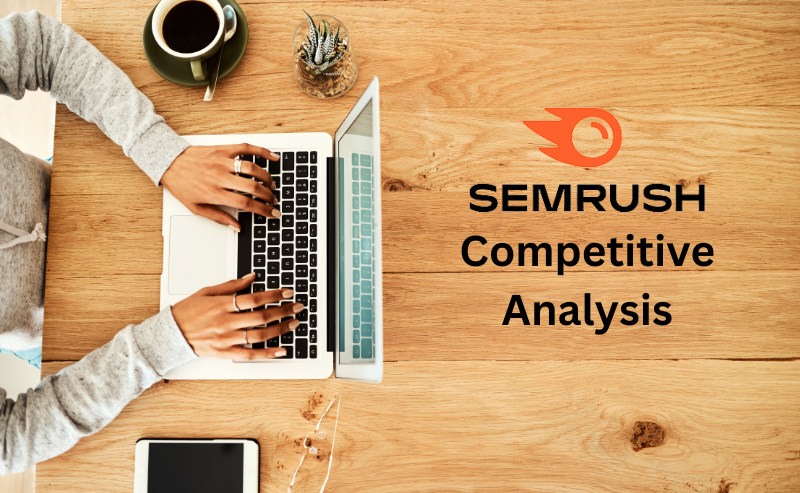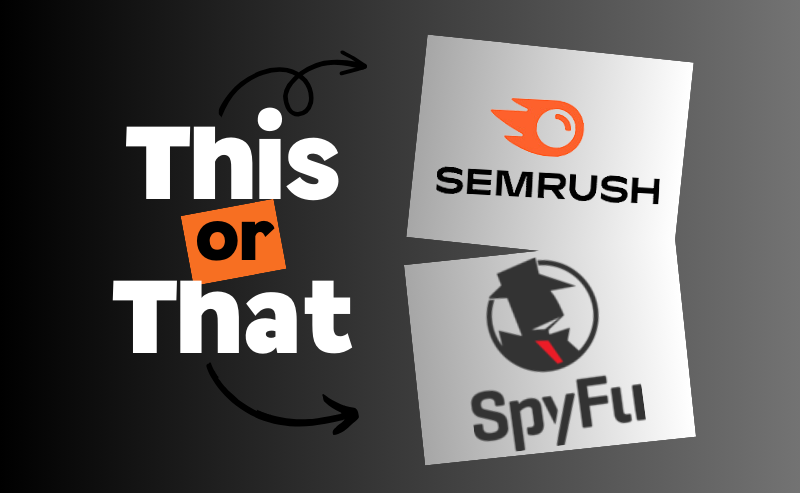Semrush vs Ahrefs – SEO plays a crucial role in any successful digital marketing campaign. Choosing the right tools can help your website rank higher in search engine results, which will increase organic traffic to your website.
Both Semrush and Ahrefs provide numerous features that can improve the performance of your website.
Semrush is an all-in-one SEO suite that offers keyword research, competitor analysis, backlink analysis, and more. Check out our full review of Semrush here.
Ahrefs is an excellent SEO tool that provides keyword research, backlink analysis, and competitor analysis.
You should keep in mind that these tools are not cheap. Investing in any of these tools would cost at least $200 per month. The best deal depends on you signing up for the cheapest plan available.
If you could only afford one, would it be worth it? Which of these two SEO tools would you choose if you had to choose between them? We’ve written this article to help you decide what’s best for you.
These two tools will be compared based on five features:
- Keyword Research
- Backlink Analysis
- Site Audit
- Content Marketing
- Pricing Plans
Table of Contents
Overview of Semrush and Ahrefs
In 2008, Semrush was founded by a small group of SEO professionals and IT specialists united by a common mission: to make online competition fair and transparent. As of today, it is an effective platform that helps marketers all over the world increase the visibility of their websites online.
An all-in-one digital marketing suite that can be used for SEO, PPC, content marketing, social media, as well as competitive analysis. It allows companies to identify and analyze the strategies of their competitors as well as track their performance and optimize their online presence.
Ahrefs was launched in 2010 as a tool for analyzing backlinks. As the platform has matured, it has become an all-purpose SEO analysis tool for site audits, keyword research, content marketing, and more. There is no tool on the market that can compete with Ahrefs when it comes to backlink analysis.
Over time, Ahrefs evolved into a full-featured SEO tool that is capable of more than just link building. You can generate hundreds of content ideas for your target keyword using the Keyword Explorer feature, while you can identify and resolve technical SEO problems by using the Site Audit feature.
You will learn more about Ahrefs and Semrush in this detailed comparison.
Where Does Semrush Get Its Data?
Semrush’s data is gathered from a variety of sources, including:
Semrush has its own web crawler that crawls and indexes web pages, similar to Google’s. Crawlers collect vast amounts of information about the websites they visit, including backlinks, keywords, and other SEO-related information.
Additionally, Semrush acquires data through partnerships with third-party data providers. Sources of information are confidential, but they may include internet service providers, browser plugins, and direct partnerships with websites.
Some of the data in Semrush comes directly from the users. Additional data can be provided, for example, when users link their Google Analytics or Google Search Console accounts to Semrush.
Additionally, Semrush uses data from publicly available sources, such as social media platforms and public databases.
These data sources provide Semrush with a comprehensive view of the web domain, which it uses to generate insights and analytics.
Where Does Ahrefs Get Its Data?
According to Ahrefs, its data is gathered from the following sources:
Similarl to Google, Ahrefs operates its own web crawler that indexes the web pages across the Internet. It collects information about websites, such as backlinks, keywords, and other SEO-related information.
Ahrefs uses its own index of live backlinks, which is updated every 15-30 minutes, as a source for its backlink data.
Additionally, Ahrefs uses clickstream data from a variety of providers to gather information about web user behavior and search queries.
Ahrefs users directly enter some data through tools and features within the platform.
Ahrefs algorithm uses publicly available data, such as information from social media platforms, when appropriate.
All this data is combined by Ahrefs to provide comprehensive SEO analytics and insights.
Semrush vs Ahrefs: Keyword Research
It is essential to perform keyword research when optimizing your website for search engine visibility. Your target audience is more likely to see your content if you know what words and phrases to use.
The purpose of a keyword research tool is to assist you in finding and analyzing keywords relevant to your business, product, or service. Additionally, it is useful in recognizing the level of competition surrounding these keywords as well as the projected search volume for each. You can use this data to enhance your website’s content and increase your search engine ranking.
Semrush: Keyword Research
Through your keyword overview report, you can measure the SEO signals of your competitors, including their Page Authority Score, Referring Domains, and Backlinks. The tool can also be used to generate new relevant keyword ideas. Furthermore, Semrush provides historical data going back to 2012, so you can analyze past trends.
The Keyword Research Toolkit is one of the four sections of the SEO Dashboard, which includes the following analysis tools:
- Keyword Overview
- Keyword Magic Tool
- Keyword Manager
- Position Tracking
- Organic Traffic Insights
Starting with the Keyword Overview tool, Simply enter your target keyword in Semrush’s search box along with the target market to get started. In a single analysis, a maximum of 100 keywords can be analyzed.
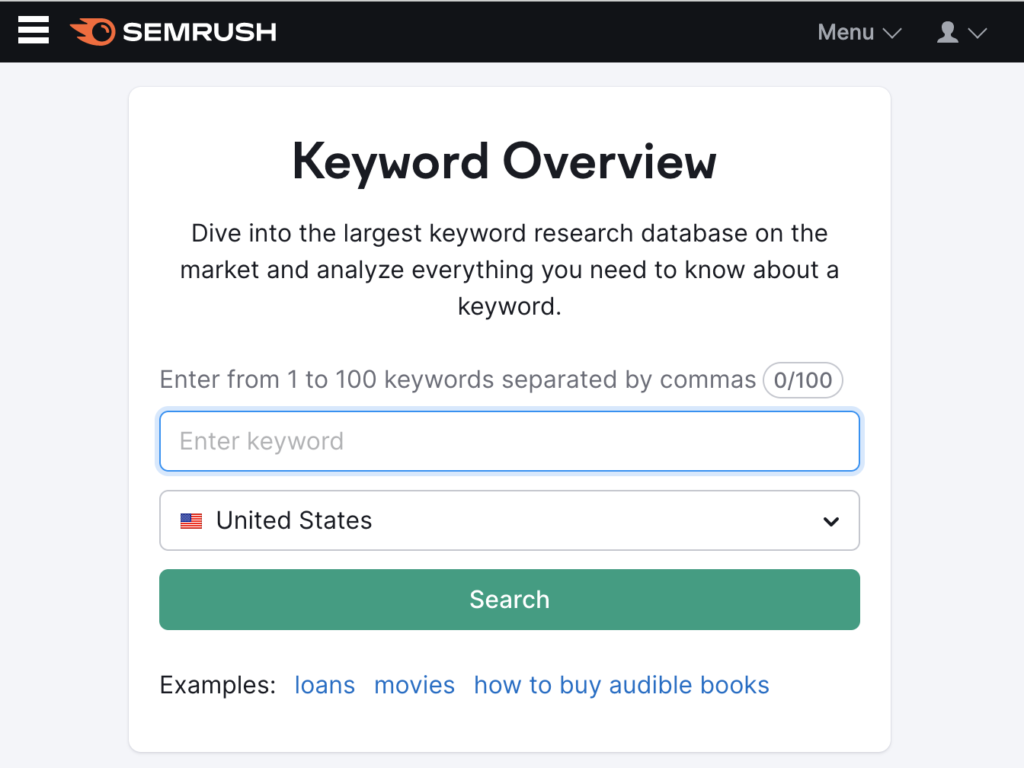
Clicking search will open the Keyword Overview report, which provides an overview of all major keyword metrics, such as Monthly Search Volume, Global Volume, Keyword Difficulty, CPC, and Competition, along with relevant keyword variations.
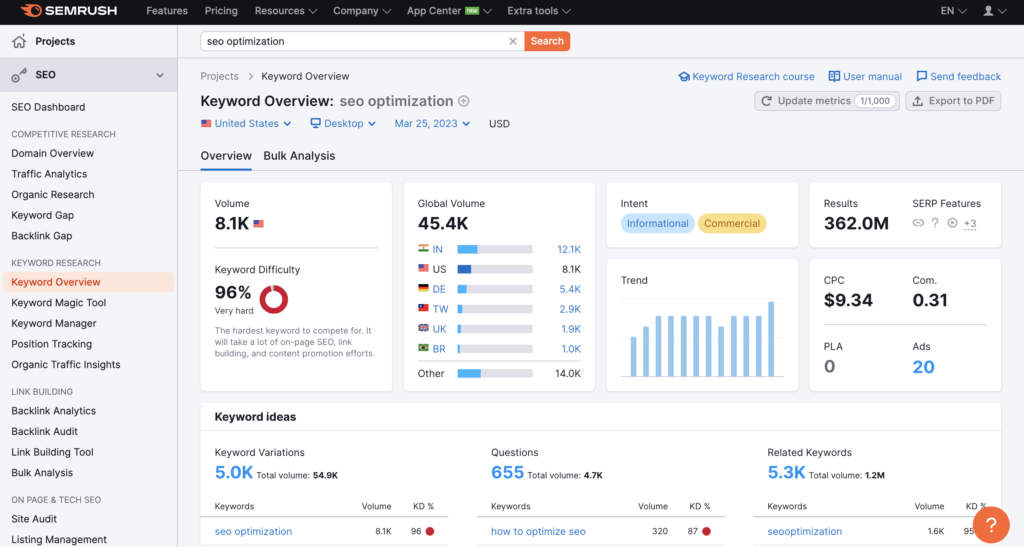
Note: In your Keyword Overview report, you can change the geo, currency, and device info to see results and keyword variations based on your location.
The overview report includes a SERP analysis that illustrates the top 100 Google results for the analyzed keyword along with the main metrics of the URLs ranking for that keyword. This information can help you outrank your competitors.
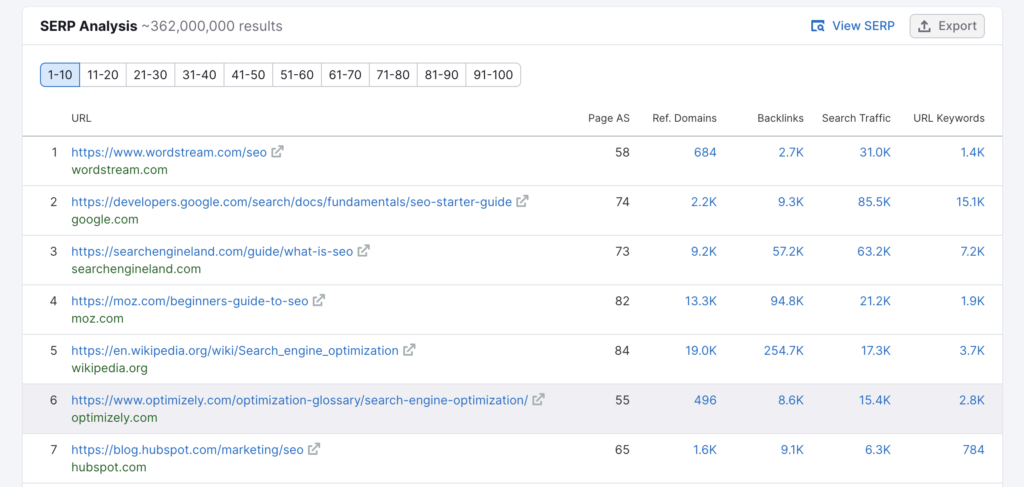
Next is the Keyword Magic Tool, where you can perform comprehensive keyword analysis and find contextually relevant long-tail keyword ideas for your target market.
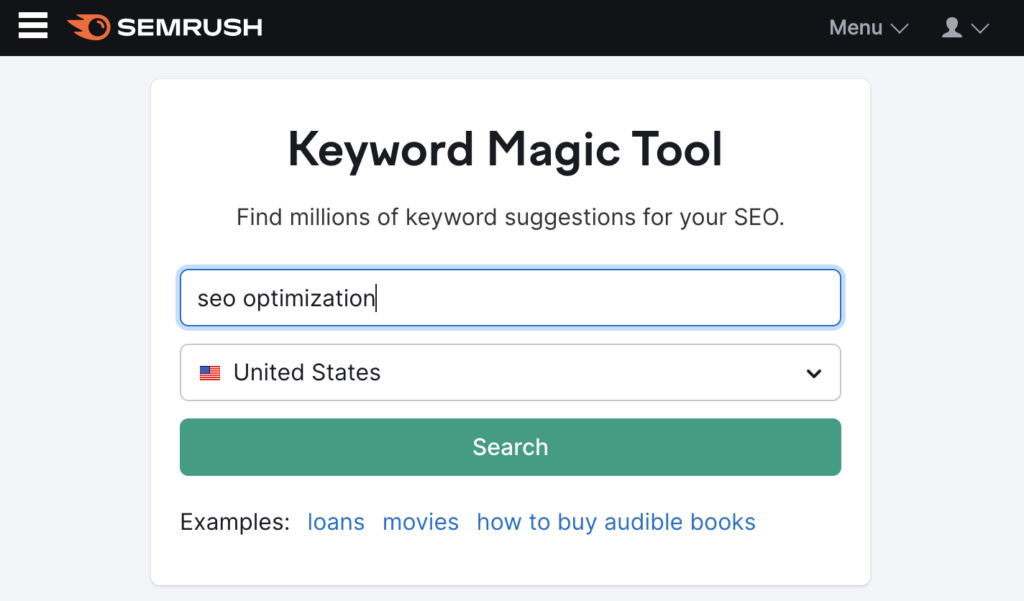
To get started, enter your seed keyword and target market into the search bar and click “Search”. A list of keyword suggestions will be generated based on your seed keyword.
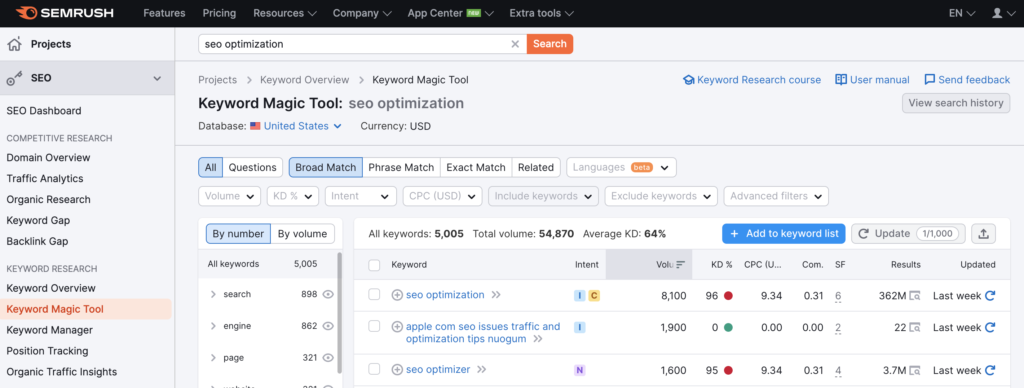
On the left side of the table, keyword groups can be used to sort the keywords. It is possible to sort groups by volume or by the number of keywords. A group of keywords can even be excluded by clicking on the eye icon next to it.
Furthermore, you can refine the keyword list using the match types listed above. By clicking the “Related” button, you can sort the keywords by similarity as well. It is possible to refine your search even further by using the location and currency.
You can also use the “Questions” filter to generate a list of question-based keywords containing your seed keyword.
When you are finished identifying all the keywords you want to use in your SEO and PPC campaigns, save your findings by clicking on the “Add to keyword list” button and choose one of the pre-prepared lists or create a new one. The Keyword Manager tool allows you to access your saved lists.
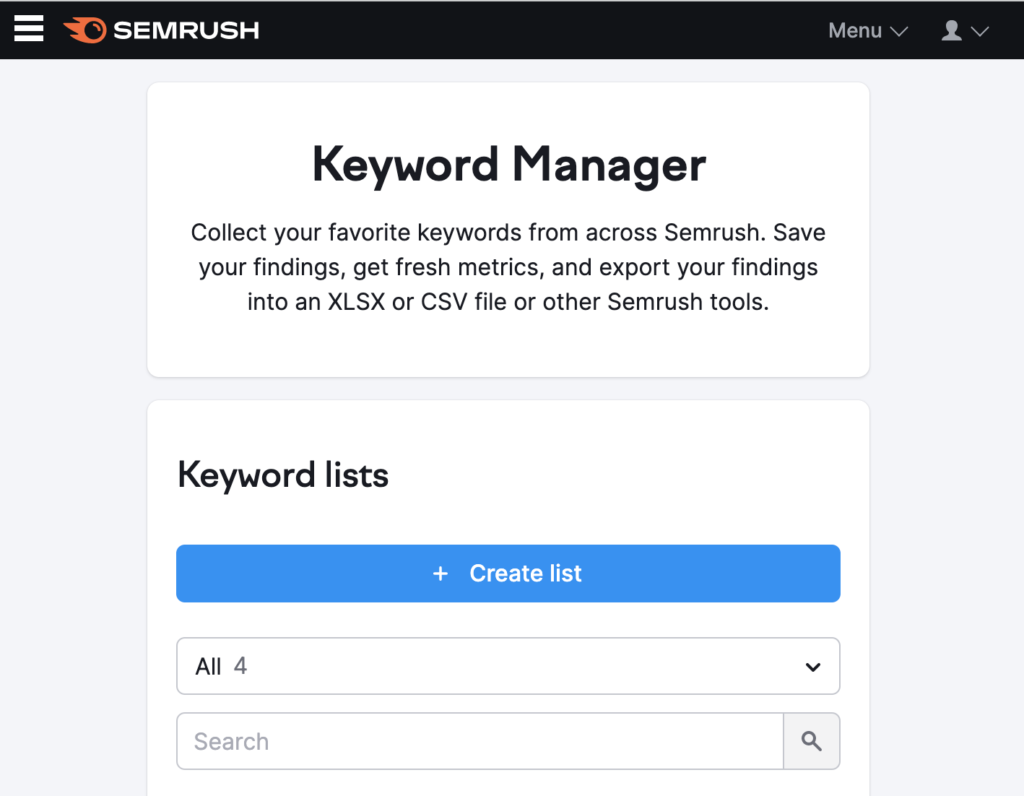
As well as saving your work, the Keyword Manager gathers real-time keyword metrics, so you have fresh insights each time you use it.
There is also a Position Tracking tool within the keyword research section in addition to traditional keyword research tools. Position tracking (also known as rank tracking or SERP tracking) allows you to keep an eye on how a website is ranked for a set of keywords you specify. Depending on your requirements, you can target any specific geographic area and any type of device (mobile, tablet, or desktop).
Semrush’s Organic Traffic Insights tool integrates data from Google Analytics, Google Search Console, and Semrush into a single dashboard. Data such as Click-Through Rate, Sessions, and Volume are included with Organic Keywords found by Semrush and Google Search Console.
Ahrefs: Keyword Research
Keyword research can be performed within Ahrefs using the Keywords Explorer tool.
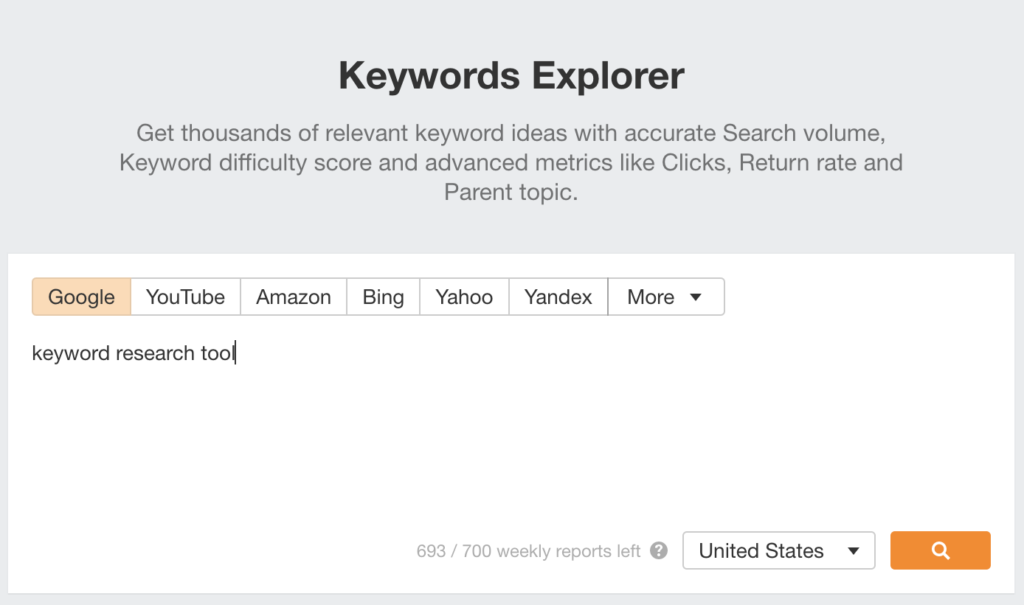
Through this tool, you can find thousands of relevant keyword ideas with accurate search volume, keyword difficulty score, and advanced metrics such as Clicks, Returns, and Parent Topics. Additionally, you can identify Subtopics, Similar Keywords, and Newly Discovered Keywords.
A quick glance at Ahrefs’ Keywords Explorer follows.
On your Ahrefs dashboard, click the Keywords Explorer, type your keyword or keywords separated by commas in the search box, choose your targeted location, and hit search.
When doing keyword research, you can choose a particular search engine or even a specific network.
Afterward, you’ll get an overview of your chosen seed keywords, where you can see the keyword difficulty, volume, potential traffic, and global volume.
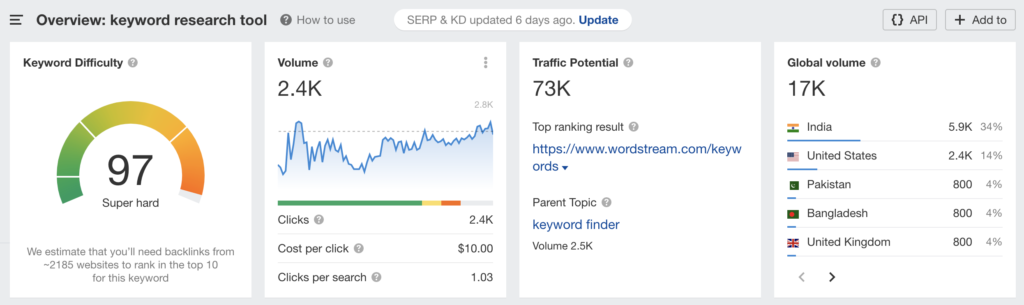
Besides showing you the search volume for the target keyword, Ahrefs also shows you metrics like Clicks, Cost Per Click, as well as Clicks Per Search, which represent how many search results are clicked on average when people search for the target keyword in a given country.
You will find that the keyword ideas are sorted by match terms (contain all of the terms of a target keyword ), questions (question-based search queries), keywords used by the top 10 ranking pages for your target keyword, as well as a list of keyword ideas based on the top ten or top 100 ranking pages along with search volume for each of the keywords.
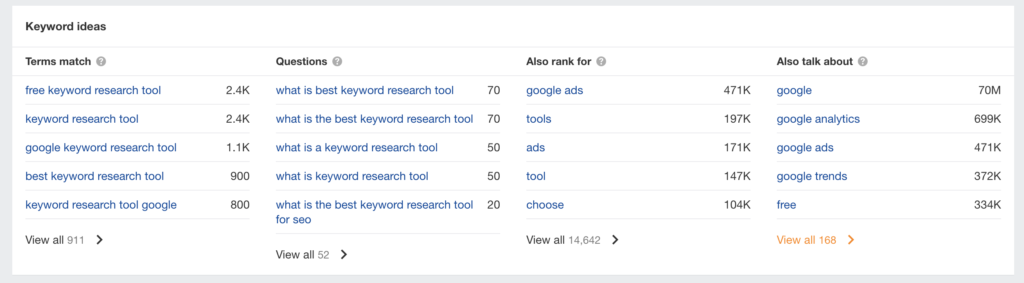
Clicks metrics can be viewed for all keyword ideas derived from your seed keyword. To view your target keywords’ clicks metric and other keyword data, click the “View all” button.
By clicking the “View all” button, you will be taken to the keyword report, where you can refine the results further. Keywords can be sorted by keyword count, volume, domain rating, potential traffic, SERP features, and more. Select the approved keywords and save them to a list for later checking and use. Data generated for keywords can be exported for external review.
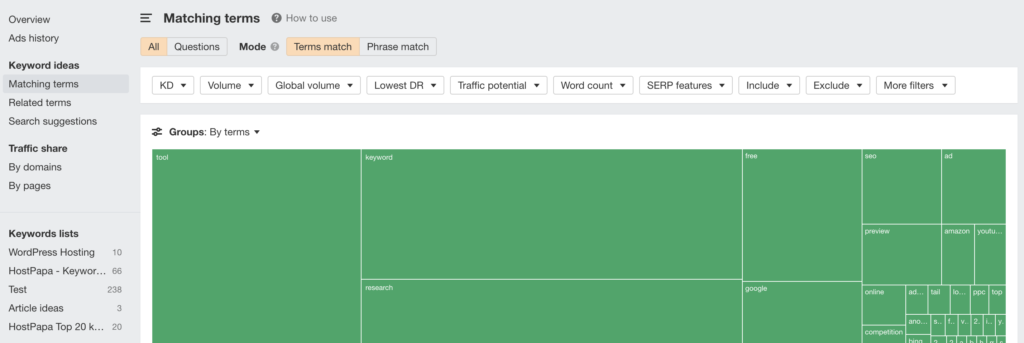
Keyword Research – Which One Is Best?
Both tools offer valuable insights that can help SEO professionals improve their website rankings. However, Semrush has proven to be a more effective tool for performing keyword research and developing an efficient SEO strategy, considering several factors.
Semrush keyword database contains more than 20 billion keywords, compared to Ahrefs’ 10 billion keywords. As a result, Semrush offers a wider range of keyword suggestions, making it easier to find relevant keywords with low competition and high search volume. A larger keyword database will also enable you to analyze your competitors in a more comprehensive manner, as it will cover a wider range of keywords.
Semrush’s keyword research tool provides advanced filtering options that allow you to refine your searches based on various criteria, such as Keyword Difficulty, Search Volume, or CPC. You can use these filters to identify keywords that have low competition, allowing you to build a successful SEO strategy with a competitive advantage.
While Ahrefs is an excellent tool for keyword research, Semrush’s larger keyword database, advanced filtering options, and comprehensive features make it a superior choice.
Ahrefs vs Semrush: Backlink Analysis
The quality of backlinks is crucial in optimizing a website’s visibility and authority. Backlinks can be defined as hyperlinks that are coming from another website to your own. You will have a greater chance of achieving a higher ranking on search engine results pages (SERPs) if you possess a greater number of quality backlinks.
You can maximize the power of backlinks with tools such as Semrush and Ahrefs. You can use these tools to identify, analyze, and track your competitors’ backlink profiles, as well as analyze your own backlink profile.
Semrush: Backlink Analysis
With Semrush Backlink Analytics, you can analyze and monitor your backlinks using a comprehensive list of features. The tool lets you track the number of backlinks, top anchors, domain authority of the linked websites, and the number of referring domains. Additionally, the tool provides details about the backlinks’ quality, such as the Credibility of the Linked Websites, the Relevance of the Anchor Text, and the Number of Outbound Links.
You will find the following analysis tools in the Link Building Toolkit in the SEO Dashboard:
- Backlink Analytics
- Backlink Audit
- Link Building Tool
- Bulk Analysis
The Backlink Analytics tool allows you to analyze your domain or a competitor’s domain simply by entering the domain and clicking “Analyze”.
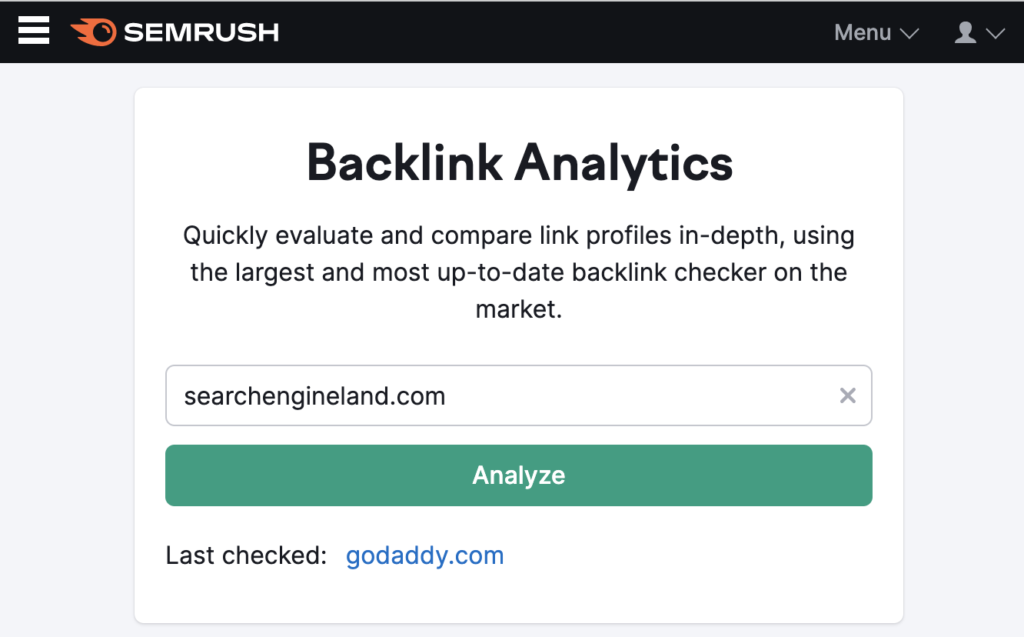
In the overview report, you can see the authority score, backlinks, referring domains, monthly visits, and keyword counts. In addition, you can view the category-based reports separately (network graph, backlinks, top anchors, Referring Domains, Outbound Domains, top pages, and indexed pages).
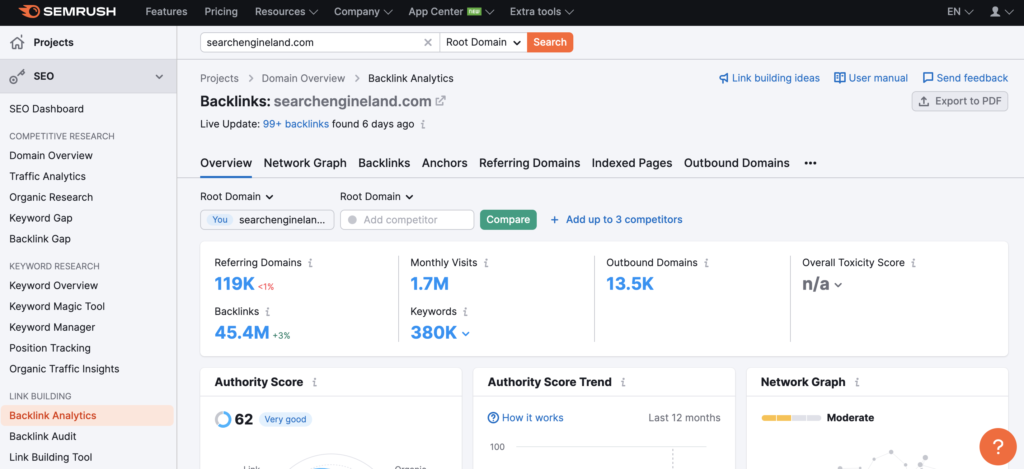
It is a good idea to check your lost backlinks and try to retrieve them again, as well as to review your competitors’ active backlinks and see if there are any opportunities you have missed.
One of the interesting things about this tool is that you can find out what are your competitors’ top anchor texts and pages and this is a great opportunity to find out what’s missing and what audiences are looking for so that you can improve your content and be more relevant.
Furthermore, you can view the Top Countries that are sending the most backlinks to the analyzed domain (based on referring IPs). You can also view your Top Pages, the pages with the most referring domains pointing at them. Your referring domains can also be categorized by industry.
Your domain can also be compared with up to four other domains, giving you the opportunity to see how your domain is performing and where your weaknesses lie. You will see a report of “Top Link Building Opportunities” when comparing your domain with other domains. You can view the entire report by clicking “Go To Backlink Gap”, a feature of Semrush that compares the backlink profiles of up to five different websites at once to identify opportunities for building new backlinks that your competitors have but you do not.
Your next step is to perform a Backlink Audit to check whether you have toxic backlinks, lost or broken referring domains, and review your top 100 anchors. Three categories of backlinks are available: Backlinks to Review, Backlink Removal Requests, and Disavow Items. Toxic Backlinks can also be viewed by profile dynamic, New & Lost Domains, and Domains by Toxicity Score.
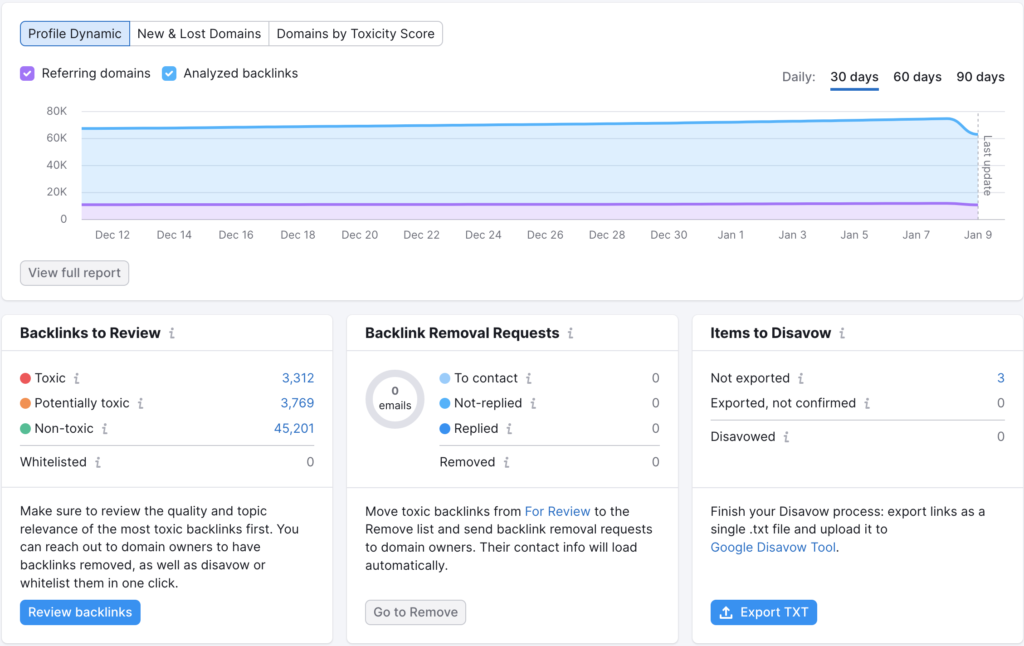
Backlinks are sorted into three categories: Backlinks to Review, Backlink Removal Requests, and Items to Disavow. In addition, you can view the Referring domains and the analyzed backlinks report by Profile Dynamic, New & Lost Domains, and Domains by Toxicity Score.
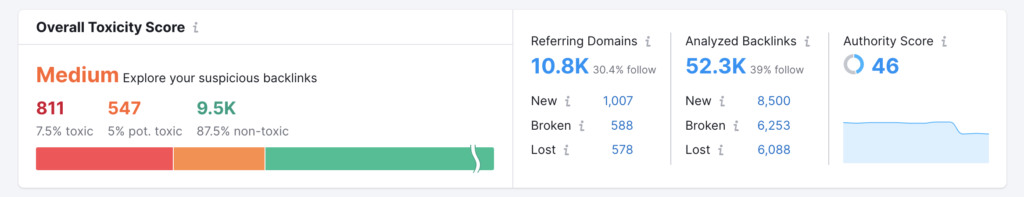
You can also view the referring domain by authority score where you can see the overall quality and strength of the analyzed domain’s backlink profile. The more domains with a high Authority Score, the better. In addition, you can view the Top Referring Domain categories, this is a great way to analyze in which niche there is an interest in this website.
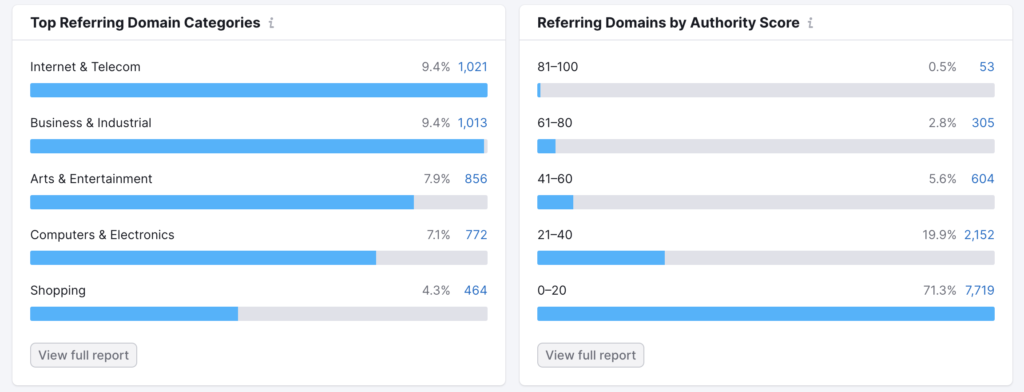
As well as the Top 100 Anchors where you can view the most popular Anchor Texts linking to an analyzed domain. The popularity of each anchor is determined by the number of backlinks using it.
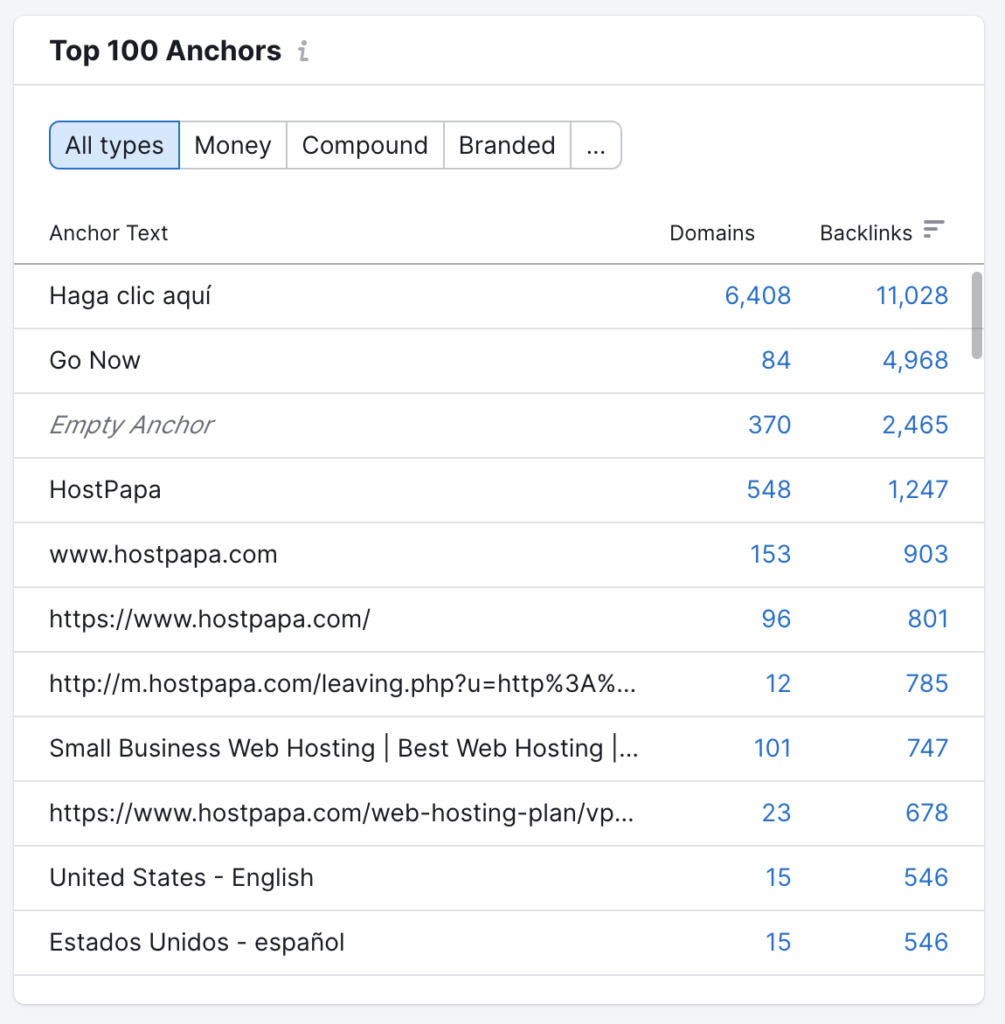
As you move forward, you’ll use the Link-Building Tool to view your prospects’ backlinks, as well as to determine what outreach strategy to implement for each. The prospect domains can also be segmented by Keywords, Competitors, and Lost Backlinks, and all of the prospects can be viewed simultaneously. Select the prospects you want to work on and add them to the “To in-progress”.
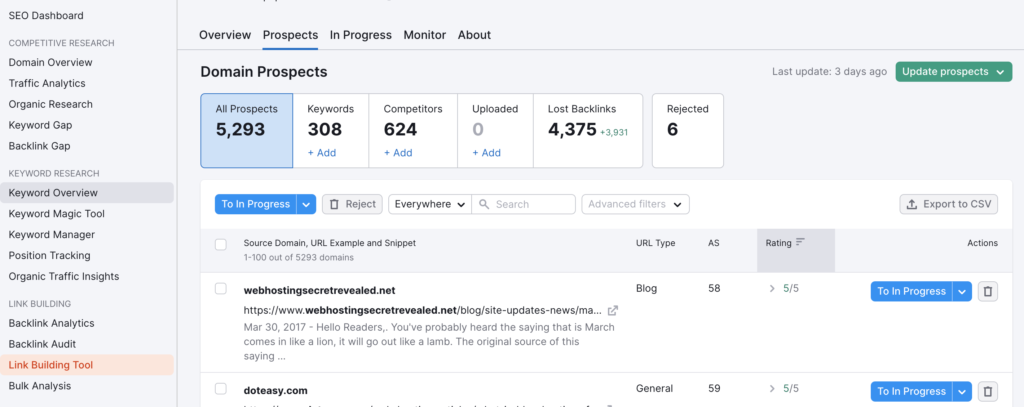
The monitor tab shows Active, Broken, Lost, Undefined, and Rejected Backlinks along with their important data, including Anchor Text, Rating, Authority Score, First Seen, and Action. The filter can be used to refine your results further based on your objectives.

The Bulk Analysis tool allows you to analyze your competitors in bulk by entering up to 200 URLs/domains for analysis, discovering link-building opportunities, and exporting results into XLSX or CSV formats.
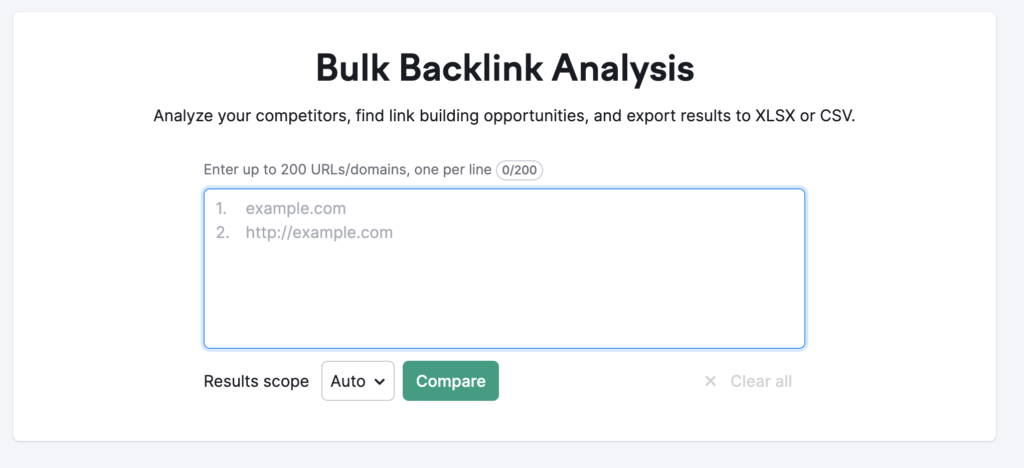
Using this tool, you can identify potential link-building opportunities. Analyzing competitors’ backlink profiles will allow you to identify high-quality websites that link to your competitors but not to your site.
Ahrefs: Backlink Analysis
To access the Ahrefs backlink tool, navigate to the site explorer from the dashboard’s menu. Depending on your goal, you may enter your domain or your competitor’s domain.
Ahrefs Site Explorer provides an overview of the website’s search traffic, including the number of organic keywords the website ranks for, the estimated monthly organic search traffic, URL rating, paid keywords, paid traffic, and the domain rating (DR). A domain rating (DR) is a metric used to measure the strength of your target’s backlink profile compared to the other websites in the database.
On the left menu, you will find the Backlink Profile tool menu. There are several analysis tools available in the backlink profile menu:
- Backlinks
- Broken Backlinks
- Referring Domains
- Anchors
- Internal Backlinks
- Referring IPs
- Link Intersect
Using the Backlinks tool, you can view referring page data and sort them by new, lost, all, date range, etc. Further refinement can be achieved using the top page filter, which offers DoFollow, NoFollow, Backlink Types, Domain Rating (DR), and more. A lot of metrics will be available for each referring page, such as Domain Rating, URL Rating, Anchor, etc.
By clicking on the keyword data, you can see what organic keywords each referring domain ranked for. By clicking on the numbers of referring domains and linked domains, you can gain deeper insights into the linked domains.
Using these analyses, your website has a chance to recover lost referring pages, and you can check your competitor’s referring pages and seize any missed opportunities.
The next tool is the Broken Backlinks. Here you can find out if you have any broken backlinks and why they are broken, as well as dive for deeper insights as mentioned earlier. Additionally, this feature allows you to know which referring page is broken and why, so you can fix it easily.
The third tool is the Referring Domains. Here, you can find out whether any domains are or were referring to your website along with valuable details, so you can work on retrieving lost referring domains if necessary.
As a next step, we have the Anchors, which can be clicked to see the clickable words of the links that point to the URL we are investigating, along with their status, referring domain, and other details we can explore in depth.
Anchor text is the visible, clickable text that appears as a hyperlink on a webpage. Search engines use anchor text to determine what the linked page is about and to help them rank it for relevant search queries.
The Internal Backlinks are the links within the same site that refer to it and the Referring IPS are the referring pages and domains that are associated with each site’s IP address. In addition to seeing lots of metrics for each tool, you can customize the report by using the filter mentioned earlier.
The last tool is the Link Intersect, it shows you who’s linking to one or more target domains, URLs, or subdomains but not another. The main purpose of this tool is to find qualified link prospects. If you know of a page linking to your competitors, but not to you, then you may also get a chance to be included.
It is equally important to consider other factors such as accuracy and user interface. Ahrefs outperforms Semrush and other backlink analysis tools on the market due to these two factors.
Backlink Analysis – Which One Is Best?
As you analyze your website’s backlink profile and improve your SEO strategy, you may want to consider both Semrush and Ahrefs. While both tools have many similar features, there may be some differences between the two that will make one more suitable for your needs.
Semrush is focused on overall website analytics and offers a range of tools for keyword research, competitor analysis, and website auditing. Its backlink analysis tool provides detailed analysis about backlink profiles, including anchor text, referring domains, and backlink types. Moreover, Semrush’s backlink audit feature assists in identifying toxic backlinks and removing them.
Ahrefs, on the other hand, focuses more on backlink analysis and offers a more comprehensive database of indexed backlinks. Ahrefs provides a detailed analysis of backlink profiles, including the number of new and lost backlinks, the top referring domains, and key word analysis. You can also use Ahrefs’ “Link Intersect” feature to view which websites link to your competitors but not to your own.
Both tools provide comprehensive backlink analysis and are suitable for both SEO professionals and website owners. Your choice between Semrush and Ahrefs ultimately depends on your specific needs and preferences.
Semrush vs Ahrefs: Site Audit
Site audit tools are software programs designed to help you analyze and assess your websites’ health, performance, and overall quality. You can use these tools to identify technical errors, identify areas for improvement, and improve your website’s search engine rankings, user experience, and conversion rates by using them.
Auditing tools, such as Semrush and Ahrefs, offer a comprehensive set of features for analyzing a website’s health and performance.
Here, we review Semrush and Ahrefs’ site audit tools, and how they can help you improve your search engine rankings, along with their features, capabilities, and potential benefits.
Semrush: Site Audit
Semrush’s site audit tool provides a comprehensive analysis of your website’s health and performance. This audit tool checks your website’s technical SEO, On-page SEO, and content optimization to provide you with valuable insights to improve your website’s performance.
The site audit tool report contains a detailed overview of your website’s issues, such as Broken Links, Duplicate Content, Crawlability, and Indexing Issues. Additionally, it provides you with valuable data, including your website’s loading speed, mobile-friendliness, and security.
Within the SEO menu on the left, the site audit option can be found under the “On Page & Tech SEO” section.
A site audit can be run on Semrush by creating a new project and selecting the “Set Up” button in the Site Audit block. Simply enter your details and click “Start Site Audit”.
Your site’s SEO health will be summarized by Semrush within minutes.
It will open an Overview report for you that summarizes all the current issues with the website. Additionally, the report can be categorized by issues, crawled pages, statistics, compare crawls, and progress. In the overview section, you can get a glimpse of each of these segments, and also you can click on any of them for more details.
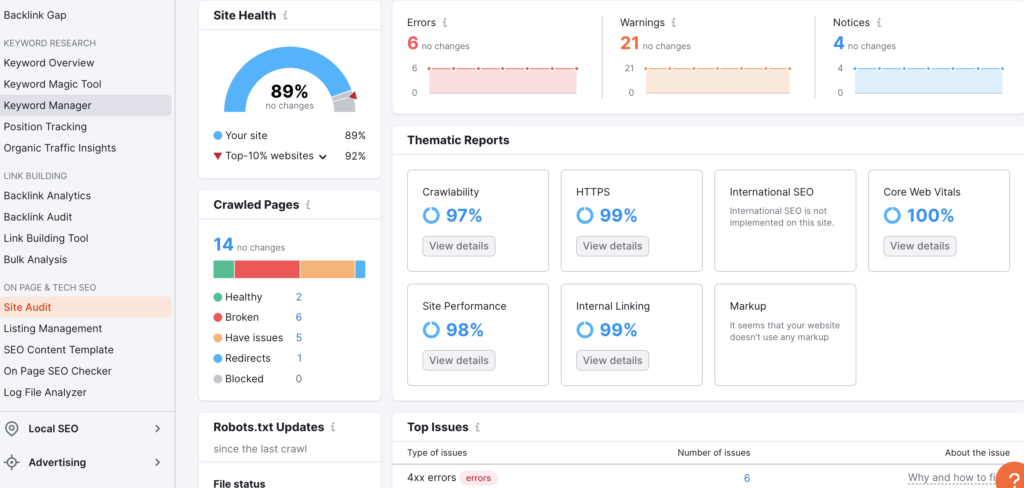
Within the Overview report, you can view The Site Health score, which is determined by the number of errors and warnings found on your site, as well as the uniqueness of those errors and warnings. In addition to Issues, which are divided into Errors (most severe issues), Warnings (moderated issues), and Notices (less severe than Warnings).
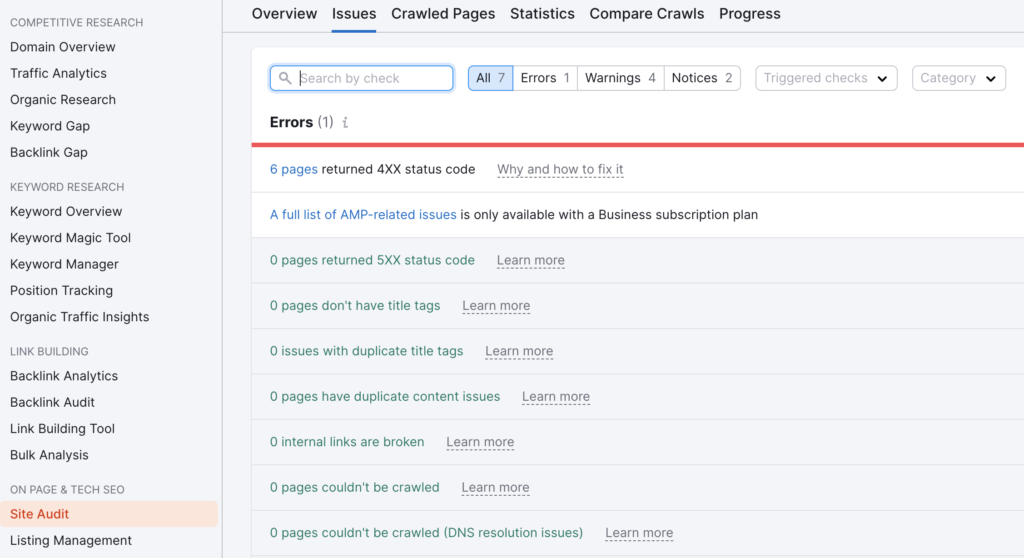
In addition to your errors and site health, you’ll find a list of your crawled pages and Thematic Reports, which represent the percentage of your website’s crawlability, HTTPS, international SEO, Core Web vitals, and more. For more information on each report, click view details. Your top issues are listed at the end of the overview report. The top issues report includes information such as the Type of Issues, the Number of Issues, as well as Why and How to fix them. When you click on the view details at the bottom, you’ll be taken to the issues report where you can find more information about all the issues and how to fix them.
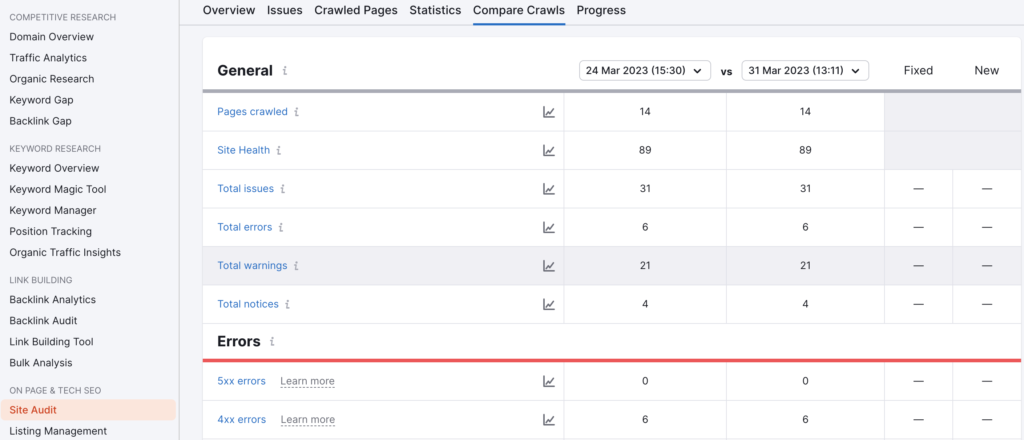
Detailed Crawled Pages report display all crawled pages of your website along with the number of issues on each page and the crawl depth. You can also see the percentage of your markup, crawl depth, and many other things in the Statistics report. In addition, you can Compare two different dates of your Crawled pages’ numbers, site health, and total issues, as well as view the number of new and fixed issues. Your website’s Progress report shows you how it is performing over time based on whatever term you select from the bottom list (general issues, errors, warnings, and notices), and you can also add a note on any given date of any changes or info you want to share.
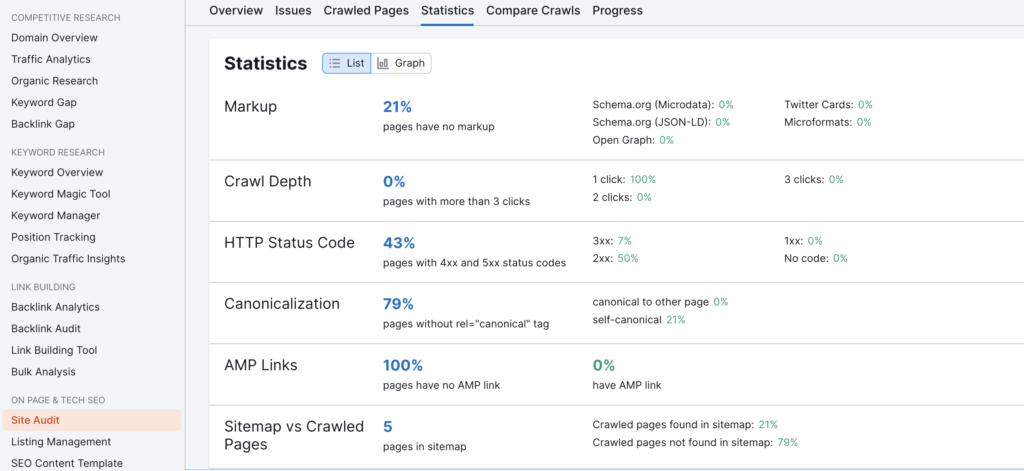
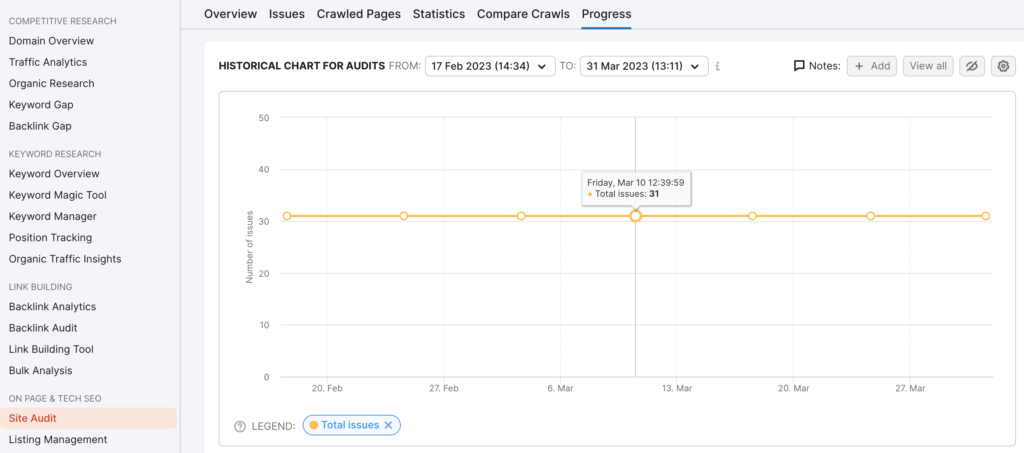
Once you have fixed all the errors and warnings, rerun the Site Audit to verify that the errors and warnings have been resolved.
Ahrefs: Site Audit
Ahrefs Site Audit enables you to analyze and improve the technical health of your website. It can help identify issues that may be holding back a site’s performance, such as Broken Links, Slow-Loading Pages, Duplicate Content, and more.
To use the Ahrefs site audit tool, start by setting up your project, Log in to your Ahrefs account, navigate to the Site Audit section, and create a new project. Enter the domain name of the website you want to audit, and select the preferred settings, such as the maximum number of pages to crawl and the crawl frequency.
Overall, the Ahrefs site audit tool is designed to provide quick and comprehensive assessments of the SEO performance of websites. Site audits can take anywhere from a few minutes to several hours, depending on the complexity of the website.
It takes Ahrefs only minutes to complete the site audit for smaller websites. Larger sites with thousands of pages and complex structures can, however, take several hours to analyze.
As soon as the audit is completed, an overview report will open with a rough score for the project’s SEO health, URLs crawled, and total issues, displayed in charts. As you can see in the same report, all crawls are segmented by days, and some key metrics are provided such as Duration, Status, Health Score, Total Crawled URLs, and more.
By clicking any day of your choice, you will receive an overview report of crawled URLs distribution, health scores, and crawl status of found links, presented in charts. Additionally, you can click on the top issues, which will take you to all the issues of that crawled day, segmented by actual, new, all tracked, and turned off. There is a lot of information available, including crawled URLs number per issue, the difference between crawled URLs, numbers for the current and previous crawl (changes) again for each issue, etc. In addition, when you click on the help sign, you get details about the issue and how to fix it.
After fixing the issues, rerun the site audit to see if the issues have been resolved. Make sure your website remains healthy by monitoring its performance regularly with Ahrefs.
Site Audit – Which One Is Best?
A site audit tool like Semrush or Ahrefs can help you identify technical SEO issues on your website. Several factors, however, make Semrush’s audit tool superior.
In comparison to Ahrefs, Semrush’s site audit tool provides more comprehensive data and insights. You can use Semrush to scan your entire website and find broken links, duplicate content, missing meta tags, etc. You can also use the audit tool to view a prioritized list of issues that need to be addressed, so you can prioritize the most important ones.
On the other hand, Ahrefs’ site audit tool has a more limited scope, only analyzing specific pages on your website, rather than the entire site as a whole. As a result, you may have difficulty obtaining a complete view of the technical SEO health of your website.
Semrush’s site audit tool offers enhanced customization options and controls over the audit process. You can choose from a variety of crawl settings, including the ability to exclude certain pages or sections of your website. Moreover, Semrush offers more flexibility when it comes to the creation of custom alerts and the monitoring of changes over time.
Semrush’s site audit tool is seamlessly integrated with its other SEO tools, allowing for a more thorough approach to SEO analysis and optimization. In Semrush, you can easily compare your website audit data with keyword research, backlink analysis, and other metrics to obtain a more comprehensive view of your website’s search engine optimization performance.
Ahrefs vs Semrush: Content Marketing
Both Semrush and Ahrefs provide website owners and SEO professionals with a variety of useful tools and insights. Furthermore, both platforms offer advanced content marketing tools to help you optimize your content strategies and drive more traffic, engagement, and conversions.
A successful digital marketing strategy requires the creation and distribution of valuable, relevant, and engaging content in order to attract and maintain a targeted audience.
Semrush: Content Marketing
Semrush’s content marketing toolkit helps marketers and content creators plan, create, and optimize their content strategy. There is a separate section within the left-hand menu for content marketing, and it contains six subsections.
Below are the key tools of the content marketing toolkit and how to use them:
- Topic Research
- SEO Content Template
- SEO Writing Assistant
- Brand Monitoring
- Post Tracking
- Content Audit
Topic Research tool is a feature that allows you to discover new topics and ideas for your content. It generates a list of related topics and questions based on a seed keyword or phrase.
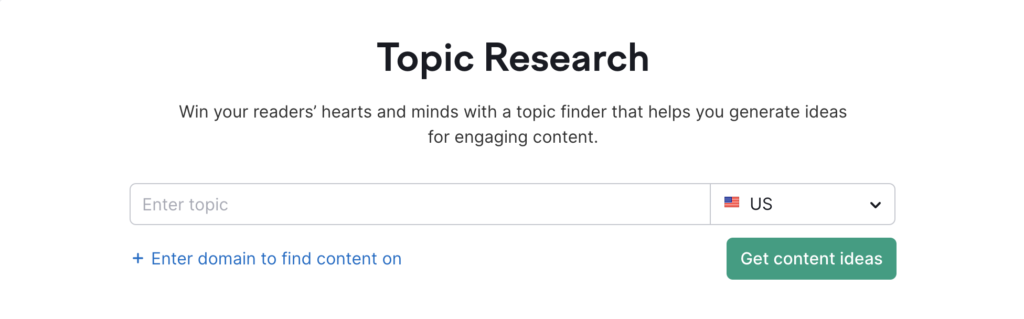
For this feature to be effective for you, enter a relevant keyword or phrase that you want to create content around, as well as the market you want to target. Semrush will generate a list of related topics and questions that you can use to create new content ideas. You can filter the results by Cards, Explorer, Overview, or Mind Map.
Card view displays ideas as cards. Upon clicking the “show more”, you will be able to view card metrics, such as Volume, Difficulty, Topic Efficiency, and Topic Sources (articles) for more information.
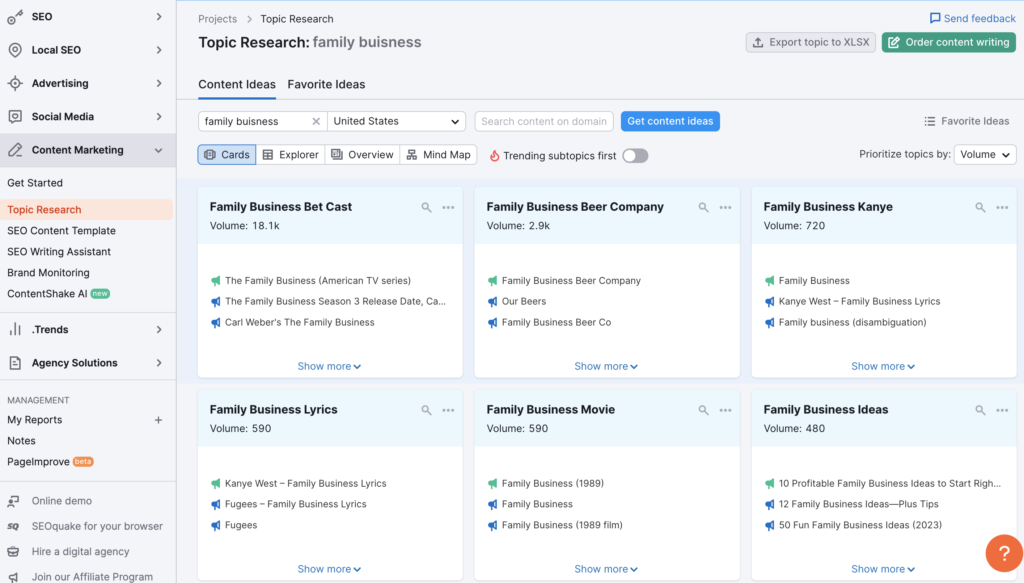
The different view options provide different but useful information, for example, the Overview view provides backlink ideas. Using the Explorer view will display ideas for Facebook content and resources that can be used for this purpose. You can create content maps using Mind Maps if you want to cover every aspect of your seed keyword. Furthermore, all information can be exported in an Excel sheet and managed externally.
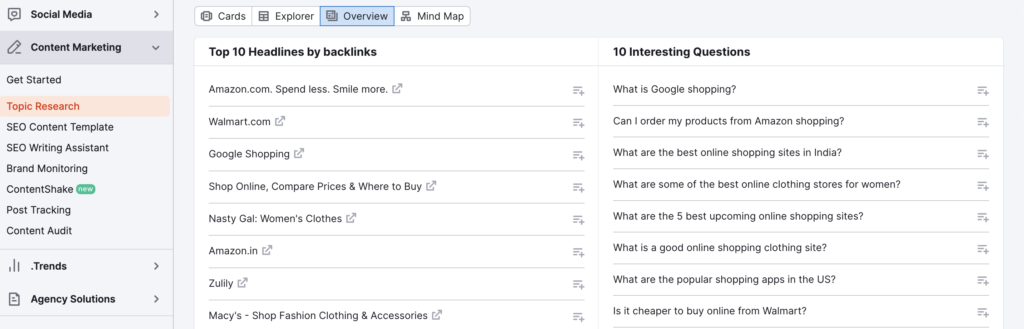
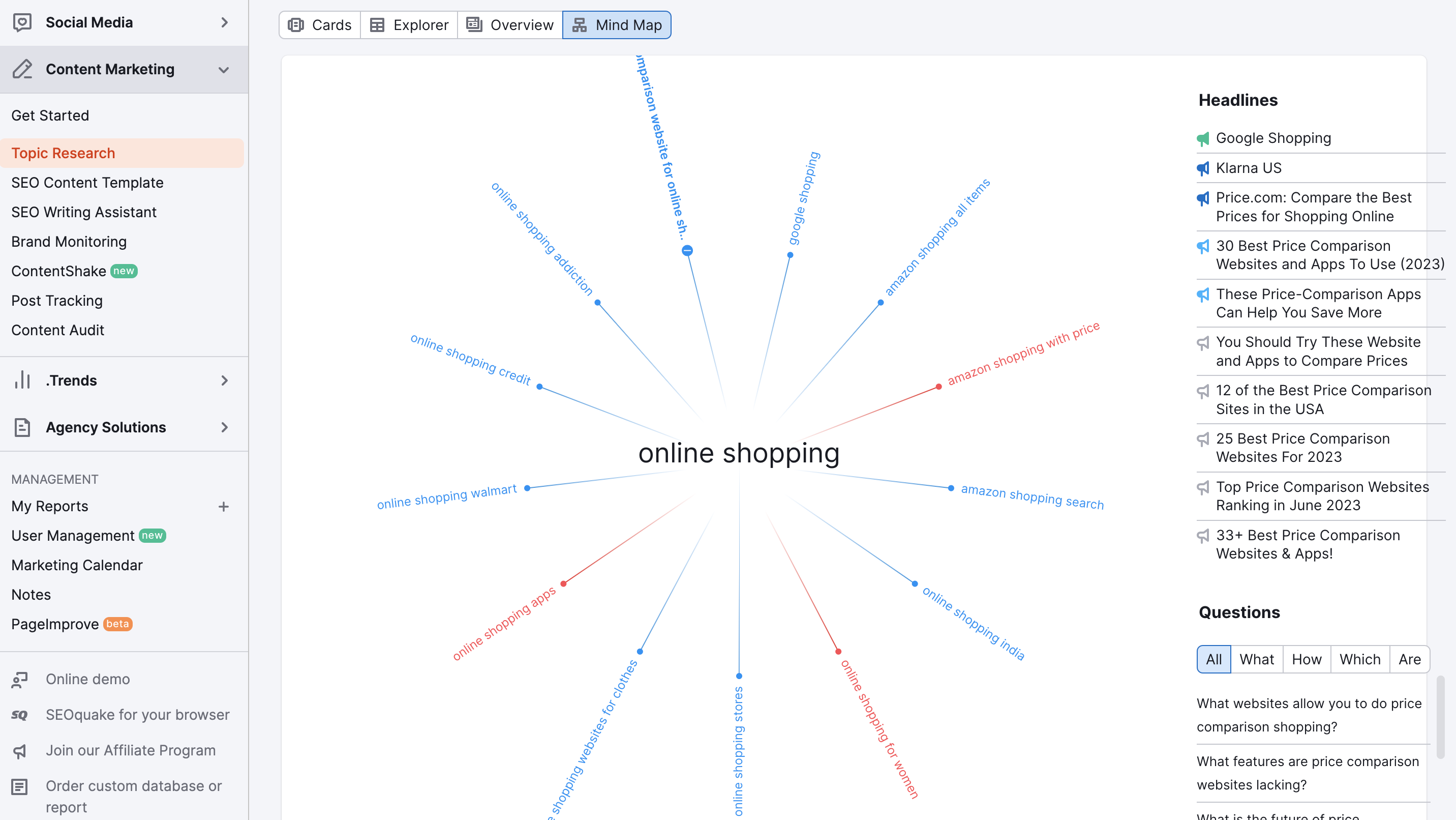
The SEO Content Template is a feature that provides you with a template for creating SEO-friendly content. Besides providing recommendations for keywords to include in your content, it offers a sample outline to follow, and it provides recommendations for what backlinks to acquire.
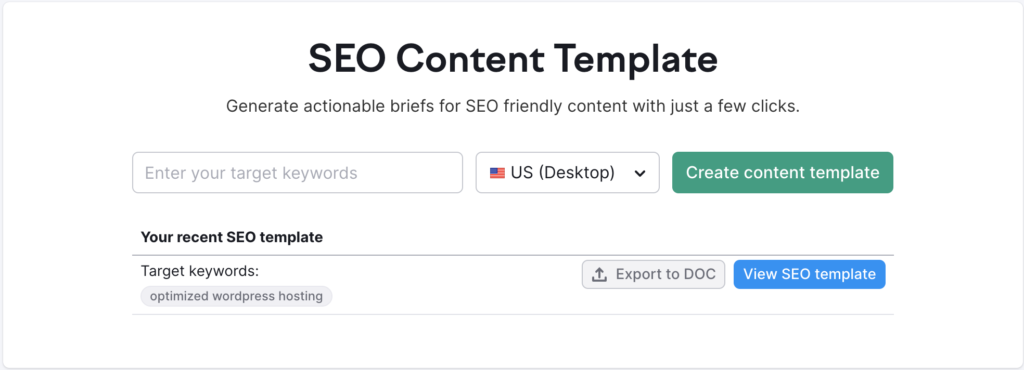
To use this feature effectively, enter a target keyword or phrase that you want to optimize your content around. Semrush will generate a template (based on your Google top 10 competitors) that includes suggestions for headings, subheadings, keywords, backlinks, and Text Length. This template can guide the creation of your content and ensure that it is optimized for search engines. Furthermore, you can see how your competitors use your target keyword on their websites.
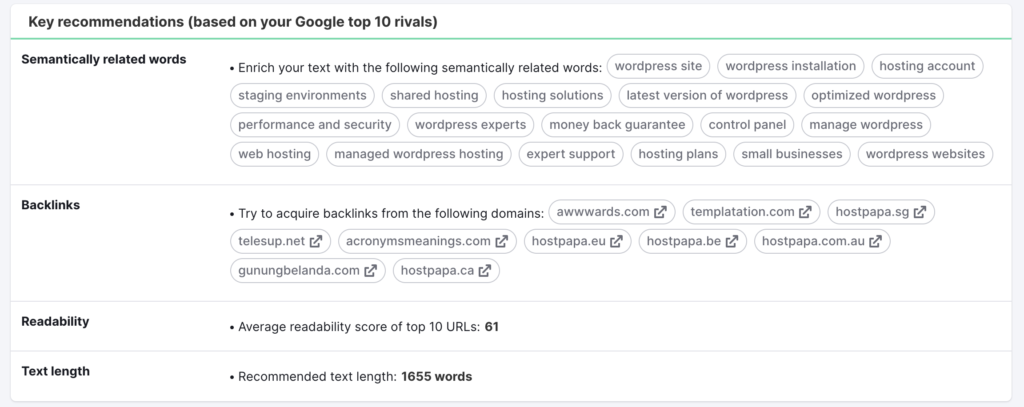
There is also the SEO Writing Assistant tool, which you can use to run a quick check on your content after creating your content template based on your targeted keyword.
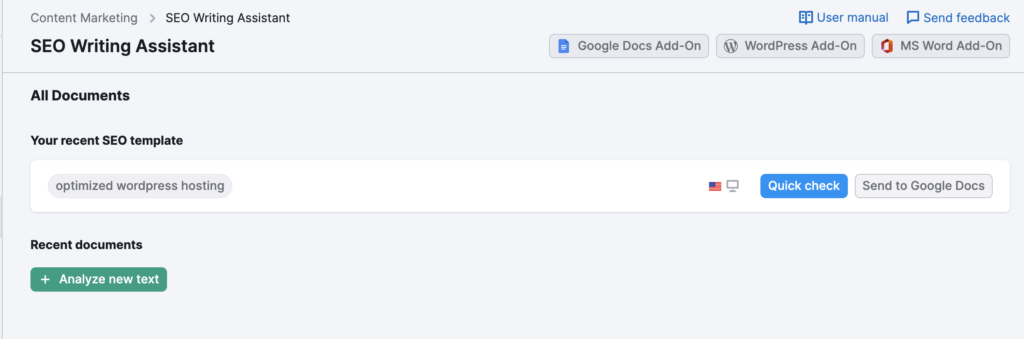
The tool analyzes your content in real-time and provides you with actionable suggestions for improving your content’s SEO. It provides suggestions regarding keyword usage, readability, tone of voice, and more. You can also see how well your content is optimized for search engines by getting a content score.
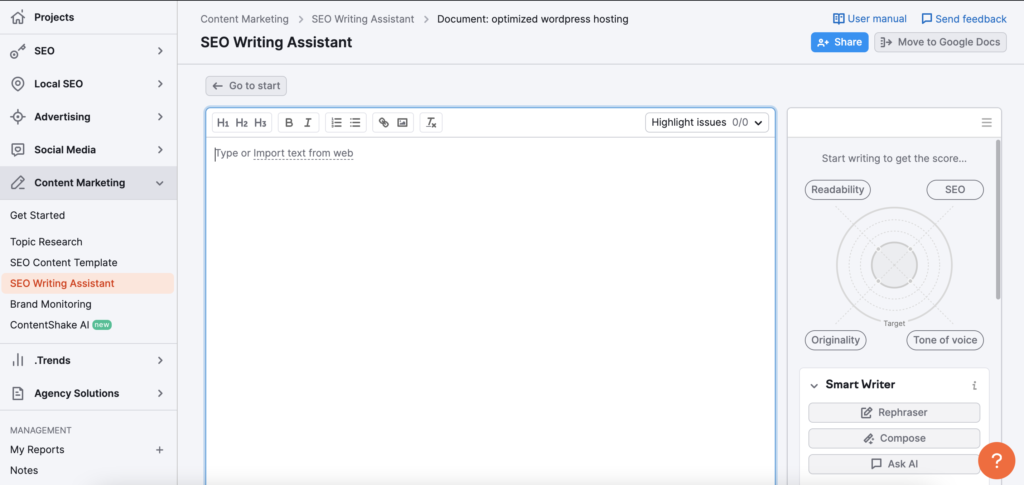
The SEO Writing Assistant tool is powered by data from Semrush’s vast database of keywords and content performance metrics. It provides real-world data-driven recommendations that are accurate and relevant.
With Brand Monitoring, you can monitor mentions of your brand or product across the web. Identifying engagement opportunities, tracking sentiment, and monitoring competitors are among the features provided by this tool.
To use this feature effectively, enter the name of your brand or product. Semrush will generate a list of mentions across the web, including social media, news sites, and blogs. You can filter the results by sentiment, location, and date to focus on the most relevant mentions.
The Semrush Post Tracking Tool is a feature that helps content creators and marketers track the performance of their blog posts and articles. This tool allows you to track the number of social media shares, backlinks, and overall engagement that your content receives.
To use the Post Tracking Tool, you simply enter the URL of the blog post or article that you want to track. Semrush will then provide you with real-time data on the number of social media shares across various platforms, as well as the number of backlinks that the post has received.
The Post Tracking Tool also provides insights into the engagement that your content is generating, such as comments and social media reactions. This information can help you to understand the impact that your content is having on your audience and identify areas for improvement.
The Content Audit feature allows you to analyze your existing content and identify areas for improvement. The tool provides insights into content performance, including traffic, backlinks, social shares, and more.
To make use of this feature, enter the URL of your website or blog. Semrush will generate a report that includes a summary of your content performance, a list of your top-performing pages, and recommendations for improving your content.
Ahrefs: Content Marketing
The Content Explorer section is a valuable tool for content marketers, as it allows them to identify popular content topics and sources, analyze competitor content strategies, and discover backlink opportunities. It can also be used to find content gaps, identify new keywords, and monitor industry trends. We’ll show you how to use it effectively below.
To use Ahrefs’ Content Explorer section, you must first define your search query. You might use a keyword, a topic, or a competitor’s domain name. Once you have entered your search query, you can refine it by selecting filters such as Language, Country, and Publish date.
Ahrefs’ Content Explorer will display a list of search results after entering your search query. There are several critical pieces of data present in every search result, such as the Title, URL, Domain Rating, Referring Domains, Organic Traffic, Social Shares, Word Count, Publish Date, Author, and Type of Content.
Your analysis of these data will allow you to pinpoint the most popular content topics and sources, analyze competitor content strategies, and discover backlink opportunities. As well as finding content gaps and identifying new keywords, you can also monitor industry trends.
You can refine your search results using the filters available in Ahrefs’ Content Explorer. These filters allow you to narrow down your search results based on parameters such as Social Shares, Referring Domains, and Organic Traffic.
For example, you can sort the search results by social shares if you want to find content that has received a high number of social shares. Similarly, you can sort your search results by referring domains if you are looking for content that has a high number of backlinks.
Analyzing competitor content strategies is possible with Ahrefs’ Content Explorer section. This can be done by entering a competitor’s domain name in the search query field and analyzing the results.
Ahrefs’ Content Explorer section allows you to identify your competitors’ most successful content and content strategy. Based on this information, you can create content addressing similar topics and attracting similar audiences.
Ahrefs’ Content Explorer section can also be used to find backlink opportunities. This can be achieved by sorting the search results based on the number of referring domains and analyzing the content with the highest number of backlinks.
Similar content addressing the same topics can be created and shared with websites linking to your competitors’ content. Your chances of obtaining backlinks to your website will increase.
You can also monitor industry trends using Ahrefs’ Content Explorer section. Your business can benefit from analyzing search results and creating content that addresses the latest trends.
You can also use the filters available in Ahrefs’ Content Explorer section to refine your search results based on publish date. This will allow you to focus on the latest content in your industry and stay ahead of the competition.
Content Marketing – Which One Is Best?
Semrush Content Marketing Tool and Ahrefs’ Content Explorer are both excellent content marketing tools. For you to determine which tool is right for you, you must consider your specific needs and preferences.
You may find that Semrush Content Marketing Tool is the best option for you if you’re looking for an all-in-one tool that offers everything from research and ideation to optimization and distribution. Its features support the entire content marketing process, making it a comprehensive solution.
On the other hand, Ahrefs’ Content Explorer may be a better option if you are looking for a tool designed specifically for content research and analysis. It provides advanced search filters, competitor analysis, keyword analysis, and trend analysis features that make it a valuable tool for content marketers who wish to remain competitive.
Ahrefs vs Semrush: Pricing Plans
Semrush and Ahrefs platforms can assist you in improving your online visibility and ultimately attracting more visitors to your website.
Here we will provide you with an overview of the pricing plans for Ahrefs and Semrush so that you can make an informed decision.
Semrush Pricing Plans
Semrush offers four different pricing plans: Pro, Guru, Business, and Enterprise. Here’s a breakdown of what each plan includes and how much it costs:
Pro: This plan costs $119.95 per month (or $99.95 per month if billed annually) and includes access to Semrush’s Keyword Magic Tool, Site Audit tool, and Social Media Tracker. You can set up 5 projects, get up to 10,000 results per report, and track up to 500 keywords.
Guru: The Guru plan costs $229.95 per month (or $191.62 per month if billed annually) and includes all of the features of the Pro plan, as well as access to Semrush’s Content Marketing Platform, which includes a content marketing toolkit, marketing calendar, and brand monitoring. You can set up 15 projects, get up to 30,000 results per report, and track up to 1500 keywords.
Business: The Business plan costs $449.95 per month (or $374.95 per month if billed annually) and includes all of the features of the Guru plan, as well as access to Semrush’s API, extended limits and sharing options, and a white-label reporting feature. You can set up 5 projects, get up to 50,000 results per report, and track up to 5000 keywords.
Enterprise: The Enterprise plan is a custom pricing plan that includes all of the features of the Business plan, as well as additional features like custom keyword databases, custom limits, and a dedicated account manager.
Ahrefs Pricing Plans
Ahrefs offers four different pricing plans: Lite, Standard, Advanced, and Enterprise. Listed below are the features and pricing of each plan:
Lite: Costs $99 per month (or $83 per month if billed annually) and provides access to Ahrefs’ Site Explorer, Keyword Explorer, and Content Explorer tools. You can create up to 5 projects, get up to 2,500 search results per report, and track up to 750 keywords.
Standard: This plan is priced at $199 per month (or $166 per month if billed annually) and offers all of the features of the Lite plan in addition to access to Ahrefs’ Rank Tracker tool, which allows you to track your website’s rankings for specific keywords. You can set up 20 projects, get up to 30,000 results per report, and track up to 2,000 keywords.
Advance: Costs $399 per month (or $333 per month if billed annually) and offers all the features of the Standard plan, plus access to Ahrefs’ Site Audit tool to identify technical SEO issues on your website. You can set up 50 projects, get up to 75,000 results per report, and track up to 5,000 keywords.
Enterprise: This plan is priced at $999 per month (or $833 per month if billed annually) and offers all of the features of the Advanced plan, in addition to access to Ahrefs’ API, which allows you to integrate Ahrefs data into your applications. You can set up 100 projects, get up to 150,000 results per report, and track up to 10,000 keywords.
Final Verdict: Semrush vs Ahrefs – Which One Is The Perfect Fit for Your Business?
After a thorough analysis of both Semrush and Ahrefs tools, it appears that Semrush emerges as the superior choice for a number of reasons.
When compared to Ahrefs, Semrush has a larger keyword database, making it more effective in terms of keyword research. Additionally, Semrush offers a Keyword Magic Tool that allows you to identify and analyze long-tail keywords that can be targeted to increase traffic. Alternatively, Ahrefs offers a more limited keyword research feature that does not allow for as much in-depth analysis.
Semrush’s site audit feature is more comprehensive than Ahrefs’. You can use Semrush to get detailed reports on technical SEO issues, such as broken links, duplicate content, and page speed. It also features an on-page SEO checker to assess individual pages and suggest improvements. Ahrefs’ site audit tool, on the other hand, focuses less on technical SEO issues and more on backlink analysis.
Both Semrush and Ahrefs provide tools for analysing competitors’ online strategies. However, Semrush’s competitor analysis feature provides more detailed information. It analyzes competitors’ organic and paid search strategies, backlinks, and advertising campaigns. There is also a Traffic Analytics tool in Semrush that provides information on the traffic to the competitor’s website and the demographics of the audience. Although Ahrefs offers a number of competitor analysis features, they are not as comprehensive as those provided by Semrush.
Semrush has a user-friendly interface, which makes it easy for users who are unfamiliar with SEO to understand. The dashboard displays key metrics clearly, and the interface is designed to make it easy to access and use different features. Ahrefs’ interface is fairly overwhelming for new users.
Semrush offers excellent customer support, including an extensive knowledge base, webinars, and email support. Also, Semrush’s team is highly responsive to user feedback, implementing new features based on user requests and constantly updating the tool. Ahrefs offers great customer support as well, but their response time is slower than Semrush’s.
Overall, Semrush and Ahrefs are both excellent SEO tools, but Semrush has a greater variety of features, a user-friendly interface, excellent customer support, and affordable pricing. As a result of Semrush’s extensive keyword research, site audit, and competitor analysis features, it can be more effective than other search engine optimization tools for improving search engine rankings.
Further Related Articles:
Semrush vs Moz: Navigate Your 2023 SEO Journey With The Perfect Tool
Semrush vs SpyFu: Eliminate Uncertainty and Select the Right Tool for Your Business
Ubersuggest vs Semrush in 2023: Which is the Best SEO Tool for Your Business?