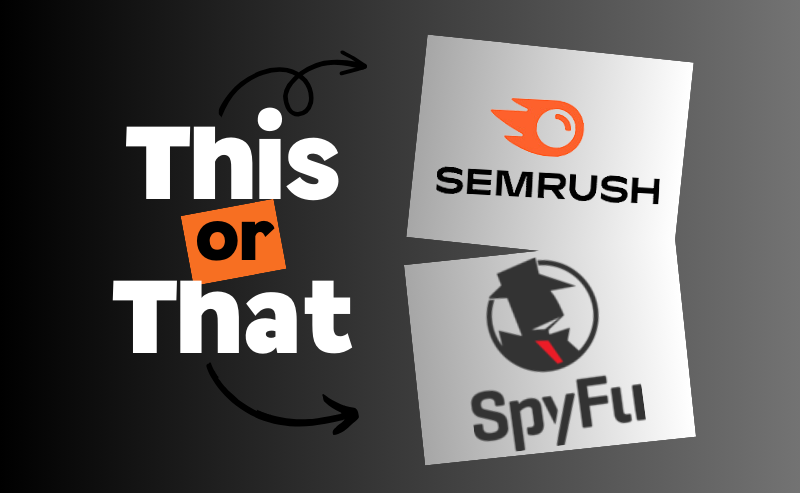Semrush Position Tracking is an effective tool designed to help you track search engine ranking positions over time.
It allows you to track your website’s ranking position for specific keywords and search terms, as well as those of your competitors.
Semrush’s Position Tracking provides valuable insights into the effectiveness of your SEO strategies and allows you to adjust your approach as necessary in order to maximize your success.
When combined with Google Analytics, this tool is even more effective at providing actionable data which makes it essential forany comprehensive SEO strategy.
Find out more about Semrush in our detailed review here.
Table of Contents
What Is Semrush Position Tracking?
Position Tracking is an essential feature of the Semrush toolkit, allowing you to gain valuable insights regarding your search engine ranking positions. In addition to tracking your website’s performance on specific keywords and search terms, you can monitor your competitors’ rankings as well.
Position Tracking provides an easy-to-use dashboard that displays all key metrics associated with your website’s search engine ranking positions. You can access a variety of data about your website’s ranking positions, such as visibility, estimated traffic, average position, and more. Moreover, you can also create custom reports that include the specific data you need to evaluate the effectiveness of your SEO strategies.
Semrush Position Tracking’s most valuable feature is its ability to provide actionable insights into your search engine ranking positions. You can use the tool to identify areas where your website’s SEO strategy needs to be improved and receive recommendations for how to do so. As an example, the Position Tracking tool will provide recommendations regarding how to improve your website’s SEO strategy for a particular keyword that is losing ranking positions.
You can use the Position Tracking tool to set up notifications for changes in your website’s ranking positions, track the performance of your website on specific devices or in specific regions, and more. Feature-rich and highly customizable, Semrush Position Tracking is an essential component of any comprehensive SEO strategy.
You can easily share the results of your Position Tracking with clients and teammates on Semrush. Alternatively, you can export the data into various formats such as PDF, XLS, or CSV, which can be easily distributed, or you can share a direct link to the project. As an additional feature, Semrush offers a scheduling feature that enables you to automate the sending of regular email reports regarding your Position Tracking campaign. You may find this to be particularly useful if you wish to keep your team and clients informed of performance without having to manually generate and send reports on a regular basis.
How Accurate Is Semrush’s Position-Tracking Tool?
Semrush’s position tracking tool is a useful tool for monitoring the daily changes in a website’s position in the SERPs. Furthermore, accuracy can be affected by the specific settings of the campaign, such as the location, device, and language.
Cross-referencing data from different SEO tools is always recommended for obtaining a more comprehensive view. As a result of Google’s personalized search results, geographic variations, and data crawling intervals, occasional discrepancies may occur. Whenever you have concerns about accuracy, please contact Semrush support directly for the most accurate information.
How Does Semrush’s Position Tracking Tool Measure Your Website’s Search Visibility?
The Semrush Position Tracking Visibility metric represents how visible your website is in search engine results for a set of targeted keywords. It provides a percentage score that measures how visible your site is in search engines such as Google across these selected keywords.
The higher your visibility score, the more likely it is that users will find your site when searching for your keywords.
Semrush’s Position Tracking tool enables you to monitor daily changes, compare with competitors, and customize your SEO strategy with accurate, location-specific data in order to enhance your overall online visibility and drive more organic traffic.
How to Set Up Semrush Position Tracking Tool? A Step-by-Step Guide
To set up the Semrush Position Tracking tool, you will need to create a Semrush account and purchase a subscription plan that includes this feature.
Once you have logged into your account, navigate to the Position Tracking section and click on the “Create a New Project” button. You will be prompted to enter some basic information about your website, such as the domain name, search engine, and target location.
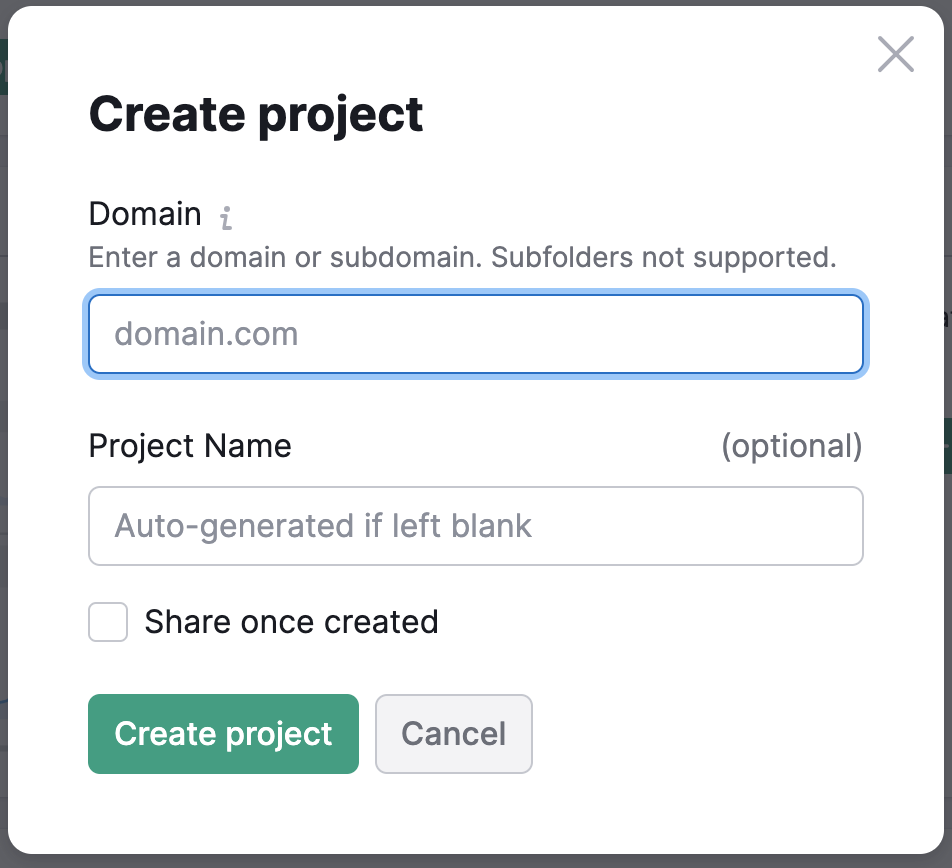
Next, you will need to select the keywords that you want to track. You can add keywords manually or upload a list of keywords in bulk. Semrush also provides keyword suggestions based on your website content and competitor analysis.
![]()
Once you have selected your keywords, you can set up your tracking settings, such as the frequency of updates and the type of reports that you want to receive.
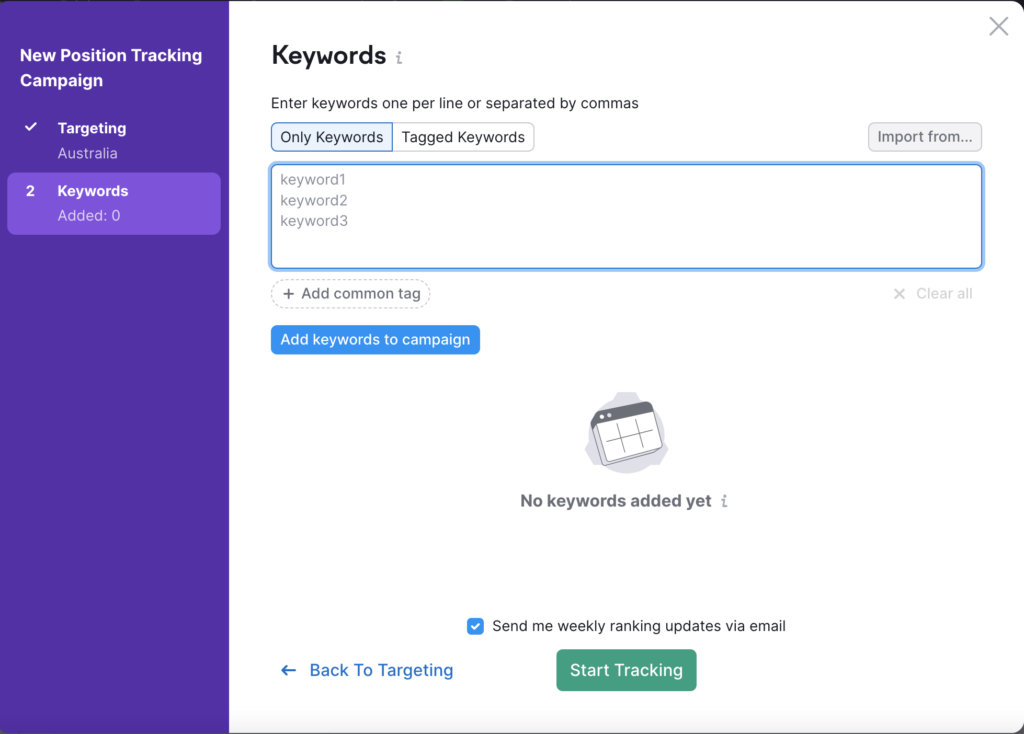
After setting up your project, Semrush will start tracking your website’s search engine rankings and provide you with valuable insights and data. You can view your website’s ranking history, track your competitors’ rankings, and analyze keyword trends.
Semrush also provides advanced features such as visibility score, which is a metric that measures the visibility of your website in the search results.
Overall, the Semrush Position Tracking tool is a powerful and valuable feature that can help you optimize your website’s search engine performance and stay ahead of your competitors. With its intuitive interface and advanced analytics, it is a must-have tool for any digital marketer or website owner looking to improve their online visibility and organic traffic.
Why Connecting Google Analytics to Semrush Position Tracking Is Crucial for Website Success?
In order to gain a deeper understanding of your website’s traffic and performance, you need to connect Google Analytics to Semrush Position Tracking. The importance of this connection can be summarized as follows:
When you integrate Google Analytics with Semrush Position Tracking, you can see a more detailed analysis of your website’s performance. Not only does this include search engine rankings, but also key metrics like page views, sessions, bounce rates, etc.
When you analyze both the Google Analytics and Semrush Position Tracking data together, you can discover more about how your website performs in search engines (SEO). You can see, for example, what keywords are driving traffic to your site, which pages are the most popular, and how users interact with your content.
You can make more informed decisions about your SEO strategy when you have a clear picture of your website’s performance. As an example, you may discover that a particular keyword is driving a significant amount of traffic to your site, which may encourage you to place more emphasis on optimizing your content for this keyword.
You can save time and streamline your workflow by having all the data for your website in one place. Consequently, you will be able to gather the insight you need to make informed decisions without having to switch between multiple tools and platforms.
How to Connect Semrush Position Tracking with Google Analytics? A Step-by-Step Guide
You can better understand your website’s traffic and performance by connecting Semrush Position Tracking with Google Analytics.
In order to monitor ranking improvements, Google Analytics keywords can be imported directly into a Position Tracking campaign.
You can track keyword rankings on any device at any location worldwide using the position tracking tool. As well as organic keyword data, this tool can also provide paid keyword data. It is possible to run campaigns based on a domain and up to 20 competitors.
Each of the target keywords will be measured for visibility %, estimated traffic, and average position for the added competitors. You can import keywords directly from Google Analytics into Semrush to gather data on every keyword your website ranks for on Google.
Here Are The Steps to Connect The Two Tools:
Log in to your Semrush account and navigate to the “Position Tracking” tool. After that, click “Add New Project” in order to create a new project or select an existing one.
Either you can create a new project by entering the domain and the project name, or you can select an existing project you wish to track and click the set up button.
Choose the search engine, the preferred device, and the location in the targeting section.
Navigate to the keyword section and select only keywords and from the drop-down menu, select Google Analytics.
You will be asked to connect to Google Analytics in a new window. Click on the button.
Then, choose the analytics account you’d like to connect to Semrush and allow Semrush position tracking access to your Analytics account. You will be taken to another menu. Once you have chosen the Analytics view you want, you can choose organic or paid keywords, and then click import.
Simply click on Add keywords to the campaign to make these keywords part of your campaign. Click Start Tracking to begin tracking.
Your Position Tracking project will include the keywords you selected when you created it. As follows, there are five ways in which you can add keywords:
- Manually
- From another campaign
- From Semrush reports
- From a TXT or CSV file
- Importing from Google Analytics
You can track the keywords that have already ranked on your website by importing keywords directly from Google Analytics.
Having successfully integrated Semrush Position Tracking with Google Analytics, you will be able to track metrics such as sessions, pageviews, bounce rate, and more.
You can view your Google Analytics data within Semrush by choosing the “Organic Traffic” tab in the “Analytics” section. There you can view a detailed breakdown of the traffic and performance of your website.
In order to connect Google Analytics with Semrush Position Tracking, you must have administrative access to the account. Furthermore, ensure that your Google Analytics account is properly configured and that the tracking code has been added to your website prior to connecting the two.
These steps can assist you in gaining valuable insights into the search engine optimization and performance of your website using both Semrush Position Tracking and Google Analytics data.
How Many Keywords Can I Track with Each Subscription Level in Semrush Position Tracking?
It is important to note that this tool limits the number of keywords you may monitor across multiple projects, as well as the ability to manage a campaign with multitargeting and the availability of specific reports such as Tags, Cannibalization, and Devices and Locations.
It allows you to collect rank-tracking data from multiple devices and locations at the same time within the same project (for example, Desktop versus Mobile).
Depending on which plan you subscribed to, the number of tracked keywords is displayed as follows:
Free: Track 10 keywords (1 Project)
Pro: Monitor 500 keywords (5 Projects)
Guru: Keep track of 1,500 keywords (15 Projects) + gain access to Multitargeting, Tags report, Cannibalization, and Devices and locations reports (10 targetings per project)
Business: Supervise 5,000 keywords (40 Projects) + gain access to Multitargeting, Tags report, Cannibalization, and Devices and locations reports (5,000 targetings per project), with an additional feature to schedule CSV and Excel exports.
If you would like to track more keywords than those permitted by your account limits, please get in touch with your account manager or their sales team through this contact form.
Would you like to boost your SEO with Semrush? Find the plan that best meets your needs by reviewing their pricing page.