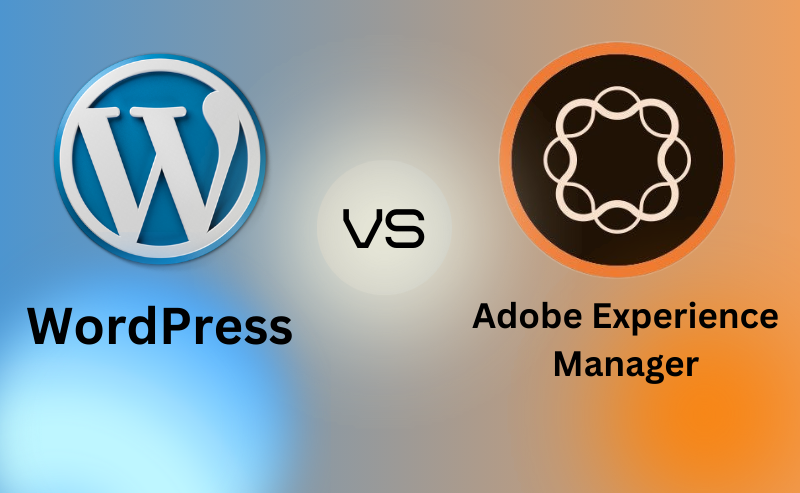If you’re thinking about developing a website with Jekyll vs WordPress, it’s essential to consider your needs and technical skills. While Jekyll is a fast and straightforward static site generator, WordPress is a user-friendly content management system (CMS) with plenty of plugins and themes for customization.
WordPress is likely to be easier to use for beginners because of its intuitive interface and extensive documentation. Jekyll can, however, be easily mastered with some technical knowledge.
Jekyll generates static HTML files that load quickly, which makes it faster than WordPress. Additionally, this boosts search engine rankings and improves the user experience.
Consider Bluehost or A2 hosting if you want better performance and reliability. WordPress and Jekyll are both optimized for these hosting providers, ensuring seamless integration and improved performance.
Table of Contents
Jekyll vs WordPress: What Are The Key Functional Differences in Terms of Functionality?
The functionality of Jekyll vs WordPress differs. WordPress is a dynamic content management system that powers a large number of websites, whereas Jekyll is a static site generator that offers a simpler and more efficient development process. The key differences between the two are as follows:
Jekyll:
- Speeds up page loading by generating static HTML files.
- No database is required, making it lightweight and easy to deploy.
- Lacks a built-in CMS, so technical knowledge may be required to set up and customize.
WordPress:
- Featuring a user-friendly interface and a wide range of themes and plugins for customization.
- Allows non-technical users to create, edit, and manage content easily.
- Requires a database, which may affect load times compared to Jekyll.
As a result, you should choose Jekyll if you prefer a simpler development process and faster loading times for your website. However, WordPress may be a better choice if you prioritize an easy-to-use CMS and diverse themes and plugins. If you are in the process of selecting a hosting solution, you should consider options such as Bluehost or A2 Hosting in order to ensure optimal performance.
Jekyll or WordPress: Which Is Easier to Use for Beginners?
WordPress is an ideal choice for beginners seeking simplicity. In addition to its user-friendly interface, it features a visual editor that allows beginners to design and customize websites without having any experience with coding. An extensive range of plugins and themes are available for users to enhance functionality and appearance.
Jekyll, on the other hand, is a static site generator that requires some technical knowledge. To create and publish content, users must be familiar with the command line and Markdown. Although Jekyll allows more control over site structure and performance, beginners without coding expertise may find it overwhelming.
Jekyll’s learning curve can, however, be valuable, since it imparts fundamental web development skills. WordPress is an excellent option for beginners looking for an easier solution. Additionally, hosting services such as Bluehost or A2 Hosting provide beginner-friendly environments for both WordPress and Jekyll.
Jekyll vs WordPress: How Do They Compare in Terms of Site Speed Performance?
When comparing Jekyll vs WordPress, Jekyll generally performs better in terms of site speed. As Jekyll sites are static, they do not require server-side rendering or database queries like WordPress sites. Jekyll allows the pages to be pre-rendered and served as static HTML files, resulting in faster loading times.
Meanwhile, WordPress relies heavily on dynamic content and database queries, which can slow down the site. Additionally, plugins and themes can affect performance in WordPress. The good news is that WordPress sites can still achieve good site speed with optimization techniques and caching plugins.
It may be worthwhile to consider alternative hosting solutions like Bluehost or A2 Hosting if you prioritize site speed. Hosting providers such as these offer both Jekyll and WordPress-optimized environments, ensuring that your site loads as quickly as possible.
Jekyll vs WordPress: What Are The Pros and Cons of Opting for Jekyll in Website Development?
It’s important to consider both the pros and cons of Jekyll vs WordPress when making a website development decision. Here’s what you need to know:
Pros of Jekyll:
- Simplicity and speed: Jekyll is a static site generator, so it doesn’t require a database or server-side processing. This results in faster load times.
- Easy management and version control: Jekyll stores content as flat files, making it easier to use platforms such as Github to manage and track changes.
Pros of WordPress:
- Flexibility and functionality: WordPress provides a vast plugin ecosystem as well as customizable themes, which enable the creation of complex websites and advanced capabilities.
- User-friendly interface: WordPress offers a straightforward interface making it easy to manage and update content for non-technical users.
Considerations:
- Specific needs: Identify your website’s requirements. Jekyll could be an appropriate choice if you have basic needs and prefer simplicity. If you are looking for extensive customization options or advanced features, WordPress may be the right fit for you.
- Technical expertise: Assess the technical expertise of those who will manage the website. While Jekyll is intended for developers, WordPress is intended for individuals with little technical knowledge.
It ultimately depends on your specific technical expertise and needs when deciding between Jekyll vs WordPress.
Jekyll vs WordPress: Which Platform Offers More Options in Terms of Customization and Flexibility?
Depending on how you want your site to look and behave, Jekyll and WordPress offer different customization possibilities:
Jekyll:
- Generates static websites using plain text files and templates.
- Provides complete flexibility in terms of design and functionality.
- Create custom layouts, add plugins, and integrate with other tools easily.
- Designed for advanced users who desire full control over their website.
WordPress:
- Content management system with themes, plugins, and customization options.
- More user-friendly and beginner-friendly compared to Jekyll.
- Easy to set up a website without technical knowledge.
- Large community and ecosystem with abundant resources and support.
Ultimately, your specific needs will determine the choice in the Jekyll vs WordPress debate:
- If you desire complete control over the design and functionality of your website and possess technical expertise, choose Jekyll.
- If you are looking for a user-friendly platform with a wide range of themes and plugins and a supportive community, choose WordPress.
You can further enhance the capabilities and performance of your chosen platform by using services such as Bluehost or A2 Hosting.
Jekyll vs WordPress: How Do They Compare in Terms of Costs?
Since Jekyll generates static websites that can be hosted on platforms such as GitHub Pages for free or at a low cost, it is known for its cost-efficiency. Because it does not require a database, it is less expensive to maintain and operate. Although development and customization are generally straightforward for those with technical expertise, hiring a developer who knows Ruby may result in higher costs depending on the site’s complexity. You can find Jekyll’s pricing here.
Since WordPress is a dynamic content management system, hosting costs can be higher in order to ensure adequate resources for database administration and script execution. Additionally, regular software updates, security measures, premium plugins, and themes can add up to operational expenses. While WordPress offers many free resources for site building, investing in premium features or hiring developers for more sophisticated customizations can significantly increase costs. Pricing for WordPress can be found here.
Jekyll is ideal for users who want a simple, static website with minimal operational costs and who possess some development skills or do not require complex features. With WordPress, you can set up a dynamic website with less technical expertise, although you will incur higher upfront and ongoing costs due to hosting and premium products.
Your choice between Jekyll vs WordPress should align with your technical capabilities, desired site functionality, and budget constraints.
Jekyll vs WordPress: Which Platform Aligns Best With Your Website Development Goals?
Web developers and site owners have a number of factors to consider when choosing between Jekyll and WordPress, including their specific needs, their level of technical expertise, and the type of website they intend to create.
Jekyll offers a streamlined, efficient approach to building fast-loading static websites with simplified content management. The platform is best suited for developers comfortable with Markdown, command line tools, and version control systems looking for performance and structure control.
However, WordPress provides extensive customization options, ease of use, and a wide variety of themes and plugins to enhance functionality. Beginners and nontechnical users can create flexible, feature-rich websites without coding with its intuitive interface.
Ultimately, both platforms have their advantages. In deciding between Jekyll vs WordPress, consider your project’s unique requirements, your willingness to learn new skills, and your preference for either simplicity or comprehensive features. Regardless of your choice of platform, hosting solutions such as Bluehost or A2 Hosting can provide reliable support and optimized hosting environments that will allow your website to thrive.